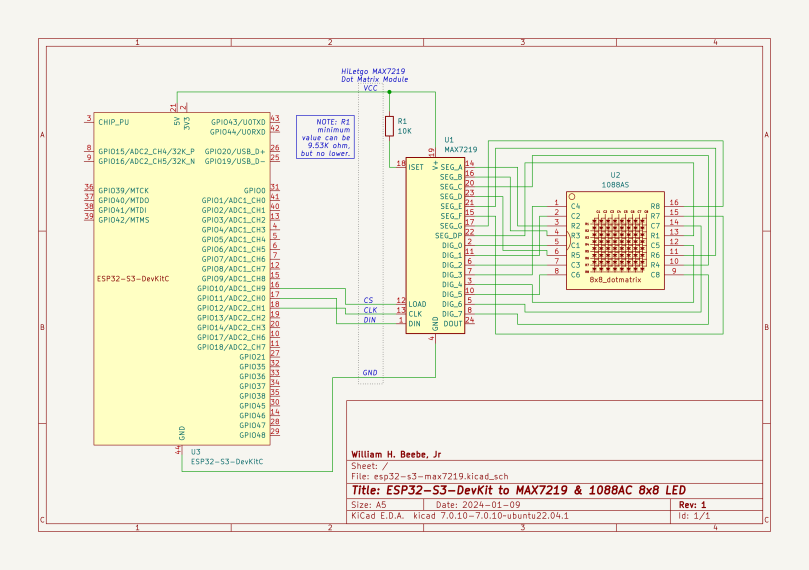
The first step in my plan for world conquest having an ESP32-S3-DevKit1 communicate with a MAX7219 is complete. All it took was five wires, two of which supplied power, and a little bit of MicroPython code running on the latest MicroPython release, and I was able to send text to my inexpensive four character matrix display I purchased on Amazon.

The code depends upon a library I found on GitHub (see links section below). Here’s the test code sample I wrote;
# Enable SPI and clear the display, which turns off all LEDs.#import max7219from machine import Pin, SPIimport timespi = SPI(1, 10000000, sck=Pin(12), mosi=Pin(11))cs = Pin(10, Pin.OUT)display=max7219.Matrix8x8(spi, cs, 4)display.fill(0)display.show()time.sleep_ms(500)# Probe the MicroPython/ESP32-S3-DevKit1 environment.#import gcprint(f" MEM: {gc.mem_free():,} MB")import espprint(f"FLASH: {esp.flash_size():,} MB")import platformprint(f" PLAT: {platform.platform()}")import osUNAME = os.uname()[-1].split(' ')[-1]import binasciiimport machineUNIQUE_ID = binascii.hexlify(machine.unique_id()).decode('ascii').upper()print(f" UID: {UNIQUE_ID}")SSID = UNAME + '-' + UNIQUE_ID[-4:]print(f" SSID: {SSID}")# Display text on the four 8x8 matrix displays.#display.text(UNIQUE_ID[-4:],0,0,1)display.show()I’m using Thonny 4.1.4 to program the ESP32-S3. Here’s the output from boot.py in Thonny’s console when it’s run;
MEM: 8,310,688 MBFLASH: 8,388,608 MB PLAT: MicroPython-1.22.1-xtensa-IDFv5.0.4-with-newlib4.1.0 UID: 7CDFA1E3C534 SSID: ESP32S3-C534
The four characters on the 8×8 displays are the last four characters of the UID. It’s a better “proof of life” than something random. To get the code listing to run, you need to download the single GitHub file from the link below, move it onto the ESP32-S3 controller, and then import it to begin to use the 1088AS displays.
Step 2 is to get Bluetooth operational on the ESP32-S3.
Links
MicroPython MAX7219 8×8 LED Matrix library — https://github.com/mcauser/micropython-max7219

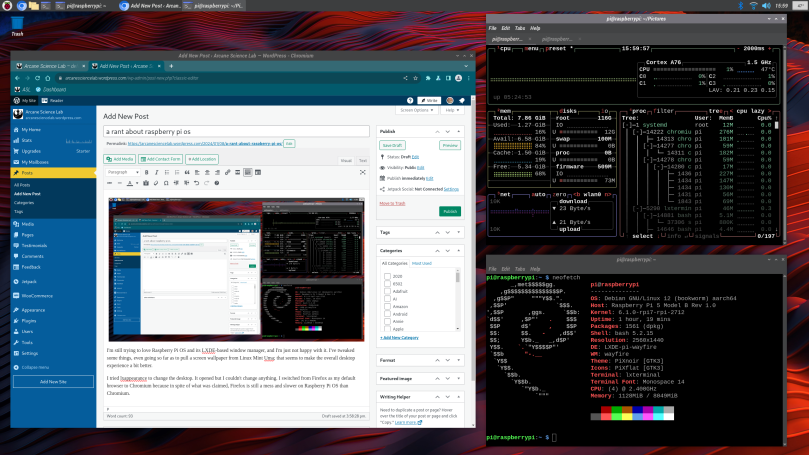
You must be logged in to post a comment.