The photo above is a plugboard that contains a Raspberry Pi Pico 2 connected to an OLED display, an 8×16 LED Matrix Feather, and a four line by twenty column LCD backlit character display. The OLED display and the 8×16 LED Matrix Feather were purchased from Adafruit (links below), while the LCD character display came from a collection of parts given to me when their owner passed away back in 2023. Barely visible is a single white LED in the upper left corner. It has a long orange wire connecting it to pin 29 (GPIO22) on the Pico 2.
The highly simplified schematic only shows direct connections. Those direct connections are the LCD display and the single LED. There’s a STEMMA QT connector off to the very left which is used, with proper cabling, to electrically connect the OLED and 8×16 LED matrix feather to the Pico 2. I chose to go this route because it keeps the schematic simple and easy to put into a blog post.
Right now I have the RISC-V version of MicroPython 1.24.1 flashed onto the Pico 2. My code behaves exactly on the RISC-V cores as it does on the ARM Cortex M33 cores, which I find amazing. I’m working with the RISC-V cores because I don’t have a use case for using the M33 cores, especially their security features. I’m not quite the fan of ARM I used to be. If there’s any opportunity where I can use and support RISC-V-based devices then I will, and this is one of those opportunities.
Links
- MicroPython code — https://github.com/wbeebe/MicroPythonProjects/tree/main/RPi/RP2-EC93
- 8×16 LED Matrix Feather Red — https://www.adafruit.com/product/3152
- Monochrome 0.96″ 128×64 OLED Graphic — https://www.adafruit.com/product/326


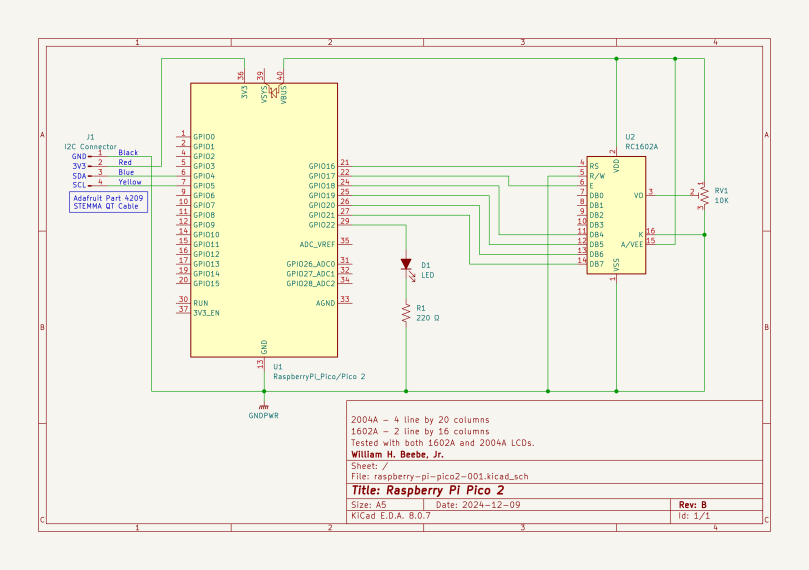
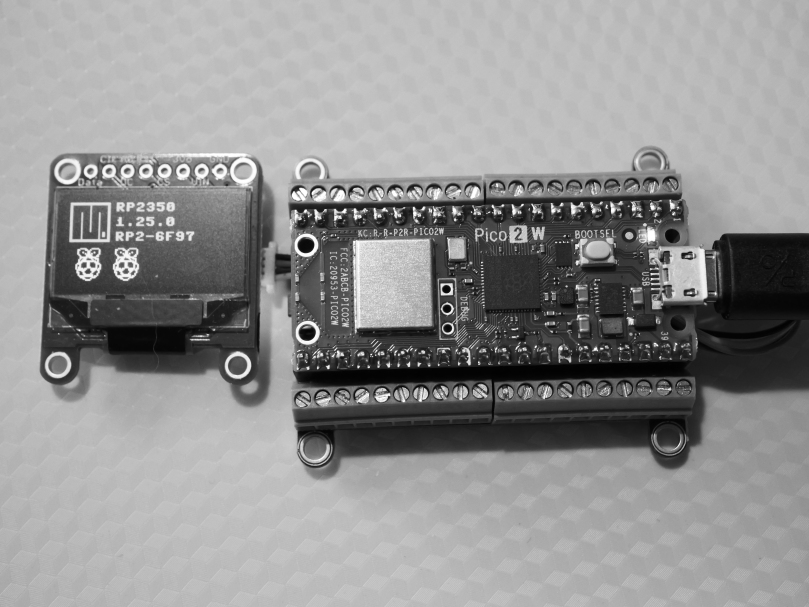
You must be logged in to post a comment.