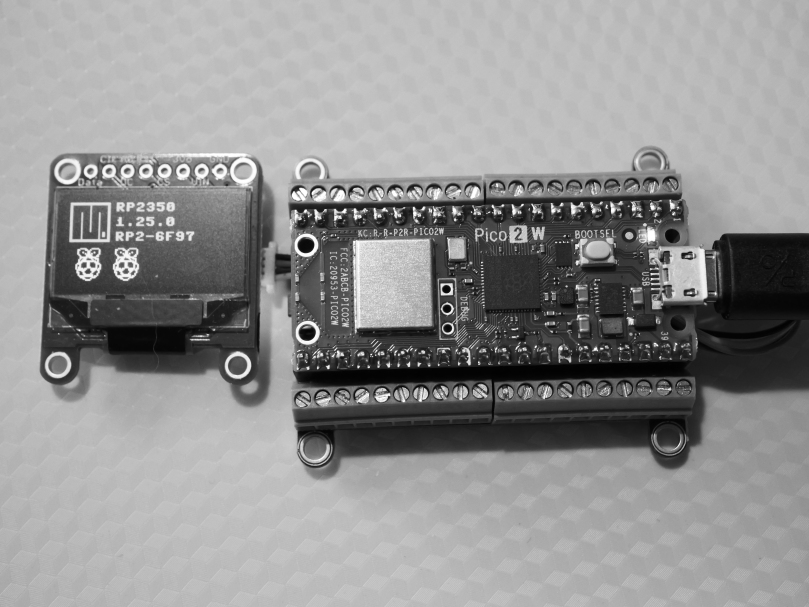
I have been experimenting with a pair of Raspberry Pi 2 boards and another pair of Raspberry Pi 2 W boards. I’ll write about the non-WiFi boards later; I wanted to document what I had to do in order to get a pre-release version of MicroPython to program on one of my Pico 2 W boards.
This is the link to download the unofficial MicroPython UF2 file directly from Raspberry Pi itself: https://downloads.raspberrypi.com/micropython/mp_firmware_unofficial_latest.uf2
I don’t know how long this link will be valid. I got the unofficial firmware up and running with my test code. Here’s a typical output where the WiFi subsystem is being tested.
MACHINE: Raspberry Pi Pico 2 W with RP2350 RELEASE: 1.25.0-preview FS TOTAL: 3,145,728 BYTES FS FREE: 3,092,480 BYTES FS USED: 53,248 BYTES MEM FREE: 448,160 BYTES UID: 5C7E378630646F97 SSID: RP2-6F97 CPU FREQ: 150,000,000 Hz I2C: SoftI2C(scl=5, sda=4, freq=500000) I2C: DEVICES FOUND: ['0x3d'] I2C: FOUND OLEDMicroPython 1.25.0 previewGCC 10.3.12024-11-21ssid: BASIC-NET-2.4rssi: -58ssid: Dashmeister rssi: -89ssid: ESP32S3-7814 rssi: -29ssid: SmartLife-EEFB rssi: -74MicroPython v1.25.0-preview.49.g0625f07ad.dirty on 2024-11-21; Raspberry Pi Pico 2 W with RP2350Type "help()" for more information.
My test code shows that the WiFi subsystem is working as far as scanning for other access points in and near where I live. I’ll be working later to do something a bit more sophisticated. Be advised that this is for the ARM cores only, there is nothing out yet for the RISC-V cores like there is for the Pico 2 without WiFi.

You must be logged in to post a comment.