tl;dr — I’m not spending US$3,600 on a keyboard manufactured by anyone.
It’s not at all unusual to drop four and five figures on computer equipment these days. Consider, as but one example, Apple’s Vision Pro. Released in 2024 for US$3,500, it generated howls of derision and indignation over the cost, especially compared with what was currently available in that product space selling for an order of magnitude less. And yet, drop a $3,600 keyboard into the market, and those self same Vision Pro critics will wet themselves over the idea of owning such a “bespoke” computer keyboard, lovingly hand made with rare materials and constructed to evoke the early days (the mid 1970s to early 1980s) keyboards. Folks, I lived through those early days and got to experience first hand most, if not all, examples of those keyboards. With the notable exception of the original IBM 5150 PC keyboard, they were barely adequate enough to get the job done of typing into the computer. There were only two brands of keyboards worth using for long periods, IBM (which was on the IBM PC and their 3270 family of terminals) and DEC with their VT series of terminals. These were two major computer makers who knew how to build robust keyboards to handle heavy years-long usage without error.
These days I use a Cooler Master MK-770 mechanical keyboard that I purchased during the Christmas season for the princely sum of US$70, because it was on sale from its normal US$110. Even on sale I felt a bit of guilt purchasing it, resisting the urge to go downmarket and pick up a far cheaper keyboard for half that. I purchased the MK-770 because I needed the better physical feedback it provides vs the cheaper models. I’m glad I purchased the MK-770. So far it’s done yeoman duty with my computer, handling all the typing I tend to do these days. No complaints and the noise from the mechanical keyboard is low volume and not at all annoying. It reminds me of those older families of keyboards I wrote about above.
The production run of those $3,600 keyboards has been limited to just 100 examples. I’m sure they’ll sell all 100, probably to those computing individuals who also purchased the Tesla Cyber Truck; same type of mindset, to be sure. I am most definitely not in Norbauer’s target demographic.
Links
Norbauer + Co — https://www.norbauer.co
Apple Vision Pro — https://www.apple.com/apple-vision-pro/

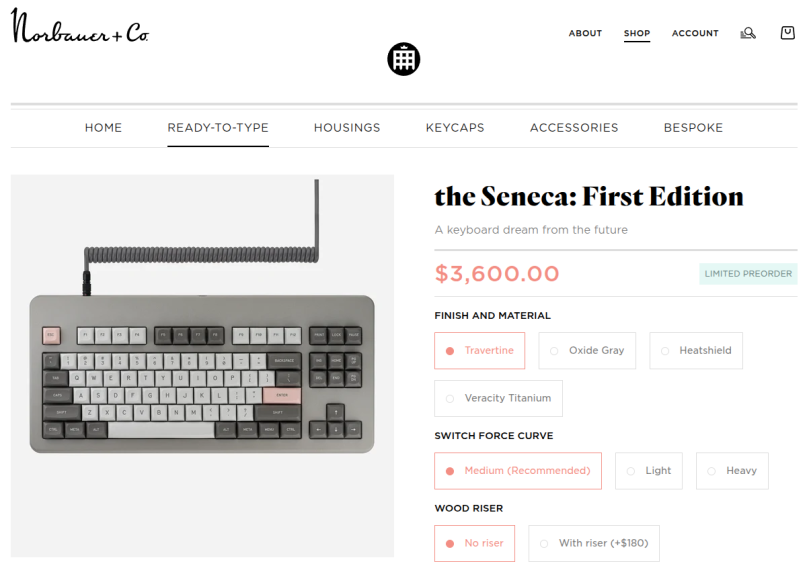

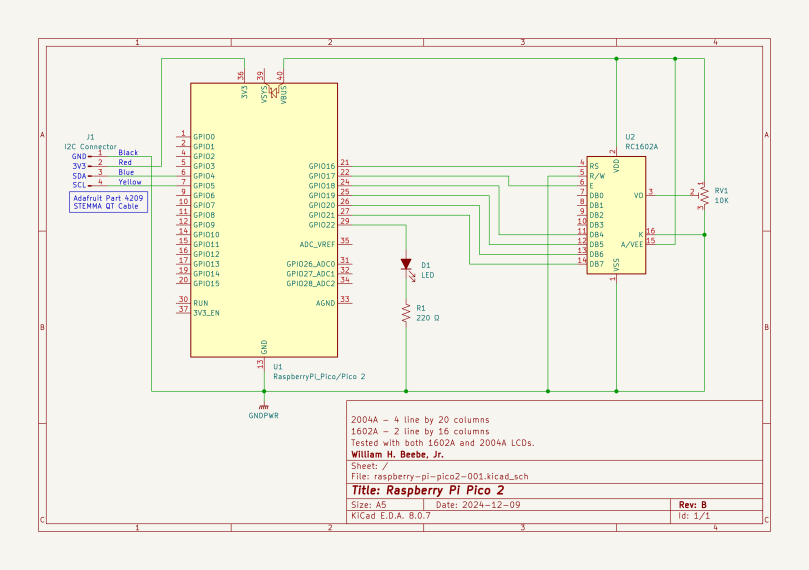
You must be logged in to post a comment.