I had a need to install Docker on my system in order to run a software test, because that’s what the source repo called for. So I set about finding instructions on how to install Docker on my Linux Mint 22 system while using fish (friendly interactive shell). A surprising number of how-tos in this area are wrong. When I did find a how-to that focused specifically on Linux Mint 22, the instructions were still wrong. I finally settled on using the official Docker instructions for Ubuntu (since Linux Mint is downstream from Ubuntu) with one key instruction properly edited to work with fish.
What is this instruction, and why must it be tweaked to work with fish? Before I answer that let me say that too many Linux/Unix users try to be too clever by half, especially the official documentation and how-to instruction writers. But I digress…
What you want to do is to create a one-line text file at /etc/apt/sources.list.d/docker.list that contains this line for this version of Linux Mint:
deb [arch=amd64 signed-by=/etc/apt/keyrings/docker.asc] https://download.docker.com/linux/ubuntu noble stable
You’re welcome.
And this is the bit of overly complicated fish script that will accomplish this:
echo \"deb [arch=$(dpkg --print-architecture) signed-by=/etc/apt/keyrings/docker.asc] https://download.docker.com/linux/ubuntu \$(string split = $(grep UBUNTU_CODENAME /etc/os-release) -f 2) stable" | \sudo tee /etc/apt/sources.list.d/docker.list > /dev/null
All the fish specific magic is on line 3. It’s here we search for the line containing UBUNTU_CODENAME in /etc/os-release, split the line on the equals sign, and then use the second element returned in the string array. You can save yourself some aggravation by just copying the result line and then using sudo to echo that one line to /etc/apt/sources.list.d/docker.list. You still have to do some more work, which is at the official Docker documentation site, in the links below. What you want to focus on is “Install using the apt repository.”
Links
Install Docker Engine on Ubuntu — https://docs.docker.com/engine/install/ubuntu/

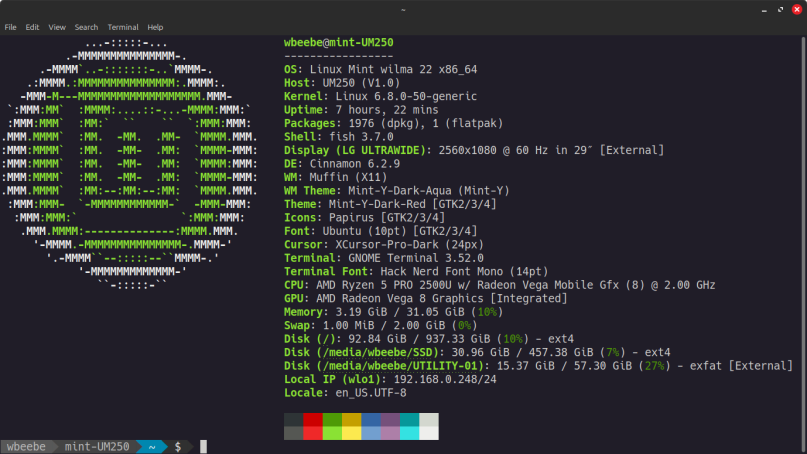
You must be logged in to post a comment.