
On Monday, 10 June, Apple had its big annual get-together, their World-Wide Developer Conference (WWDC). I’ve long since stopped caring and following along, waiting for the dust to clear to check if anything Apple revealed meant anything to me. This year Apple did reveal something important to me: this year Apple decided my 12.9-inch iPad Pro, 2nd generation, won’t get an upgrade to ipadOS 18.
My iPad Pro was first introduced June 2017; I purchased mine Christmas 2018 on heavy discount. I’ve gotten plenty of use out of mine, and will continue to use it until the system just dies. I keep this because this is the last iPad Pro to be introduced with both a home button at the bottom as well as a Lightening. In 2018 Apple introduced new iPads with FaceID, no home button, and USB-C in place of Lightening. That’s why my 12.9-inch was so heavily discounted.
Of course the question is: will I purchase a replacement? Let’s see how much Apple is asking for a replacement.
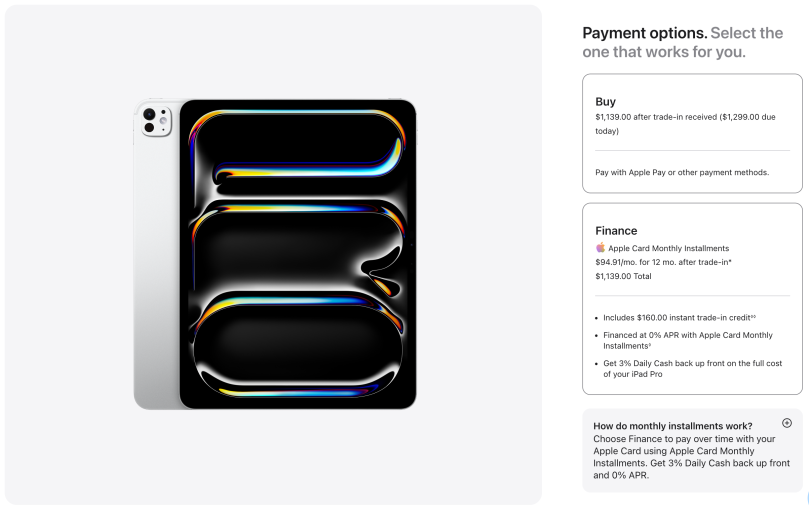
Apple isn’t giving them away. A near-equal replacement for my old iPad Pro (13-inch, 512GB, M4) with my old iPad as trade-in ($160, how generous) will set me back US$1,139 (without sales tax added in). What makes that worse for me is that if I don’t get an M4 iPad Pro with at least 1TB of storage then I don’t get an M4 will all the cores it’s capable of having. No need to calculate how much that iPad would cost, only to know it’s even more than this price.
I don’t know yet if I’ll make the switch. This iPad still works fine, and I can use it with Side Car to add it to my MacBook as a second screen. I’ve done that many times already and it works wonderfully, especially out in the field at a customer site. I can drive on my MacBook keyboard while what I need to show is on the iPad Pro as a second screen.
I balk at that large sum of money Apple is asking for a new iPad. Just like I balk at that large sum of money Apple is asking for a new iPhone to replace the one I currently own.

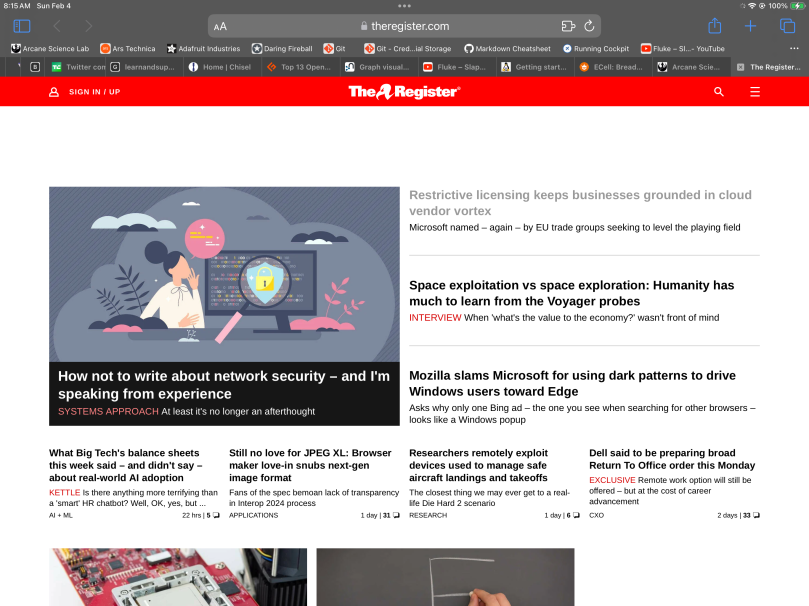
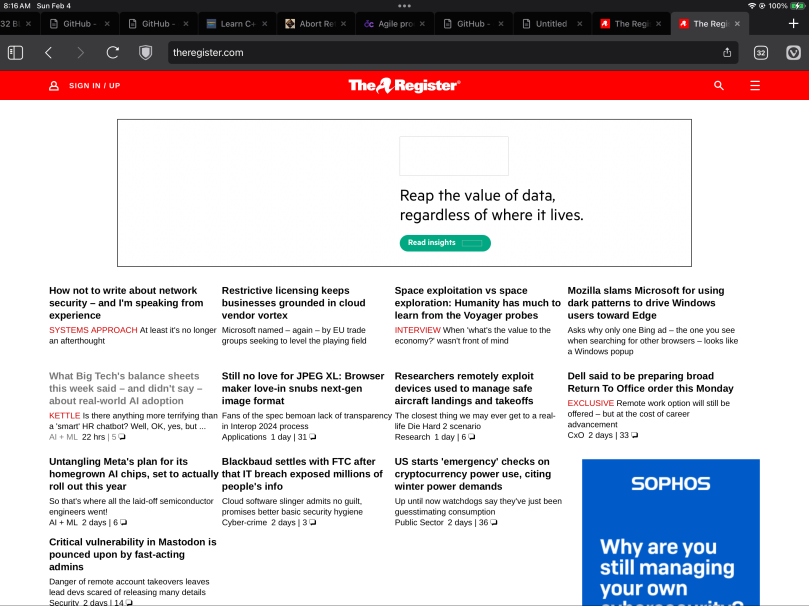
You must be logged in to post a comment.