I’ve been working with iPadOS 13.4 on my iPad Pro, 12.9”, second generation ever since the update. The iPad is my primary writing tool (along with the logi keyboard cover). I picked it up nearly a year ago when B&H Photo had it on sale for $500 off its regular price. Key feature for me was its 512GB of storage. I believe in large storage because I don’t believe in iCloud or Google Drive or anything else. It’s my data, it stays on my machines under my control, and I’m big enough now to do regular backups. This iPad is also capable of 4G LTE connectivity but I declined to enable that; I pay AT&T enough as it is, and if I need network connectivity away from WiFi I’ll turn on my iPhone’s personal hotspot and use that.
I have for the last six months been using the logi (Logitech) MX Ergo Plus trackball mouse (on sale! half price!) with my iPad. I have a second I use with my MacBook. In both cases, I was able to pair them directly over Bluetooth. The Ergo trackball comes with a dongle to plug into a computer’s USB A port for older computers. I had to do that with a Dell laptop I used when I worked. It came with Windows 10 Enterprise installed, with all the corporate controls turned on, so there was no Bluetooth pairing with that machine; thus, the use of the USB dongle. Unfortunately, there is no physical location anywhere on the mouse to store the dongle when not in use, so I’ve managed to misplace it. That means it’s now able to only use Bluetooth with machines that can pair with it, like all of my Apple computer gear.
Before direct mouse support was added to iPadOS I was using the Accessibility settings to enable the mouse. With direct mouse support, that’s no longer necessary. My only complaint with direct mouse support is that the mouse pointer went from being a fairly large circle with a dot in the middle to being a much smaller, semi-transparent circle that disappears over any active control. The Accessibility mouse pointer never disappeared, which I consider a much better ergonomic feature over the way it works now. Otherwise, a mouse on the iPad Pro works pretty much like I would expect. In fact mouse support on the iPad is pretty fantastic, and makes the iPad a marvelous writing tool, at least for me.
I know that the latest iPad Pros (2018 and 2020) can be used with Apple’s latest keyboard which contains a track pad, but I’m not that big a fan of trackpads in general (nor am I a big fan of its $300+ price tag). I came to despise trackpads from years ago due to poor support on both Windows and Linux. I neither want nor need them, preferring a mouse or trackball. The trackball is the best solution for me as the device just sits next to my computer/pad, and I maneuver the cursor with the ball. It’s now second nature to me, and I’ve got a travel bag that has a spot for the trackball that allows it to travel where-ever I need to go.
Perhaps this will be the combination that finally induces me to write more. I’ve been making plans and promises to write more for some time, but every time I got into a writing sprint it would suddenly taper off and I’d not post anything for weeks at a time. Perhaps I should recognize that I’m not one of these “regular writers” who can post once a day, every day. I’ve said it before, and I’ll say it again; writing is hard, especially good writing, the kind people want to spend time reading.


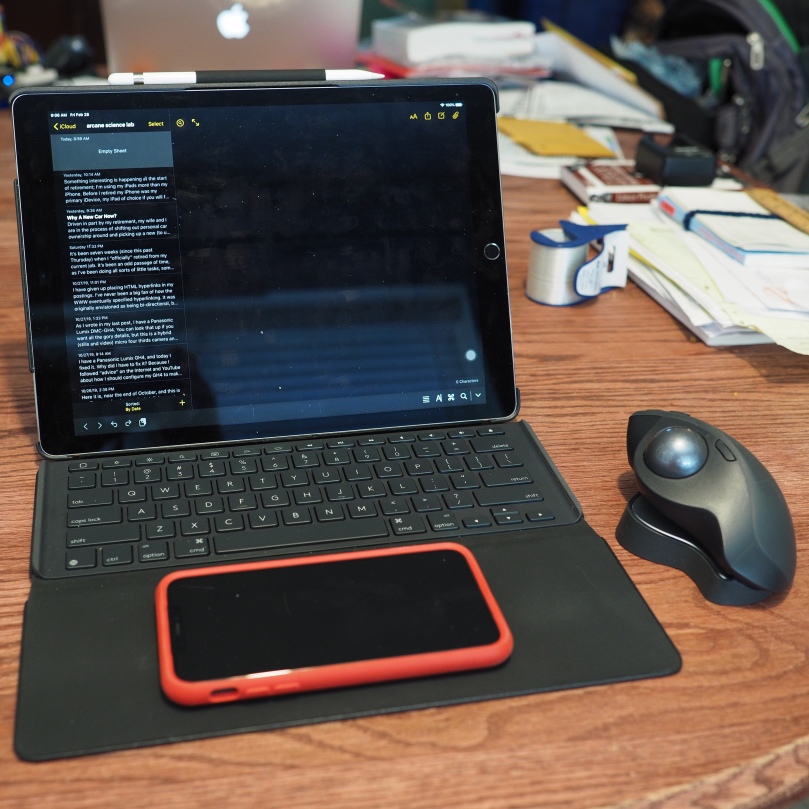
You must be logged in to post a comment.