I have a need to stop a process (or kill it) that is in the background. I can do this the old fashioned way by performing a ps aux | grep <process-name> to look for that specific process name’s process id, then perform a kill --signal SIGINT <process-id> to have it cleanly shut down. The process has a handler for SIGINT so that it can cleanly release resources and exit properly. But that manual process gets to be annoying if for no other reason that I’m lazy and tend to, well, forget some bits from time to time. That’s why automation is a good thing to do, as much as reasonably possible. I have it “written down” correctly so that I can just execute the function in which all of this is defined and implemented.
For this example I have a Python script, silly_clock.py, started every time I log into the pi account on my Raspberry Pi 5. It’s one of the examples in luma.led_matrix. It drives a four digit 8×8 LED matrix display, showing the time and then every minute scrolling the date across the display. I like it, but it’s important because it shows that the Raspberry Pi 5’s SPI device pins are working on the GPIO. I have ways to test the physical computing parts of a Raspberry Pi, and this is one of those tests that I just allow to keep running.
I’m using fish as my primary shell, so that I’ve defined a function in config.fish named stopsilly.
function stopsillyset -l silly_pid $(ps aux | grep silly_clock | grep -v grep | awk -F '[ ]+' '{print $2}')if string length -q -- $silly_pidkill --signal SIGINT $silly_pidelseecho silly_clock is not running.endendThe critical line in the function is line 2. I’m using awk to parse the line that ps and grep find if silly_clock is running. Awk will print out the process ID associated with the running silly_clock. Line 3 in the function looks to see if anything was found, meaning that silly_clock was running. If the process ID isn’t empty then line 4 sends a SIGINT to silly_clock, and silly_clock cleanly exits. If the process ID string is not found, meaning the string silly_pid is empty, then the else section says that silly_clock wasn’t running.
Links
Luma.LED_Matrix — https://github.com/rm-hull/luma.led_matrix

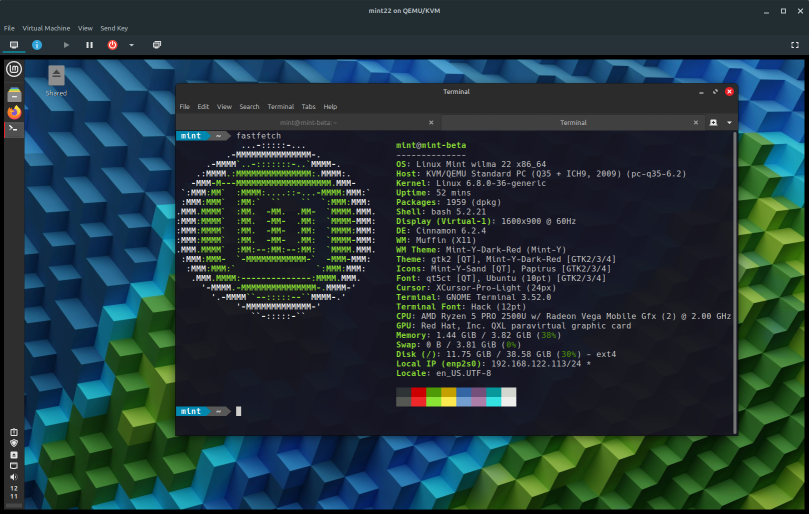
You must be logged in to post a comment.