I use git and GitHub to back up my “precious” source code. Precious because of the time I spent writing it, and I don’t have time to either recreate it if it should get wiped out or try to back out some stupid breaking change I made to a perfectly working application. My source repo is here ( https://github.com/wbeebe/ ). This isn’t the only GitHub presence I created. For reasons that are important anymore, I create another presence for bill-the-old-dev with a different email address (this will be an important point later in this little story). A couple of days ago I decided to go back to my primary GitHub presence and check in some code I’d written so I can back it up against my stupidity as well as make it available to all my other home systems.
That new source location is here: https://github.com/wbeebe/AndroidStudioProjects . When I created this locally on my development system I used the e-mail address I used when creating the GitHub presence bill-the-old-dev. I never thought that the push up to GitHub after the initial local creation would be associated to any other presence but my original identity, because that’s how I was logged in. But sure enough the initial checkin on GitHub was associated with bill-the-old-dev. I mean, after all I am Bill the old developer, but still…
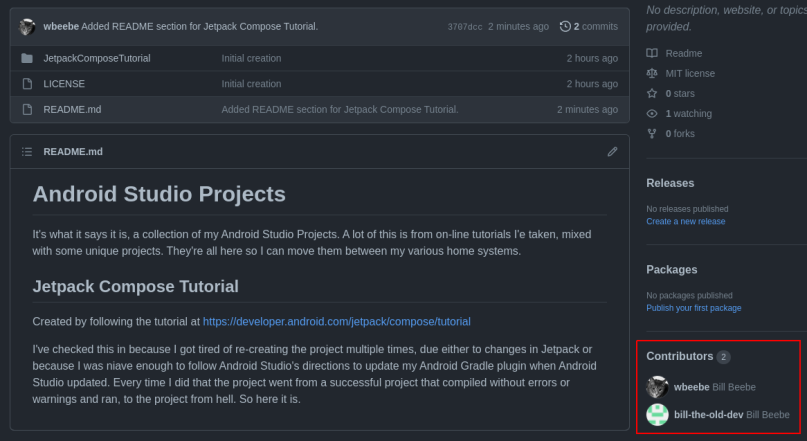
After the initial push I edited ~/.gitconfig (the global GIT configuration file) and changed the user email to the e-mail account I’d used to first create my GitHub presence. Sure enough, when I pushed up the next change, GitHub showed it was from by my original GitHub presence, as you can see in Figure 1 in the red outlined area down in the lower right corner. In the grand scheme of things it’s no big deal. However going forward I need to be careful to be consistent or else I’ll get surprised again.
Lesson learned: It might be that a “foolish consistency is the hobgoblin of little minds,” but for all things on GitHub, consistency is a very good practice to follow, and it’s never foolish. Always be consistent with your identity in particular, especially the correct e-mail address, because GitHub uses e-mails to determine who contributes to a given project.

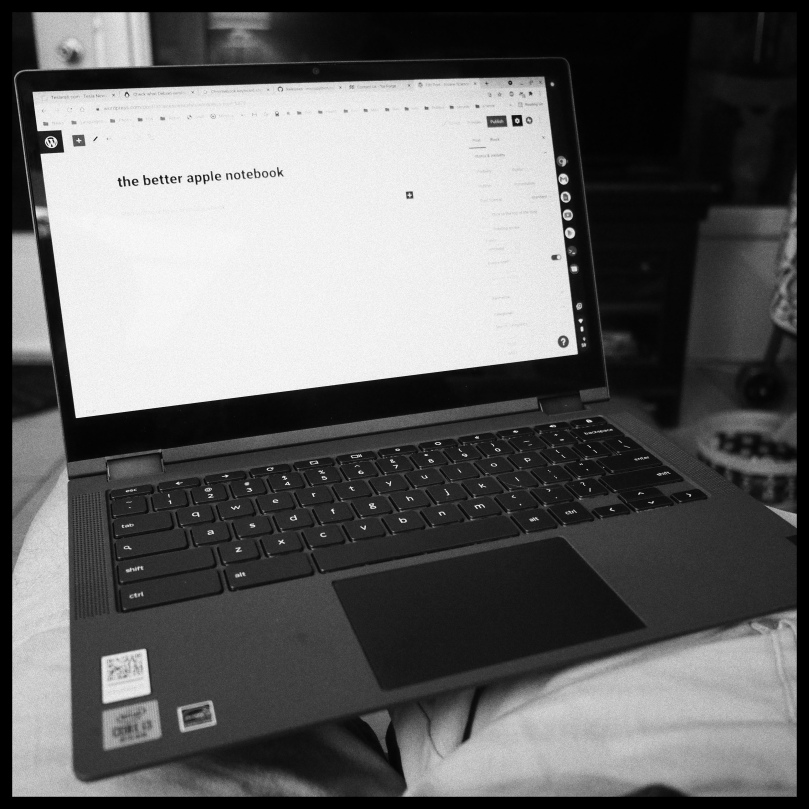
You must be logged in to post a comment.