Luke likes to pretend he’s all majestic, what with him being the self proclaimed alpha male (by two hours birth before Bo). Most of the time Luke gets away with it. But if I’m carefully paying attention and have my camera, I can grab photos of Luke behaving like the silly cat I know he is deep down inside. In this instance he was licking his chops when he spotted an Anole lizard that had the bad luck to have found its way into the screened-in area full of cats. Fortunately for the Anole, after taking this photo I trapped the little Anole and put him outside and out of harms way. I try to rescue the Anoles not so much out of kindness towards the Anoles, but because I get tired of cleaning up dead Anole guts off the kitchen floor at night. With six cats in this household cleaning up dead Anole guts can be a bit of a chore.
This photo was taken with the Lumix G9.2 and the M.Zuiko 1.8/75mm. The Lumix was set to its internal 709 color balance, which I am finding much more to my liking than any other pre-programmed color balance within the Lumix. I also like the fact that this camera has a base ISO of 100, of which this particular photo was at 125. I’m certainly not some globe-trotting professional photographer, but after having used the G9.2 for well over a month I can say how pleased I am with its operation and its output. Quite pleased indeed.


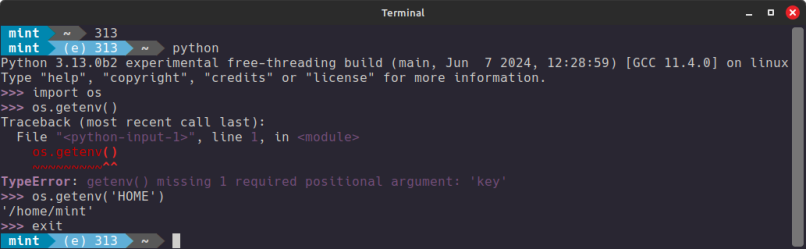
You must be logged in to post a comment.