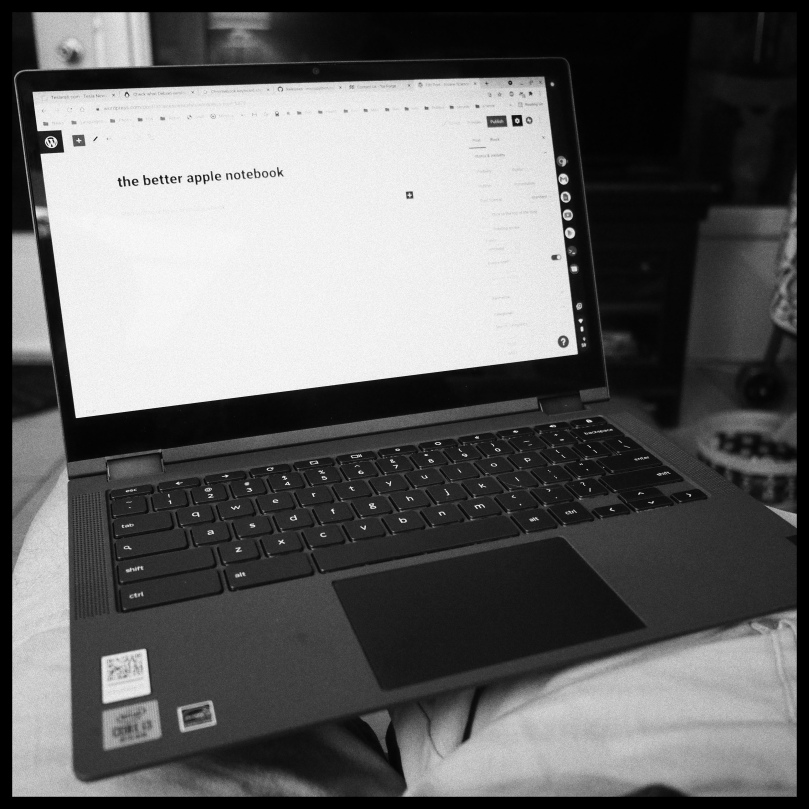
I’m now approaching my first month using the Lenovo Flex 5 Chromebook, 13IML05. I purchased it from a Costco when it was selling for US$400, $100 less than what was claimed to be the regular price. It came with a tenth generation Intel Core I3 processor, 8GiB of RAM, and a 128GiB SSD. It’s powerful enough to drive the Chrome browser which is the centerpiece of Chrome OS on this notebook.
If you’re always in Chrome, if you’re using the web-based versions of major applications such as Microsoft’s Office 360, or if you prefer the Google equivalents to Word, Excel and PowerPoint (Docs, Sheets, and Slides), then paying twice or more for an equivalent machine from Apple is a waste of your money. Really.
Before you pipe up about how Google is stealing your personal information, let me remind you that your personal information has been mined and cross-correlated by data brokers for decades, long before everyone started to voluntarily share that with various web companies. After all, how many years did you have your address and phone number in the AT&T white pages? Remember the opening of the first Terminator movie? Just a few sheets of paper in a Terminator’s hands and he was off and killing all sorts of folks because they happened to be named Sarah Connor.
It has a long battery life, allowing me to sit in a comfortable piece of furniture and word smith. It’s light weight and comfortable and cool in operation. And if I want to get real crazy, I can open up a Linux shell and go do fairly complex Linux “stuff”, usually in shell or Python. Chrome OS is essentially Linux with the Chrome browser as the primary UI.
There will always be a niche need for something as complex as a MacBook Air or Pro. I get that. You need a Pro to edit video and do series “creative” work, except… It’s getting to the point where a lot of that can be pushed back up to the “cloud.” All you need is a UI into that, and you’re on your way to getting some serious work done.
As for the argument of being “locked in” by Google, what do you think you have using Apple products, or Microsoft products? I’m truly tired hearing the about the evils of Big Tech. In spite of what you might think, it’s not nearly as bad as the critics would make it all out. We get in “trouble” with Big Tech because we’re too lazy to think through to the consequences of our actions.
I enjoy using the Lenovo. I enjoy using the web-based tools (such as the latest WordPress editor, Gutenberg). I like the quality feel of the Lenovo, which I believe is at least as good as any MacBook Air. This also means I’m giving up my attempts to write using my iPad Pros. I’ll continue to use them as content consumption devices until they eventually die or else Apple refuses to eventually upgrade them with iOS. On that day, I’ll probably continue to further use them until they just die and I will then recycle them. But not replace them. I’ve purchased my last iPad.
A key part of my decision process is retirement. Whatever reason(s) I may have had to buy and use Apple gear is vanishing as time goes along. I no longer see the benefits, and I now question if I ever did or if I was just fooling myself into buying Apple gear because of the perceived coolness factor. Who knows anymore…

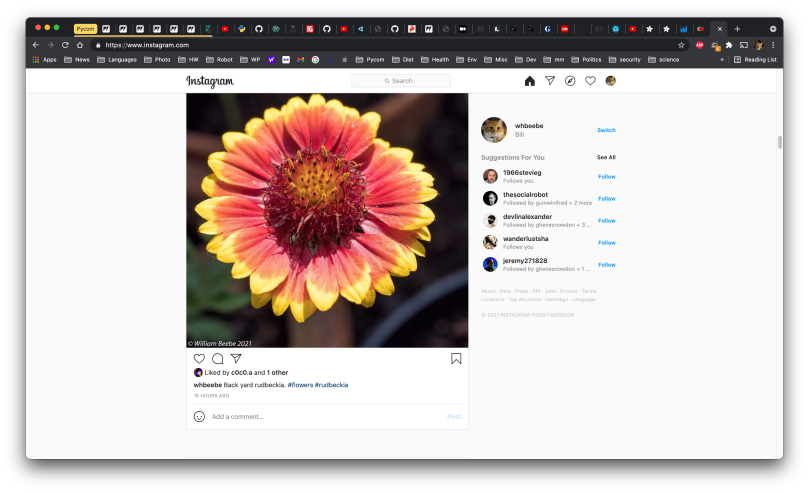
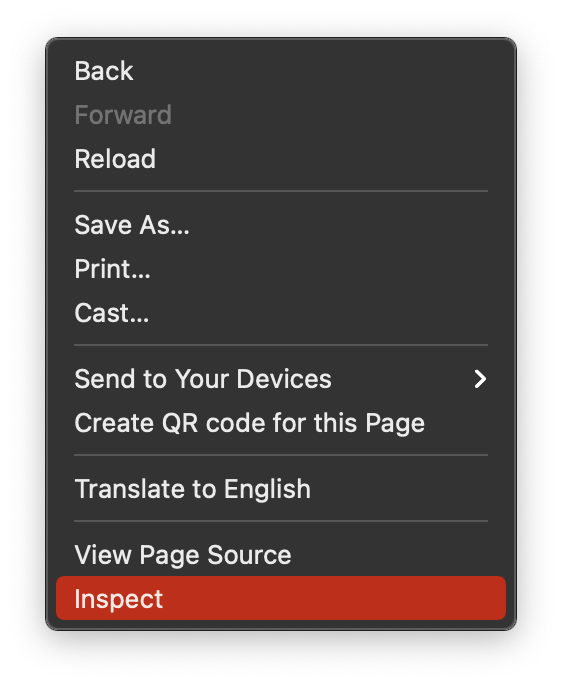
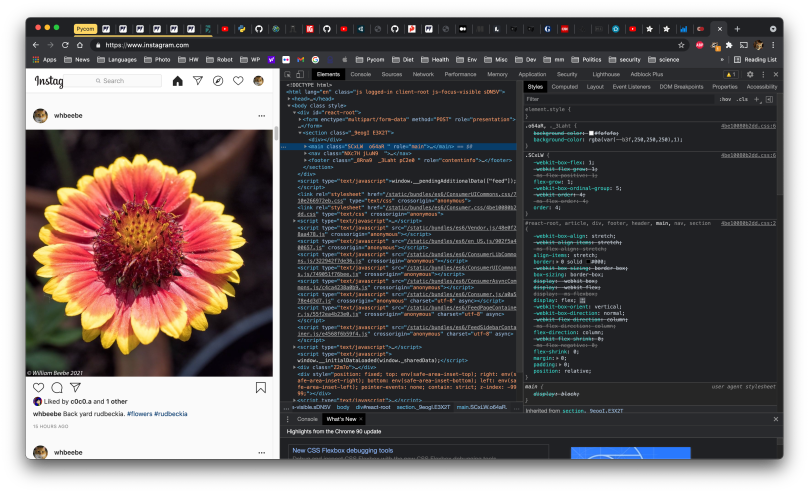
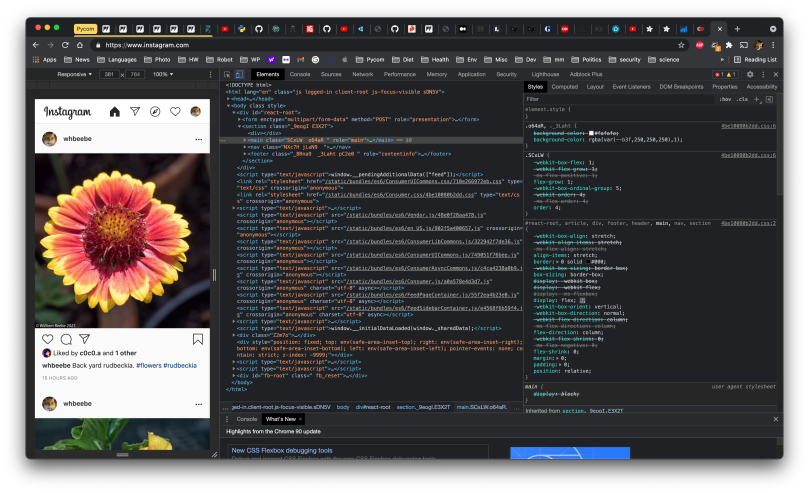
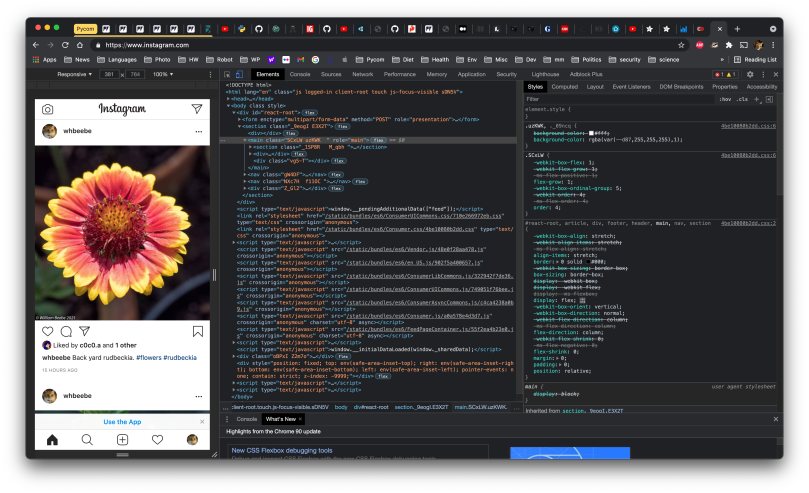
You must be logged in to post a comment.