Python 3.13.0 Beta 1 was released Wednesday 8 May by the Python Foundation (see link to announcement below). I downloaded the sources and built it. Here’s what I did to set up for this beta release.
Install Build Prerequisites
You need to install the following packages in order to build every module in Python. There is one additional package dependency that Python 3.13 will need to build, and it’s libmpdec-dev. Every other Python version prior to 3.13 did not need this package installed.
sudo apt install zlib1g-dev \libncurses5-dev \libgdbm-dev \libnss3-dev \libssl-dev \libreadline-dev \libffi-dev \libsqlite3-dev \libbz2-dev \tk \tk-dev \liblzma-dev \libgdbm-compat-dev \libmpdec-dev
Build And Install Python 3.13.0 Beta 1
- Download the latest Python version from https://www.python.org/downloads/
- Untar the file into a work folder of your choice
- Make a build directory at the same level as the untarred source directory.
- From within the build directory execute the configure script. In this example we’re building Python 3.13.0b1.
../Python-3.13.0b1/configure --enable-optimizations - Within the build directory run make.
- Install into the alternate location for this version of Python:
sudo -H make altinstall - Check for the alternate location with
which python3.13. It should return/usr/local/bin/python3.13.
Create A Virtual Work Environment
- In your home directory create a work folder. On my system I named it ‘VPython’, but you can call it whatever you want.
- Change directory into it, then create a Python virtual environment using, as an example,
python3.13 -m venv 313. - There is a bin directory in the virtual directory you created, which in this example was 313. Start the environment with
source 313/bin/activate.
I created an alias so that typing 313 in any shell starts the environment. The alias should source the full path and the script in the virtual environment’s bin directory. When active, typing deactivate drops you back to a regular shell environment. See the following screen capture.
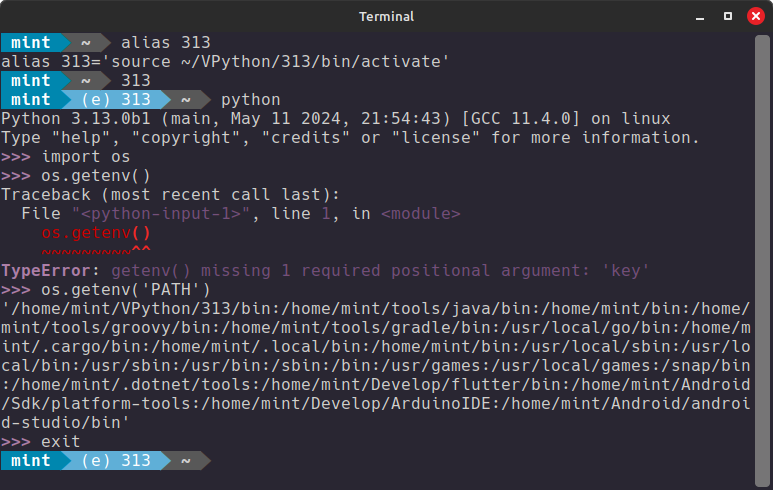
Note that there are new, and significant, changes coming to Python via version 3.13. The screen capture hints at just several of the new features, colorization and much better error reporting in the REPL. Note also that you no longer have to type exit() as a function to exit the REPL. It appears that Python is adding massive quality-of-life upgrades, starting with 3.13.
Announcement: https://pythoninsider.blogspot.com/2024/05/python-3130-beta-1-released.html

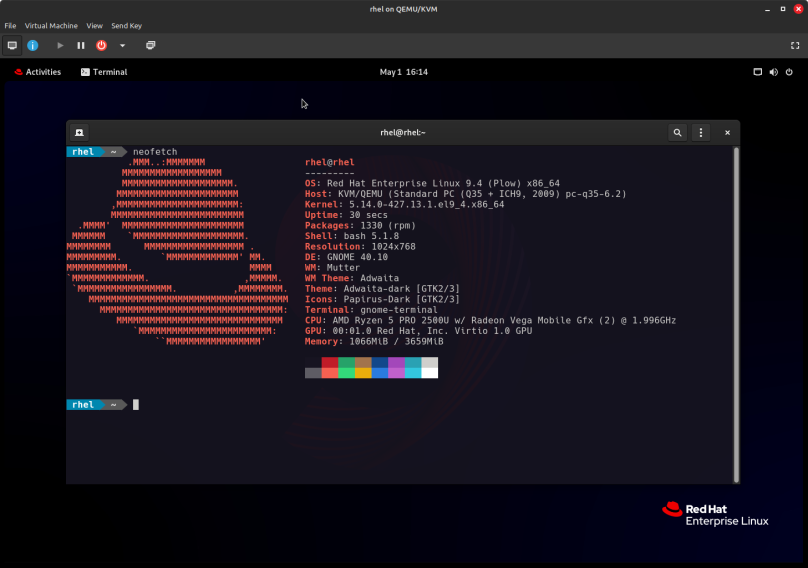
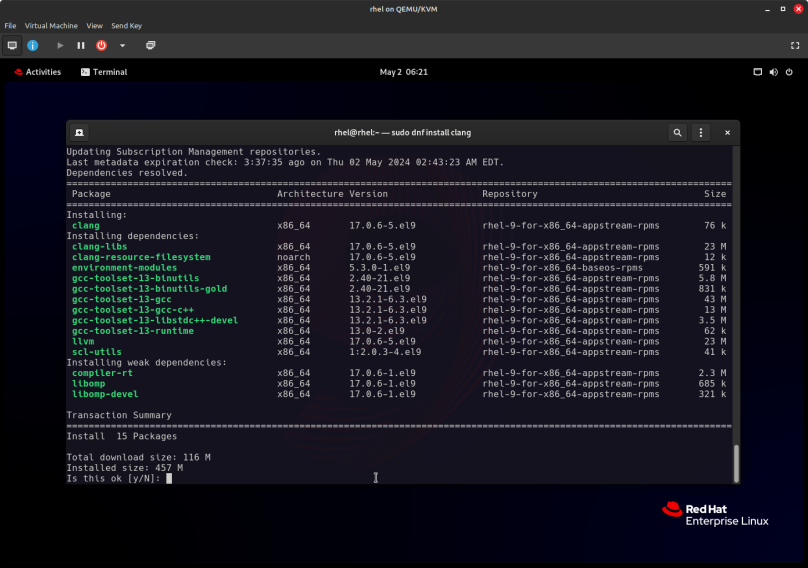
You must be logged in to post a comment.