So the Arc Browser folks dropped another update, and I paid attention to the big changes this time. And I’m not all that enthused to read about them.
First up is the announcement that the Arc team is dropping support for versins of macOS older than version 13. This includes two of my Macs. What’s interesting is that every other browser out there is still supporting those older versions of macOS. I need that support in order to be able to safely browse the web.
Second is the comment about better support for crypto wallet extensions. I have absolutely no use for crypto currencies. Your browser many not support it directly but providing support for extensions is just as bad in my book, and is indicative of the type of customer you’re going after. And I’m not in your target demographic.
Third, but by no means least, is the bold announcement you’re using ChatGPT 4o for your search engine. I’ve come to despise what is supposedly AI, or LLM (large language models) based AI, because it’s not AI but a very sophisticated pattern matching system. To quote from Infoworld:
The problem, however, is that LLMs don’t actually learn anything. They can’t reason. They’re great at pattern matching but not at extrapolating from past training data to future problems, as a recent IEEE study found. Software development has been one of the brightest spots for genAI tools, but perhaps not quite to the extent we’ve hoped. For example, GPT-3.5 lacked training data after 2021. As such, it struggled with easy coding problems on LeetCode that required information that came out after 2021. The study found that its success rate for easy problems plummeted from 89% to 52% and its ability to create code for hard coding problems tanked from 40% to 0.66%.
According to Michelle Hampson, the finding shows that ChatGPT “lacks the critical thinking skills of a human and can only address problems it has previously encountered.” Tim Klapdor less graciously states, “ChatGPT didn’t learn the topic, it did no research, it did no validation, and it contributed no novel thoughts, ideas, or concepts. ChatGPT just colonized all of that data … and now it can copy/paste that information to you in a timely manner because it’s spending $US700K a day on compute.”
Arc is no longer welcome on any computers I control. I have too many other excellent choices.
Links
AI’s moment of disillusionment — https://www.infoworld.com/article/2514409/ais-moment-of-disillusionment.html

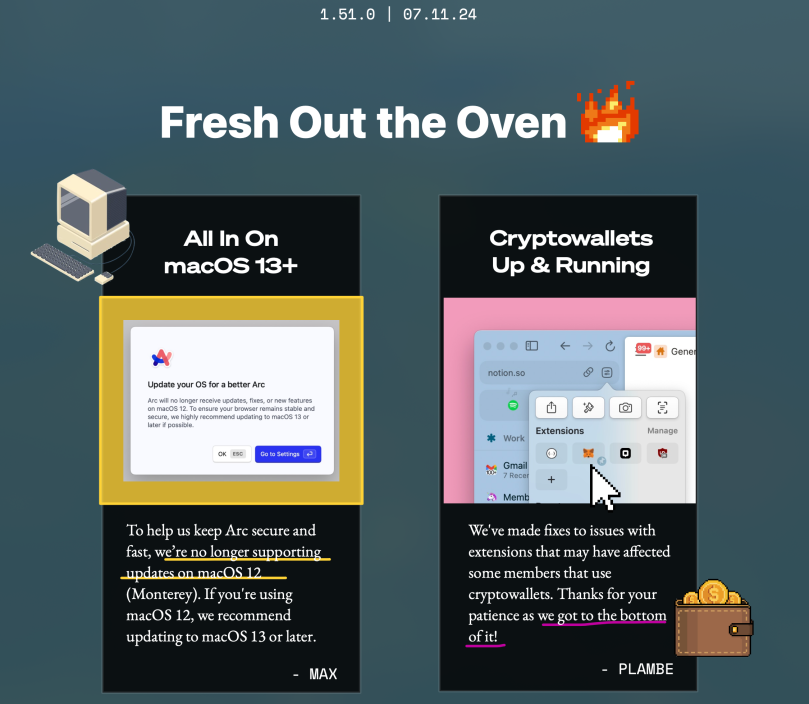
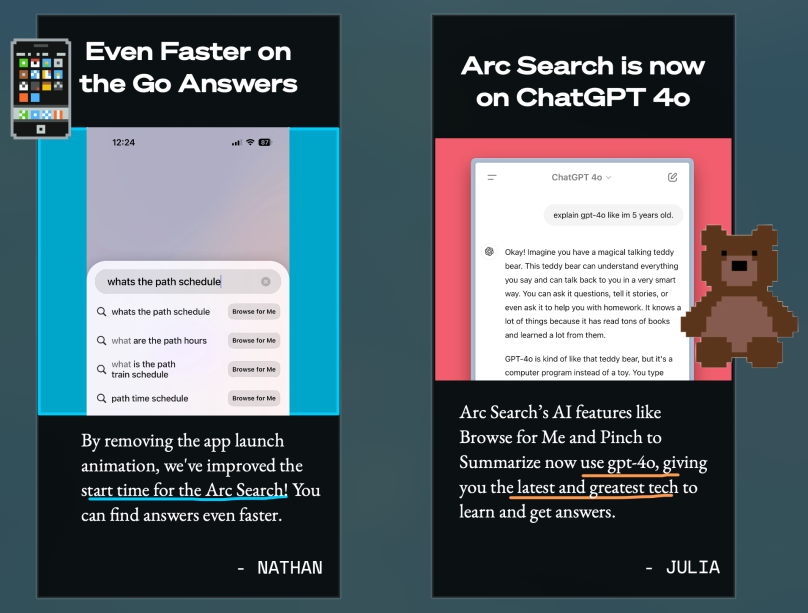
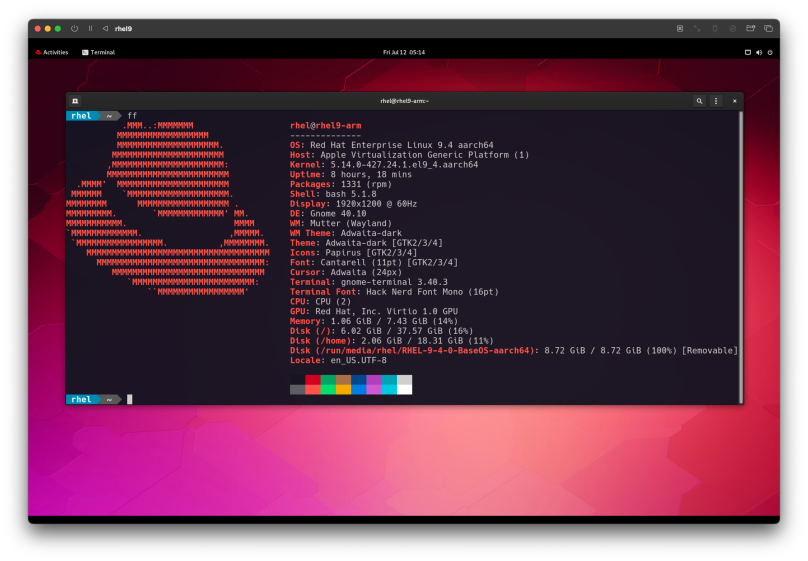
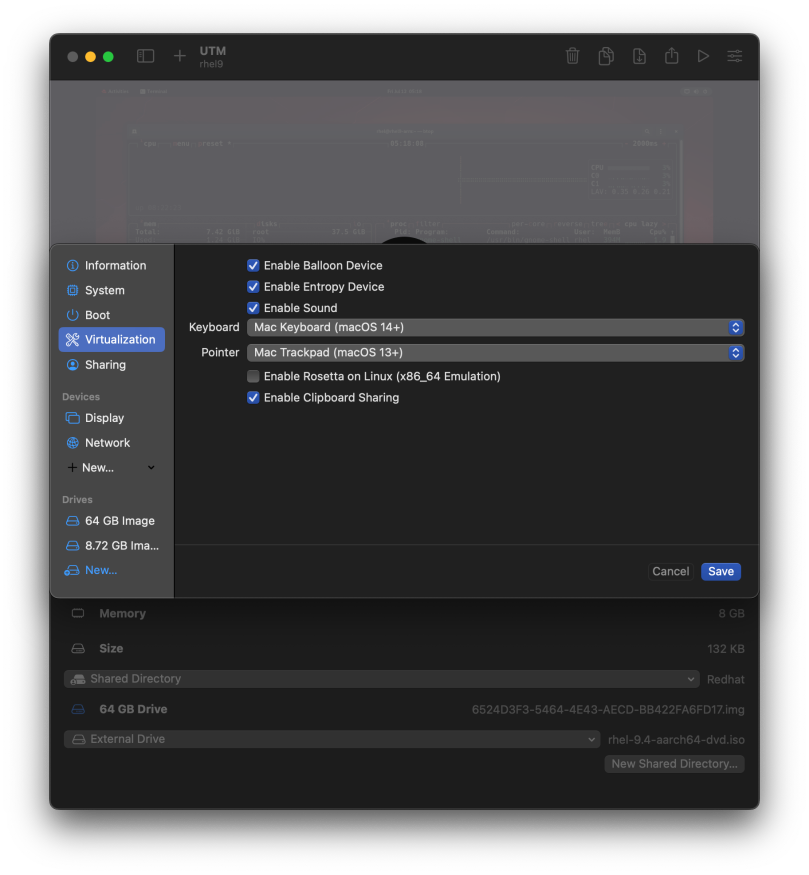
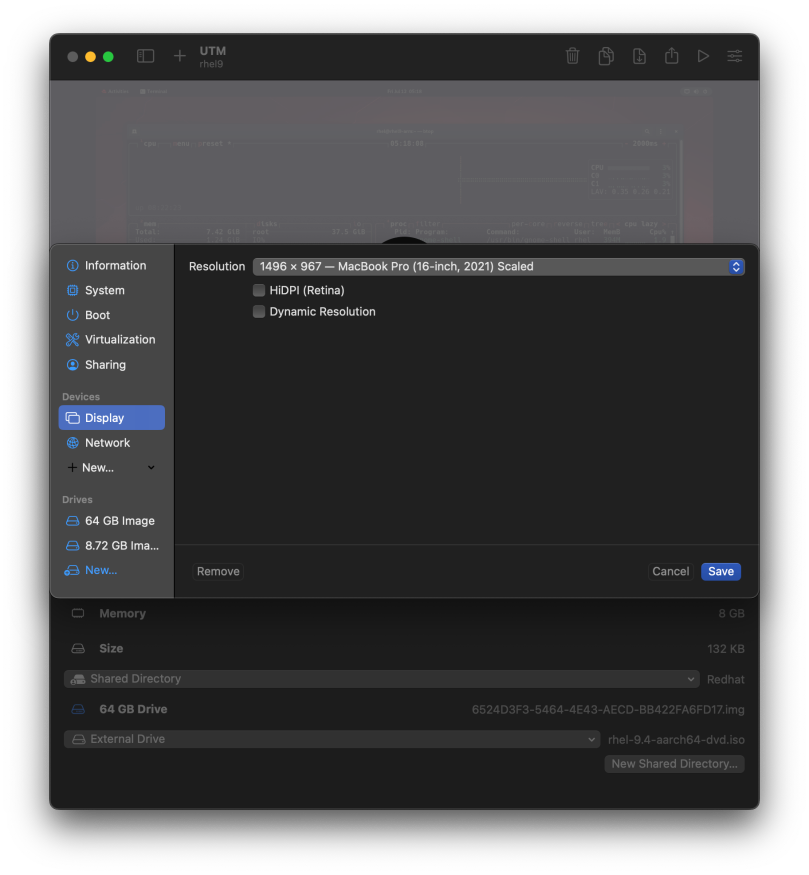
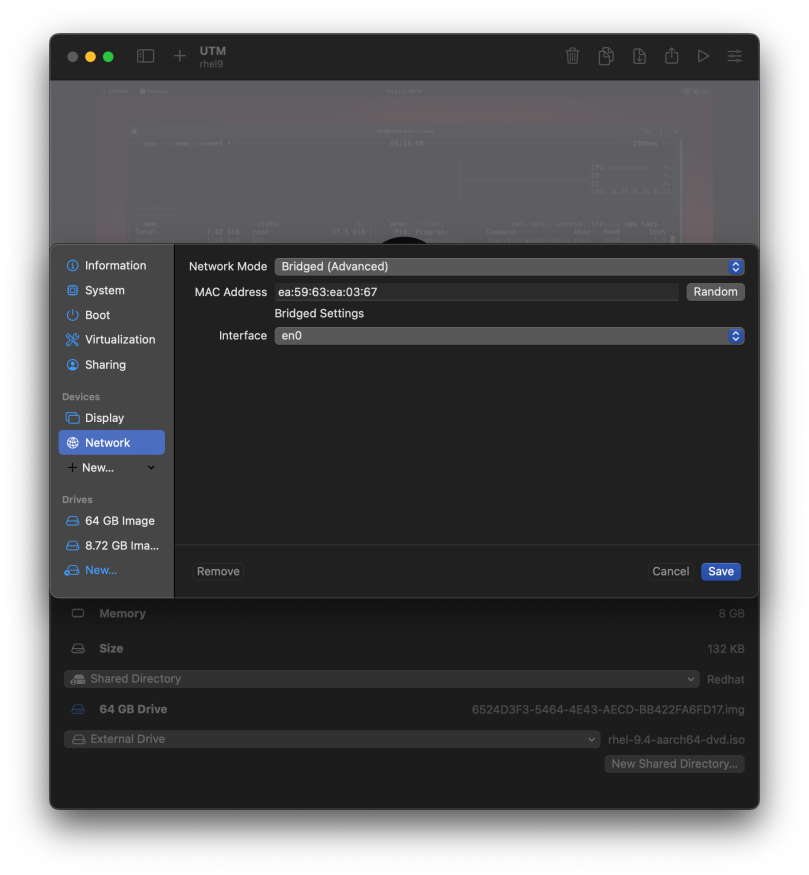
You must be logged in to post a comment.