There is a video of Ken Thompson on YouTube (yes, I know about NoTube November and what I said; I haven’t back slid) where he announces he’s walking away from Apple and going to Linux, specifically Raspbian on the Raspberry Pi. The video is below at the proper location in his talk, so you can listen to it now if you want.
I bring up Ken Thompson’s talk because today I was reminded of why he said he was leaving Apple in that talk. After starting Visual Studio Code on my brand new M1 Max MacBook Pro I attempted to check for VS Code updates and was gobsmacked with the following error dialog:
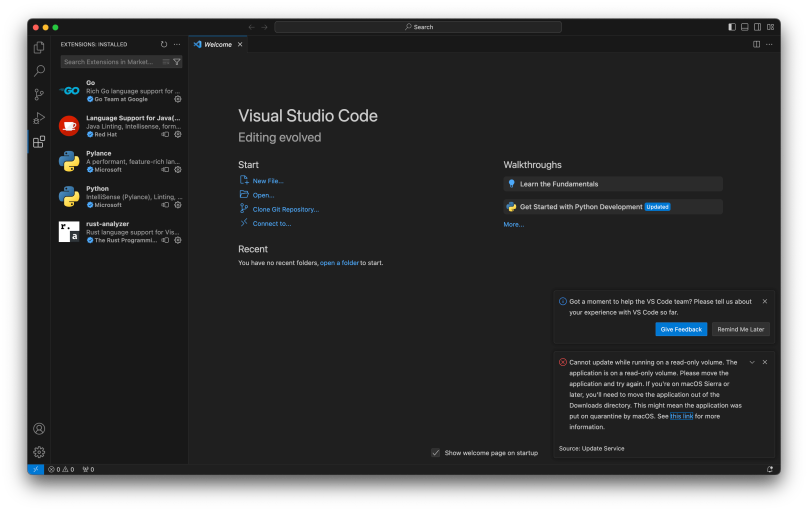
Look in the lower right corner at the dialog with the red circled ‘X’ about running on a read-only volume. There’s a link to mitigate the issue, but the the statement that “This might mean the application was put on quarantine by macOS” just royally pisses me off. This is the very first time I’ve been hit with the “quarantine application” issue on macOS, but not the first time I’ve run into a show-stopping problem on macOS that shouldn’t have happened.
I followed the link in the message, and based on the post I performed the following to get things straightened out.
sudo chown $USER Library/Caches/com.microsoft.VSCode.ShipItxattr -dr com.apple.quarantine ~/Applications/Visual\ Studio\ Code.app
My VSCode is located locally in my account folder, not under global /Applications. I’m sure that chown isn’t needed, but still it’s good to have around. Once those changes were made, I quite VSCode and restarted it via Launchpad as always, then checked again for updates, and it worked just fine (VSCode was already up to date anyway).
It’s obstacles thrown up like that that make developers like me who actually know how to get work done want to just walk away from Apple. I’m sure Apple will point to XCode, but I don’t want to develop with XCode because I do a lot of wide-ranging work well beyond Apple and macOS. It’s not as bad as Microsoft, who have basically driven me away from Windows permanently with their shenanigans with regards to Windows 11. But it’s getting close. If it gets bad enough I may indeed contemplate migrating to Asahi Linux; that’s another reason why I chose this M1 Max over a later version of Apple Silicon; Asahi Linux was originally developed on, and for, the M1.
Links
Code won’t update on macOS #7426 — https://github.com/microsoft/vscode/issues/7426

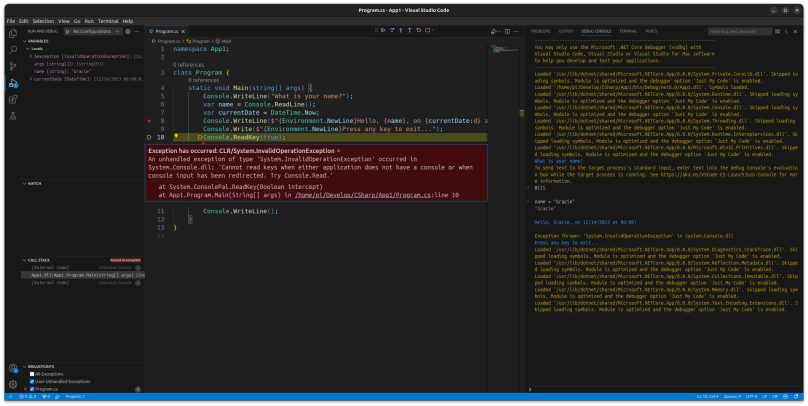
You must be logged in to post a comment.