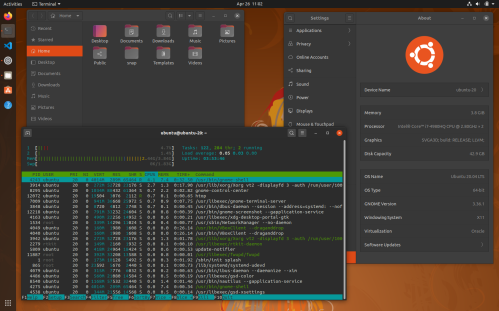
tl;dr — I installed Ubuntu 20.04 inside VirtualBox 6.1.6 r137129 and kicked the digital tires. I may have stubbed my virtual toes.
Environment Setup
The VM configuration on macOS. Unless noted below all other settings were the default.
- 4 GiB memory
- 40 GiB disk
- Floppy disk taken out of the boot order
- 128GiB video memory buffer
- Two processor cores
- Graphics controller VMSVGA with 3D Acceleration enabled
- Networking is bridged adapter with vertio-net adapter
- Shared folder with ~/Shared
Base OS Installation
Ubuntu was installed as a minimal desktop with Firefox browser using the ZFS filesystem. The basic build environment, which includes gcc and the kernel headers, is installed after first boot. I installed with the ZFS file system because I was curious and wanted to try it out for a bit.
If you want to install gcc and all the build tools and libraries, then do a single ‘apt install dkms’ and everything will be pulled in. You need to do this if you are going to build and install the VirtualBox Guest Additions. You’ll need to build them if you want:
- a seamless desktop experience between the Ubuntu virtual desktop and the macOS desktop, and
- to use the shared macOS folder within the Ubuntu VM.
And before you can actually see the shared folder inside Ubuntu without sudo, you need to add the regular user login to the vboxsf group as defined in /etc/group.
Additional Tool Installation
I also installed Google Go, Clang, Git, Vim, CMake, htop, and Visual Studio Code. Which brings me to my first criticism of Ubuntu. Go and VSCode aren’t regular apt installable, but are only available through the snap tools. That would be fine, except the versions are not up to date (Go is one major release back at 1.13, whereas Go is currently at 1.14.2). Snap is a great idea as long as its tools are up-to-date, but I’ve not yet found a snap package that wasn’t behind in some way. In the case of Go, it can be pulled from go-lang.org as a tarball and unpacked under /usr/local. VSCode can be pulled from its Github distribution area as a deb file and installed locally. And that deb file brings up another issue: the default when you click a deb file is to unpack it, not install it. Now you have to right click and then select from the context menu to install it. I’m assuming this is considered a security feature, but if it is, it’s dubious at best.
My First Impressions
Overall I believe the distribution is OK. Nothing to rave about. Almost boring. But believe me when I say that boring is good, especially with operating systems. Absolutely no installation drama whatsoever.
This is the first LTS distribution I’ve installed with the full Gnome desktop. I still have Ubuntu 18.04.04 installed on my ancient Samsung R580, and it’s running just fine, thank-you-very-much. For the time being I won’t be trying to upgrade the R580 to 20.04, and I may never do it. And not because I don’t believe a 10-year-old notebook can’t handle it.
While I certainly appreciate its boring stability during installation and setup, I’m not all that impressed with this latest and greatest. If you’re careful and paying attention it does have the latest tool releases (which is what I’m always interested in). But there are little things (minor things to the general user community, I’m sure) that bug me a bit. The biggest annoyance is that the desktop, using Xorg (not Wayland) is not fluid when working with it, such as window manipulation on the Ubuntu desktop. It has these little hesitations as you move a window around or resize it. I have Ubuntu 19.10 installed as a VM as well, and that release runs a notably smoother as a VM in the same VirtualBox release. The Ubuntu 20.04 desktop is also a bit more of a memory hog than I’m used to with older versions of Ubuntu.
I’ll hang onto this installation, using it for functional testing and to try out the latest gcc and clang releases. Overall I think it’s a great release. Personally I believe that a bad install/day with Ubuntu is always better than a good install/day with just about any other distribution, so there’s that. If you’ve got the hardware horsepower I’m sure it will run a lot smoother than what I’ve experienced so far, which makes me tend to believe I need yet another new computer, something I really don’t want to spend money on. After all, I’m supposed to be retired, with a fixed income that can’t support multiple-thousand-dollar computers. My MacBook Pro is a mid-2015 machine, while the Samsung R560 with Ubuntu 18.04.04 was released over a decade ago. Situated in the middle of those two is my mid-2012 Mac Mini Server, purchased refurbed in 2014.
Ubuntu 20.04 is more than functional for my modest needs. I guess I was expecting a bit more pizazz than what I found. As long as 20.04 is stable and reliable, then I’ll trade that for pizazz and move on with my life.

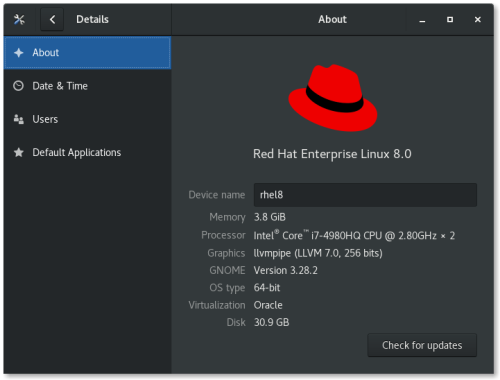
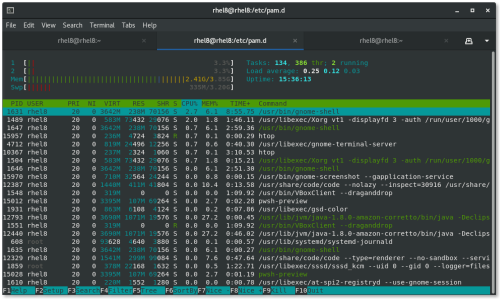
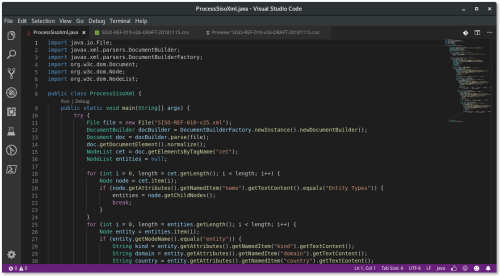
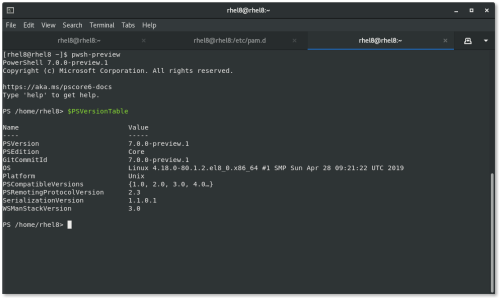
You must be logged in to post a comment.