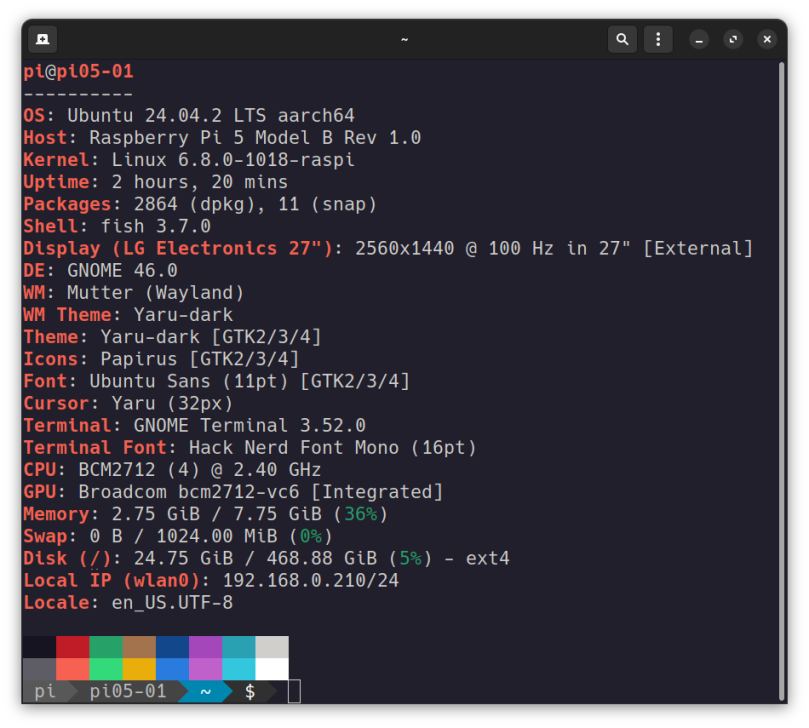
I’ve been running Ubuntu on a Raspberry Pi 5 8GB for some time now. All things considered it’s probably the best Linux distribution I’ve run on this little board. I find it to be a well balanced and good looking work environment. I’ve been waiting for the distribution to automatically update to the latest release, 24.04.2. Sure enough it has, but I can’t say with certainty when that happened. What I can say with some surprise is that the kernel for this version on this Raspberry Pi is still at version 6.8.0. I say surprise because all the articles have been trumpeting that kernel version 6.11 would be the new kernel for this point release. But apparently not for Ubuntu 24.04.2 on the Raspberry Pi.
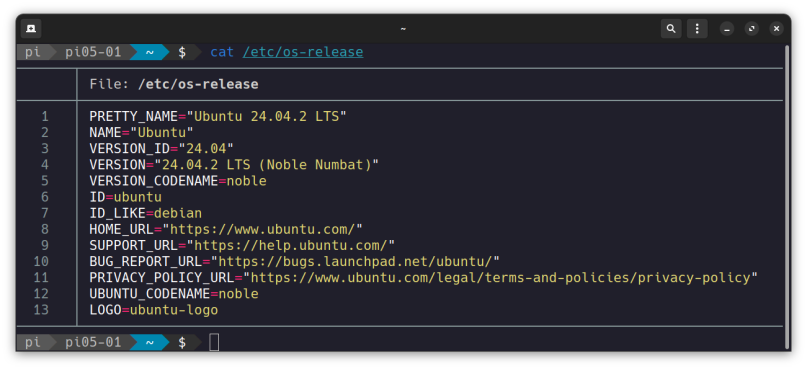
Or at least, not automatically, not right now. To be honest I’m not so sure that I want the current working kernel swapped out for the newer version. Earlier versions of this kernel had problems with the GPIO subsystem, but over time all of that was sorted and now everything works as expected. I’m not interested in performing an upgrade only to discover that working with external GPIO devices is broken again. As the old saying goes, be careful what you ask for, especially with Linux kernel upgrades.

You must be logged in to post a comment.