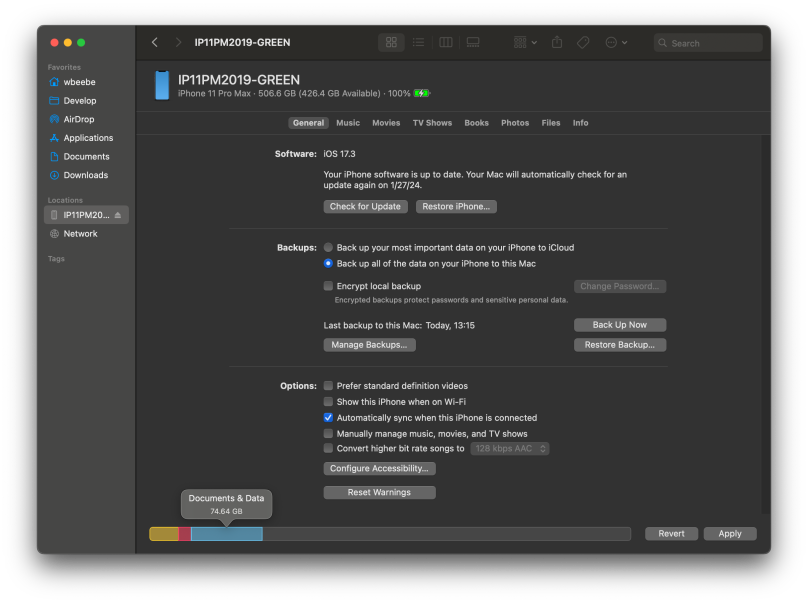
Not performing backups to computing equipment is a dangerous habit to be in. I do try to keep everything backed up because shit happens at the worst possible time, especially the moment when you absolutely need to depend upon a device. My iPhone hasn’t been backed up in years. I back up to my MacBooks, and the last time I backed my iPhone 11 up was three, maybe four years ago on the Intel i9 MacBook Pro.
That’s plain stupid to be honest. Why? The personal history my iPhone now represents. Every time I’ve purchased a new iPhone I’ve always moved everything on the older iPhone to the new device. I have photos and text messages that go back to my first iPhone 6s Plus on November 2015. Same with text messages. Notes and other files as well.

As you can see in the lock screen capture from my former iPhone 6s Plus, iOS was still using the “slide-to-unlock” widget that Apple tried unsuccessfully to sue Google for adding to Android. On top of that I miss not having that Mars image on my current unlock screen. Apple would just blow away wallpapers when major iOS updates were installed, never bothering to ask if a user wanted to keep all of that. Yet another example of Apple’s arrogance.
Anyway, my iPhone represents an unbroken nine year slice of the last nine years of my life up to today. Not all of my life to be sure, but the bits that are important to me. I really don’t want to lose it; it’s worth protecting through backups.
One final note: the total amount of storage Finder measured at the bottom added up to about 119 GiB. Yet when the backup was complete it totaled a smidge over 80 GiB. That 74.64 GiB was “Documents & Data,” meaning my stuff. The backup preserved enough all of that, plus (I’m assuming) the state of the iPhone itself, which would include a catalog of all the applications installed and those application’s stateful information. Buying that iPhone 11 with 512 GiB back in 2019 was a waste in storage as well as overall processing; unfortunately it came with the largest battery at the time and I felt I needed that feature. When I trade in and up, I intend to drop back to the 256 GiB storage tier, which is about $300 cheaper than the $512 GiB tier. I’m also not buying the Pro version either. I’ll keep my iPhone in the latest Otterbox and pocket hundreds of dollars more in savings.

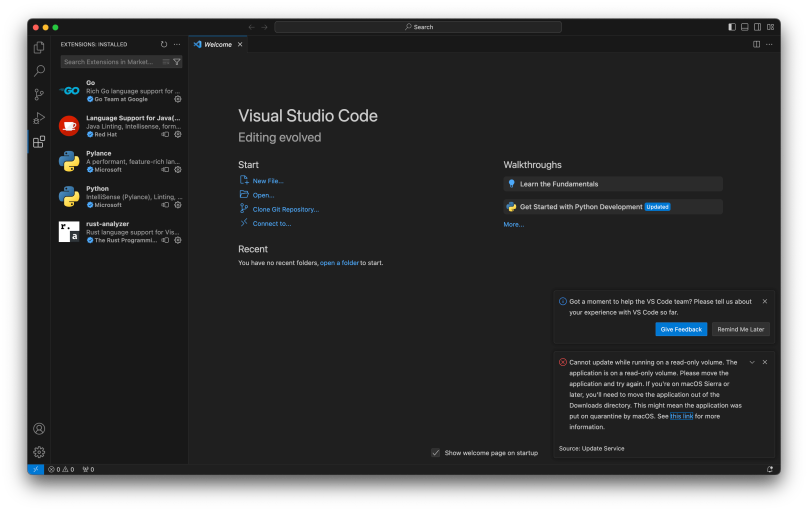
You must be logged in to post a comment.