
tl;dr — A problem I encountered building from source and then executing git, and how I solved it.
I am not afraid to download the source for a tool and to build a local copy on my Linux Mint system. I never had that fear, having learned to download and build GNU applications and tools back in the day when Unix ruled the earth. We’re talking decades ago. I’m also to the point that while I’ll run Linux Mint as my foundational operating system, I prefer to run the latest packages because those available in the Linux Mint repos are locked back in time to the Ubuntu 22.04 release cycle. Software advances quickly and 16 months is a log time. It’s even longer if you realize that Ubuntu 22.04 is based pretty heavily on Ubuntu 21.10, which makes the time differential even longer. Thus, when I want to run the latest tools I’ll first turn to flatpak or appimage versions. If that fails I’ll download the sources and build it myself.
I prefer my critical build tools to be fully up-to-date compared to what Linux Mint provides. The latest versions of those tools usually incorporate fixes and new features not available in the older distribution-provided versions. The version of git provided by Linux Mint 21.2 is 2.31.1. The latest git release version on the git website is 2.41.0. I checked to see if there was a flatpak version of git (there wasn’t) then proceeded to download the source and build it.
Git source requires you build it within the source directory itself, which I normally don’t like to do. I prefer to create a parallel build directory then configure and build within the build directory. It keeps the source directory clean and allows me to simply delete the build directory if I want to rebuild everything. Regardless, I ran configure and then make, and everything seemed to build. I installed in a non-root location (in my home folder under ~/tools/git). I set my path to point to my built version, and then set about testing it. I quickly ran into the following error message;
git: 'remote-https' is not a git command. See 'git --help'.
A little bit of search showed that I was missing an installation of libcurl. So I executed the following;
sudo apt install libcurl4-openssl-dev
Once libcurl was installed I deleted the git source directory, unpacked it again, re-configured, rebuilt and re-installed. When I used it after the second build it performed correctly. So far everything works as advertised.
Here’s a link to the source tarballs: https://mirrors.edge.kernel.org/pub/software/scm/git/

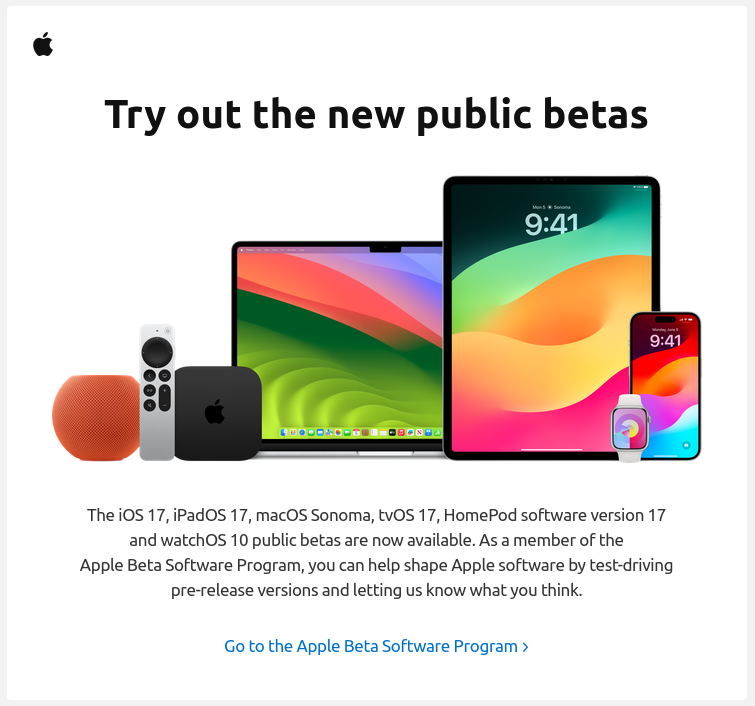

You must be logged in to post a comment.