There is a full Emacs Git repository on the Emacs Savannah site. I had cloned a local copy to work with, but when I read the README and then tried to run configure, there was no configure script to run. I didn’t know why at the time so I deleted the local clone copy and instead downloaded a released source tarball and built from that. Before deleteing the clone copy I found out that that version was 30.0.50.
After building version 28.2 and then building a minimal init.el, I cloned the Git repo again with the intent to do a bit more reading. Sure enough, buried in the top level README text file was a single reference to the script autogen.sh. I ran that script and it in turn produced the necessary configure script.
The version of configure for this version of Emacs wanted makeinfo, which is a part of texinfo. Sure enough Linux Mint 21 needed to have texinfo installed, which in turn fullfilled the makeinfo build requirement and allowed configure to complete. Once completed I installed that emacs locally to my home directory and started to use it. No problems encountered so far, and my very modest init.el works identically in this latest version as it did in Emacs 28.2.
My biggest annoyance so far is cosmetic, and that’s with attempting to duplicate Vim’s PowerLine feature. I found several Emacs Lisp packages that attempt to replicate the look, but they don’t seem to want to work with my Emacs theme, doom-material-dark. So I’ve turned it off/removed it from my init.el file. I’ve started to re-learn Emacs Lisp again, with an eye towards either fixing one of the existing packages, or else trying to write something from scratch.
Otherwise I’m happy with how it works. There’s a slight irony in me selecting Emacs because of its small resource footprint compared to VSCode. I remember distinctly “back in the day” when Emacs was the heavy-duty application that sysadmins frowned upon, especially those with multi-user resource-constrained boxen running Unix or VMS. I knew a guy by the name of Bob Talley (one of the three Bobs) who, in the mid-to-late 1980s ran a microVAX at his home, upon which he ran Emacs. This was a machine with two whole megabytes of RAM and a ridiculously small DEC hard drive. It was his personal system upon which he hosted Emacs, and according to him he lived inside of Emacs, although I don’t know what that means exactly. Bob took great pride in multi-month uptimes as well as having a local terminal constantly logged in. He could do that because he was the only user on the system. Leap ahead 35 years and I’m running the latest Emacs release on a personal computer running Linux Mint that cost a fraction of what that microVAX cost, with 16 GB of RAM, a 1 TB SSD, a 64-bit processor with four hyper-threading cores, the same shape and size of Apple’s Mac Mini, upon which Emacs is now considered a light-weight tool. So much computational power that was unaffordable back in the mid-1980s, but which is considered more than sufficient today. At least by me.


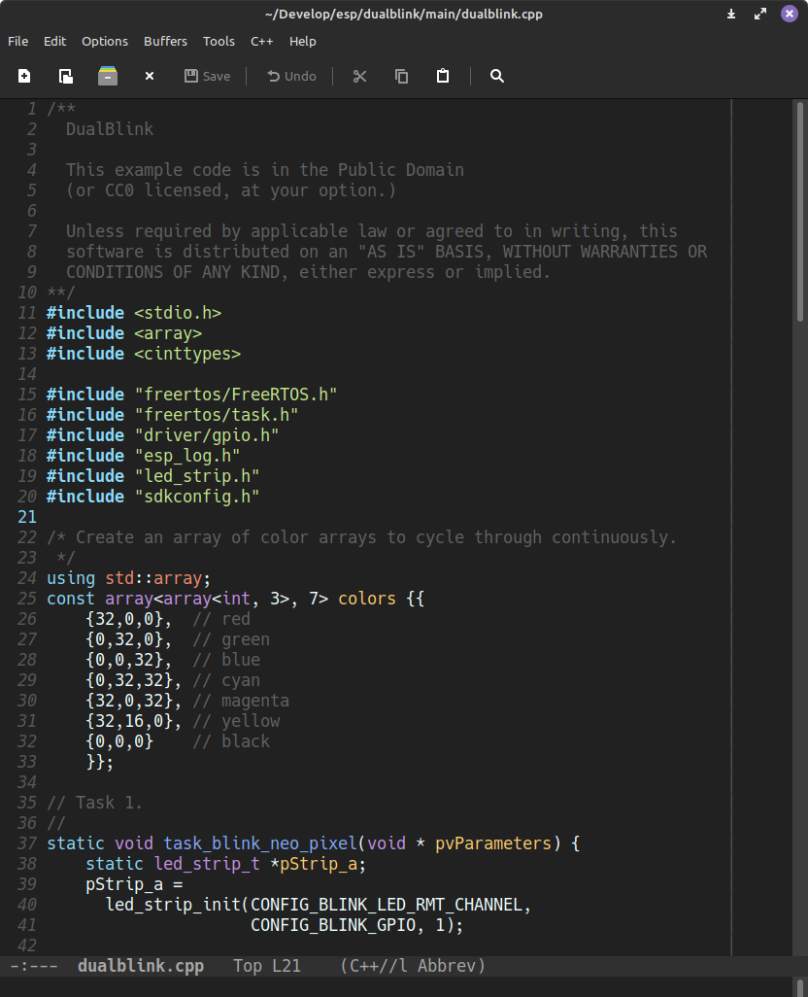
You must be logged in to post a comment.