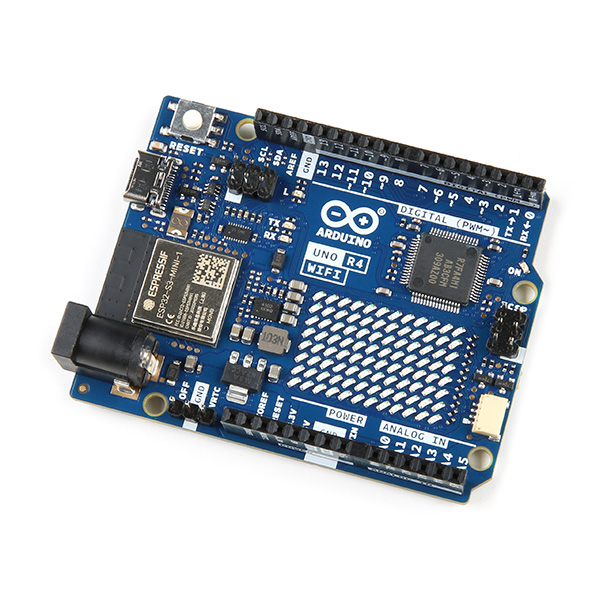
I purchased the recently release Arduino UNO R4 WiFi from Amazon for US$27.50, the same price that Arduino charges on its website. I was drawn to it because if its intriguing mix of a Renesas RA4M1 (Arm® Cortex®-M4) running at 48MHz and an Espressif ESP32-S3 microcontroller peripheral for WiFi and Bluetooth support. I’ve barely gotten started with working with it, so I don’t have much to say about what its fit for purpose for, but so far it’s been extremely easy to program when paired with Arduino’s latest Arduino IDE, version 2.3.2.
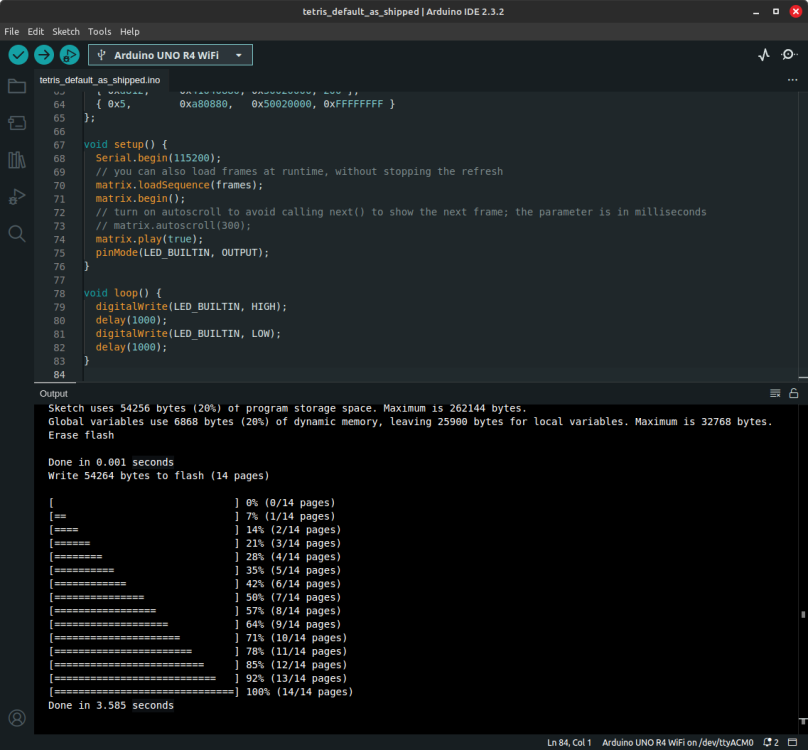
Pairing this latest Arduino board to the Arduino IDE is incredibly easy. After first plugging in the R4 and then starting the IDE, the IDE immediately identified the board and was ready for me to build a sketch and then flash that sketch to the R4. A little bit of searching uncovered the C/C++ source to the initial application the board is shipped with (see links below), as well as a lot of other programming examples that exercise the WiFi and Bluetooth features of the ESP32-S3 peripheral.
One big feature I like is that the new Arduino IDE 2 is based on Eclipse Theia, an alternative framework for building IDEs. That is completely unlike Visual Studio Code, which is built on top of Electron. That makes the Arduino IDE 2 a much more agile and leaner tool than Visual Studio Code. I prefer Arduino IDE over Visual Studio Code.
One little feature about this board, and all other Arduino boards like it; it ships with a clear plastic cover snapped onto the bottom of the board. That means you can start to work with the board as soon as you remove it from its box, because sitting it down won’t cause any part of the board to short, especially if you sit it on a conductive surface. I find that original Arduino boards have a touch of engineering class, if you will.
I also find that the low cost of the UNO 4 compared to recent Raspberry Pi boards (both the 4 and the 5) is a lot cheaper, yet it’s powerful enough to run embedded applications that can do quite a bit. Unless you’ve got a strong use case for running embedded Linux, the UNO 4 is more than capable of performing quite a bit without the much higher cost and overhead of running an embedded operating system to support your embedded application.
Bottom line, I’m quite happy to have purchased this board, and I’m looking forward to seeing what I can do with it. I’m sure I’ll be able to do quite a bit.
Links
- Arduino® UNO R4 WiFi — https://store-usa.arduino.cc/products/uno-r4-wifi
- Getting Started with UNO R4 WiFi (initial Tetris animation sketch) — https://docs.arduino.cc/tutorials/uno-r4-wifi/r4-wifi-getting-started/
- Arduino® UNO R4 WiFi Tutorials — https://docs.arduino.cc/hardware/uno-r4-wifi/#tutorials
- The Eclipse Theia Platform — https://theia-ide.org/

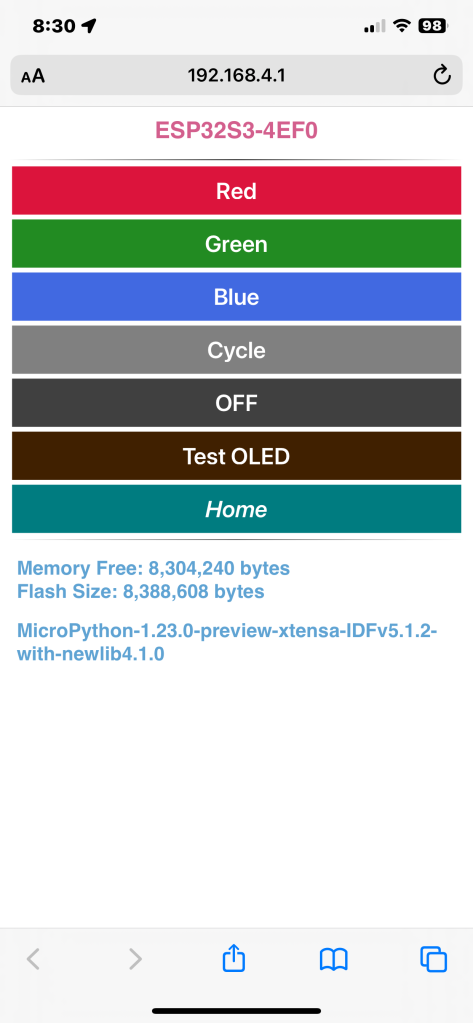
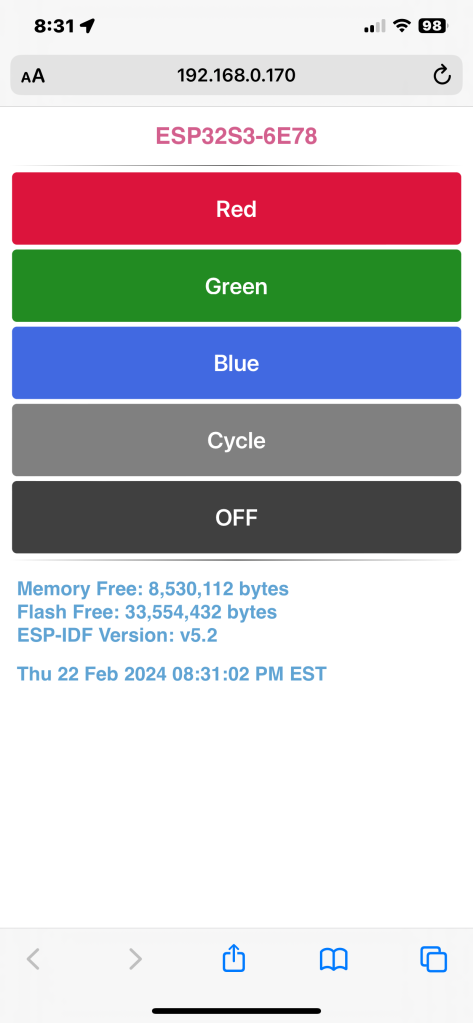
You must be logged in to post a comment.