I’ve been gathering an eclectic collection of skills over these past few months, ever since May of last year. Some of those are directly professional, while others are more of a personal interest. They’re all of a technical bent, whether it’s learning to run complex HLA federations or writing applications using node.js on an ARM-based embedded board. One of the skills I’ve been honing very recently is using a 3D rendering tool, specifically Blender. I want to spend the rest of my life, if at all possible, making items that matter for the world. One of the tools I need to accomplish this is a tool that can help me visualize and, possibly, help manufacture these items as well. And so I’ve turned to Blender to develop this capability.
Blender is an open-source 3D rendering tool that’s also free as in beer. This isn’t the first time I’ve used a 3D tool. In the past I owned and used Caligari’s trueSpace. I stopped using the product around version 4, about the time my girls were in late middle school and heading to the ninth grade. The girls were demanding more time (and that’s normal) and my job as a software engineer and systems engineer was demanding even more time. And truth be told I wasn’t all that happy with trueSpace. So I put the software on the shelf and moved on to other tasks. Over the years I had an opportunity to buy trueSpace updates, but I couldn’t see any reason to purchase them. I kept putting it all off until 2009, when Microsoft bought Caligari, eventually killing the product.
One feature that makes Blender special is that it is compiled to run on Linux, Mac OS X, and Windows. I have it installed on my Windows 8.1 notebook as well as the Ubuntu 13.10 notebook.
 I started practicing with Blender on the Ubuntu notebook. I found a series of tutorials created by LittleWebHut, and I started, for whatever reason, with the two-part tutorial for the cup. Whether that was the right tutorial to choose for an absolute raw beginner in Blender I have no idea, but it challenged me enough to stick with it until I successfully completed both tutorials.
I started practicing with Blender on the Ubuntu notebook. I found a series of tutorials created by LittleWebHut, and I started, for whatever reason, with the two-part tutorial for the cup. Whether that was the right tutorial to choose for an absolute raw beginner in Blender I have no idea, but it challenged me enough to stick with it until I successfully completed both tutorials.
Unfortunately during the second part of the cup tutorial, Blender started to lock up the Ubuntu desktop. After two sucessive lockups I copied all the files I’d created under Ubuntu and moved them over to the Windows 8.1 notebook. I finished the cup tutorial and four others as well.

 As I said I finished the cup tutorial under Windows. But when I finished I moved the files back to Ubuntu, brought the completed model back up, changed the desktop material color in the drawing to orange and then re-rendered it under Ubuntu. No lockups this time, and the application behaved exactly as it did on Windows 8.1. The only significant difference is that it rendered about twice as slowly, which is to be expected. The Ubuntu notebook is a four-year-old Samsung with a quad core i5, while my latest is a less-than-one-year-old Samsung with a quad core i7. The processors are significantly different, and the newer notebook has twice as much memory as the older, although I don’t think that had a significant impact for this model. I think it was all in the processors.
As I said I finished the cup tutorial under Windows. But when I finished I moved the files back to Ubuntu, brought the completed model back up, changed the desktop material color in the drawing to orange and then re-rendered it under Ubuntu. No lockups this time, and the application behaved exactly as it did on Windows 8.1. The only significant difference is that it rendered about twice as slowly, which is to be expected. The Ubuntu notebook is a four-year-old Samsung with a quad core i5, while my latest is a less-than-one-year-old Samsung with a quad core i7. The processors are significantly different, and the newer notebook has twice as much memory as the older, although I don’t think that had a significant impact for this model. I think it was all in the processors.
These are the results of the tutorials I’ve followed over the past 24 hours. I haven’t spent all that time on them, as I’ve had to also spend time getting real work done. But I didn’t have to go into work as this was Martin Luther King’s birthday, so I worked these tutorials in between all the house work I also needed to catch up on. I like long weekends because I can start home projects and have enough time to actually accomplish something of significance. So while I wait for something to dry or finish, I come over to the notebook and plow through a part of the tutorial.
So far I’ve been remarkably pleased with my results and impressed with the capabilities of Blender. My past experience with trueSpace, AutoCad, and a very old version of Lightwave (back when it was bundled with Video Toaster) as well as growing up drafting in high school and college, help me to work with Blender as well as visualize the final end rendering. Decades of photography and thinking about lighting have also helped considerably.
I’m by no means a Blender expert. Just like any other critical skill, I need to keep working with this until using it becomes second nature, so I’ll keep running through the tutorials. At some point I’ll begin to “sketch” out some of my own designs, and I don’t think it’s going to be that long before my own work starts showing up here.
Blender is the right tool for me. From stills to its ability to generate animation to it’s programming interface (Python), it’s a powerful open tool that can fit into a sophisticated workflow. I could purchase a commercial tool, such as the latest version of Newtek’s Lightwave for $1,500 from B&H Photo, but then I’d have knock-on needs such as a more powerful workstation. And that’s a set of costs I can’t afford right now. Blender is that right balance of power and capability. Maybe if I get to the point where I need to create the next Avatar then I’ll consider all that investment in more expensive professional tools. But for my needs, right now, Blender is just about perfect. And I’m having a lot of fun with it. What more could I ask for at the moment?
As for Ubuntu, if anyone reading this can help me determine why Blender 2.69 is locking up an Ubuntu 13.10 desktop, forcing a hard shutdown, please drop me a note in the comments. I really want to move on to Ubuntu as much as possible.
Tutorials are here: http://littlewebhut.com/blender/
Update
 I can’t leave well enough alone. This particular tutorial covered two key features I’m very interested in, using photos as textures on surfaces (direct and reflected) and physical modeling, in this instance the fall of a chain onto a surface. Now I truly am done for the day.
I can’t leave well enough alone. This particular tutorial covered two key features I’m very interested in, using photos as textures on surfaces (direct and reflected) and physical modeling, in this instance the fall of a chain onto a surface. Now I truly am done for the day.






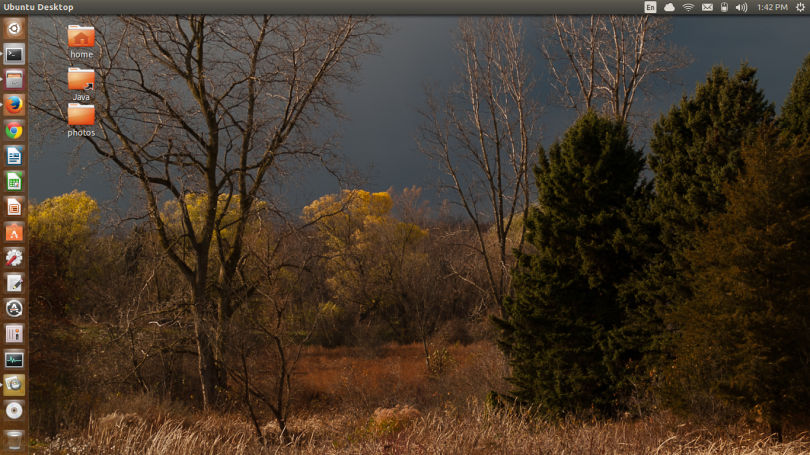


You must be logged in to post a comment.