I’ve had over a month to work with my iPhone 16 Pro Max with iOS 18.2.1 (the current release). Overall the experiences have been decent. Some experiences haven’t lived up to the hype (Apple Intelligence), but neither has anything leaped out as a must-needed new feature. They’re all nice-to-haves, but I could have lived without them with the current level of capability I had with my iPhone 11 Pro Max from 2019.
One nice-to-have feature is the ability to now put widgets on the home screen, as well as the ability to put any icon on to any location of the screen. In the past the iOS screen forced all the icons to line up, starting at the upper left corner, from left to right, then top to bottom. Now I can put widgets on the screen that allow me to read important information without having to open an associated app for that information. The two I’ve added to my home screen are Breathable, which gives me a meter for the Air Quality Index, or AQI, and Weather Strip, which gives me one of the best weather forecasting apps I’ve ever used.

These sit up at the top. The AQI meter gives me the value where I live, in a very clear and convenient meter that shows how good or bad the value is, as well as the numeric value. The source of the data is the EPA, which is indicated by the small EPA logo at the upper left corner. The Weather Strip’s weather widget gives me a reasonably accurate three day forecast, as well as the current weather conditions where I live, which is Dr. Phillips, Florida. As a contrast, let’s set up the Apple weather widget in the place of Weather Strip and compare them.
The Apple weather widget is majority text, a lot of it at small font sizes that makes it difficult to read unless I pull the iPhone up close. What’s more, the Apple weather widget is giving me the local weather forecast for Orlando. I don’t live in Orlando. But because iOS only knows about Orlando, that’s all I get. The main app will allow me to select Dr. Phillips, which I’ve done, but that selection doesn’t transfer to the widget. The Apple weather widget also gives the AQI in tiny text, which I assume is Orlando, not near where I live. This is an example of an app trying to do too much, poorly duplicating what the AQI meter is doing.
There’s a bigger issue I have with the Apple weather app; it’s a hot mess, inaccurate at the best of times. Apple purchased Dark Sky, an app I used to use, in order to supposedly “incorporate” the best Dark Sky features into the Apple weather app. I’ve never seen a change for the better with the Apple weather app; in fact, in my use it’s only gotten worse over time. Thus I’ve gone to using the Weather Strip.
Apple Intelligence
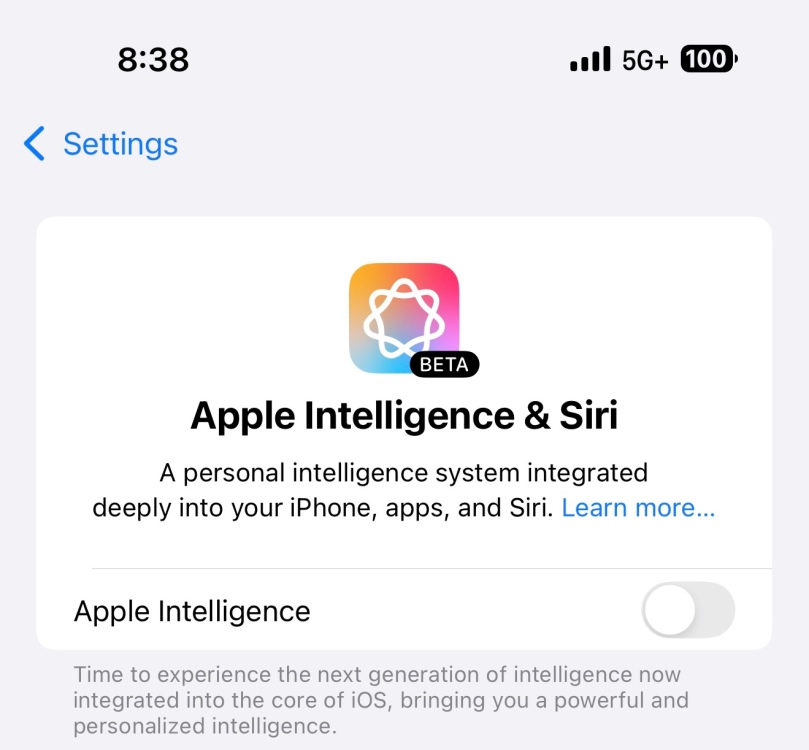
I have not been impressed with Apple Intelligence. Not to beat up just Apple, I’ve not been impressed with any of the artificial intelligent products being pushed out by all the major AI players. Apple Intelligence has been inaccurate to the point where Apple slapped a BETA tag on Apple Intelligence symbol. All beta signifies to me is that Apple is admitting how buggy it is. As a consequence of all these shortcomings I’ve disabled Apple Intelligence on my iPhone. I discovered, rather to my delight, that once disabled I got a battery life boost. Battery life went from good with Apple Intelligence enabled to fantastic with Apple Intelligence disabled. I think that’s a quite fair trade; more battery life for turning off Apple Intelligence.
Speaking of turning features off, make sure you turn off Photo’s Enhanced Visual Search. The feature was introduced sometime during the iOS 18 updates, and it was enabled by default. Apple says Enhanced Visual Search is supposed to allow you to search for photos “using landmarks or points of interest” it will identify on your behalf. Apple will identify this on your behalf using a combination of on-device ML combined with cloud-based landmark dictionary. My problem is I don’t trust the software, and more significantly, I didn’t opt into this “feature.” I didn’t even know it was there until I read an article about it in The Register. I’ve turned it off, and frankly, I recommend you do the same.
Links
Apple auto-opts everyone into having their photos analyzed by AI for landmarks — https://www.theregister.com/2025/01/03/apple_enhanced_visual_search/



You must be logged in to post a comment.