I have a Lenovo IP Flex 5 Chromebook with a real processor (an Intel i3), 8 GiB of RAM and a 128GB SSD. I picked it up at my local Costco back in 2020 for $400. Over time I came to realize that this specific machine was the precursor to the Google+ machines with real compute power. As a consequence of its advanced features this machine is now running the Chrome browser split from the operating system so that the updates to both aren’t in lockstep anymore. That means the Chrome browser on my Chromebook is now following the regular PC browser, because my Chromebook is for all practical purposes a full personal computer. And that underlying operating system is — wait for it — Linux. How do I know this? Because I have a virtual machine with Debian 12.6 running in it.
As you can read on the screen capture above I’ve got a Debian 12.6 VM running under crosvm (Chrome OS VM). What’s very interesting is that the Linux kernel is 6.6.30, but Debian 12.6 is supposedly released with Linux kernel 6.1. I suspect that the kernel in my version of Debian is 6.6 because that’s the version running on my Chromebook. And that’s another surprise, because the version of the Linux kernel underpinning Android is 4-dot-something, or maybe 5-dot-something with the latest Android release. But it damn sure isn’t the same version as the kernel in Chrome OS.
The Linux purists will look askance at what Google has done with Linux to make it work in a Chromebook and refuse to concede that this Chromebook is indeed a Linux success. I don’t know how many hundreds of millions of Chromebooks have been built and sold since Chromebooks first started shipping in June 2011, but the only personal computer with a Linux kernel that has shipped more has been Android, which can be counted in the billions. This is yet another example of the overwhelming power of open source. But I digress…
This little machine keeps ticking along. It has ten years of support, which means I can depend on updates out to at least 2030, six years from now. As I noted in my last post, I should live so long. This little machine is so flexible, capable of satisfying all-around needs such as writing and web surfing for most folks, to tinkering with a Linux shell for tinkerers like me. The only thing it won’t do is play a AAA game that demands a multiple-thousand dollar rig capable of consuming enough power to keep a middle-class home powered and lit up. And I don’t care.
What I am waiting on with considerable trepidation is if I’ll get any of that Google AI goop that Chrome Plus Chromebooks are now supposed to support in the coming months and years. Frankly I dread the slathering of this AI bullshit all over everything, and I’m now looking for ways to beat it back and keep it from gumming up the works on everything I own and use. *sigh*

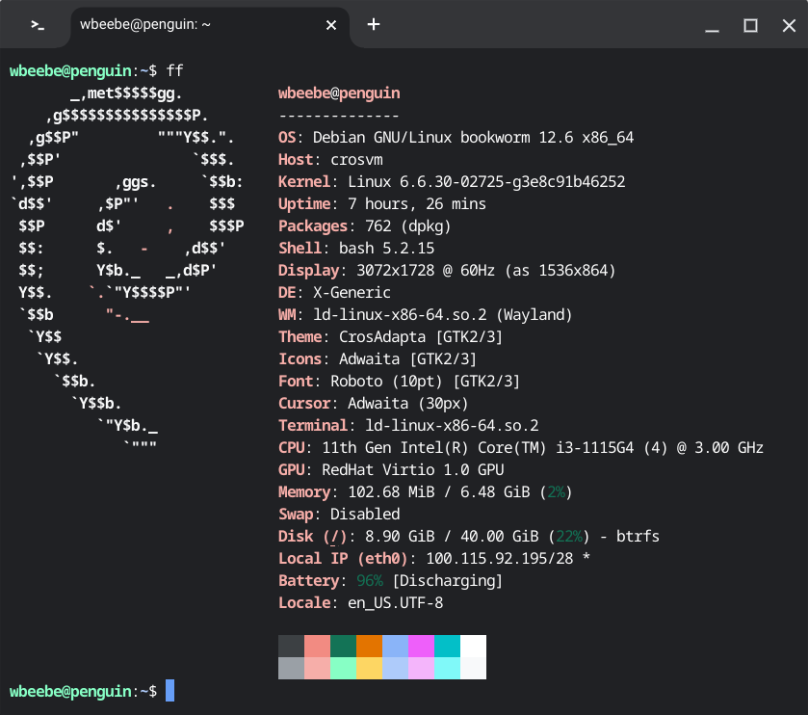




You must be logged in to post a comment.