 This is a teensy-weensy review of Windows 10, specifically how my Samsung Series 7 Chronos, model NP700Z7C, upgraded from Windows 8.1 Update 1. Here, in general order, is my experience upgrading to Windows 10.
This is a teensy-weensy review of Windows 10, specifically how my Samsung Series 7 Chronos, model NP700Z7C, upgraded from Windows 8.1 Update 1. Here, in general order, is my experience upgrading to Windows 10.
- I get the “reserve your update” notice like the rest of the world sometime in July. I tended to ignore the invite for weeks, until a week before the official release on 29 August, I go ahead and make my reservation. And then I wait.
- I wait for one, then two weeks after the official release. When I click on the little Windows icon on the task bar I’m told that Windows 10 isn’t quite ready for my computer but not to worry because Microsoft is working very hard to get Windows 10 ready for my PC. So I continue to wait.
- In the mean time I’m reading various upgrade tales of woe. I sift through them to see what the core issues are. They appear evenly divided between general stupidity and older, off-brand or oddball on-brand models. But Microsoft has made the promise that if it’s running Windows 7 or Windows 8, then it’ll run Windows 10.
- In the mean time I check the Samsung upgrade website to see if my notebook is officially supported by Samsung for Windows 10. Here’s what I see (and still see to this day). See my computer model on that list? Neither do I. My Samsung 17″ notebook, with Windows 8 pre-installed, which cost about $1,500 brand-spanking new from Best Buy back in May 2013, which I’ve updated and upgraded almost religiously since the first day I powered it on, isn’t supported by Samsung for Windows 10. I’m used to this insular lack of software upgrade support from Samsung over on the smartphone side. I also own a Galaxy S4. So far Samsung, through AT&T, has managed to upgrade my S4 to Android 5.0.1, even though Android 5 is up to 5.1.1, and everyone is all a-quiver waiting for Android 6/M to land on their devices.
- Then one day, late in September, I get a notice from Microsoft that I can update my notebook to Windows 10. Microsoft might be excited, but I’m beginning to feel a bit of nameless dread. So I push off the upgrade, instead ordering a 1TB Samsung 850 Pro SSD from Amazon (which comes highly recommended). Once it arrives I spend eight hours transferring the image off the older rotating media the notebook came with onto the new SSD, swap the HDD for the SDD, then power on the notebook. The notebook with the SDD is remarkably snappier. Applications appear to start almost instantly, such as Google’s Chrome or any of the Microsoft Office applications. I now have my older Windows 8.1 Update 1 original hard drive stored in a safe place, and I decide, what the hell, now is the time to update to Windows 10.
- On 30 September I finally update to Windows 10. Total time from start to finish is about two hours, about half of that due to downloading. What an incredible difference an SSD makes.
The only quirk I ran into was the HP printer driver upgrade failure I wrote about in the last post, and it was eventually, simply, and cleanly taken care of. After a week-and-a-half of serious work I can report absolutely no other failures thus far. If anything goes awry I have the original 1TB drive to fall back to.
I feel it is important to bring up the update failure, because it appears it was interfering with other updates in the queue. Perhaps it was just pure coincidence, but when I fixed the HP driver update problem, a number of other updates finally showed up and were installed. If I’d not solved that HP update issue, would those other updates have installed? I don’t know.
As far as brand trustworthiness goes, this experience has left me with a lot more trust in Microsoft than Samsung. My satisfaction with Samsung consumer electronics has fallen steadily over the last year, driven by my growing lack of satisfaction with the Galaxy S4 and how its Android is upgraded. This isn’t to say I’m all that much happier with how Google does it; I have a pair of 2013 Nexus 7’s that took forever to upgrade OTA. No, the best upgrade experience so far has been with my Apple iPad Air 2 and iOS. Over less than a year I’ve gone through three OTA updates with iOS 8, one to iOS9, and right now I’m on iOS 9.1 beta 4 (four updates). That’s eight in 11 months. Every time Apple announces an update it shows up almost immediately after. Oh, that also includes my Mac Mini’s updates to Yosemite and its point releases and El Capitan.
Unless something goes catastrophically wrong, I see at least another year’s solid use out of this notebook, with its new SSD and Windows 10. When it comes time to upgrade I’m going to see how Microsoft is treating Windows. I’ve read some frankly disturbing comments with regards to how Microsoft sees Windows in the future. I’m still of the opinion that my next notebook should be running Linux, probably Ubuntu (my fallback distribution is RHEL Workstation). The hardware platform I’d like to run it on is along the lines of the Dell XPS 15, with 16GB DRAM and 1TB SSD. All of this is just pure speculation right now, and a good year away from now.
In the mean time I’m enjoying this particular evolved computer. And I have to give credit where credit is due for this state of enjoyment. Thank you Microsoft for making it this easy and this enjoyable. And thank you for making something really worth liking again.


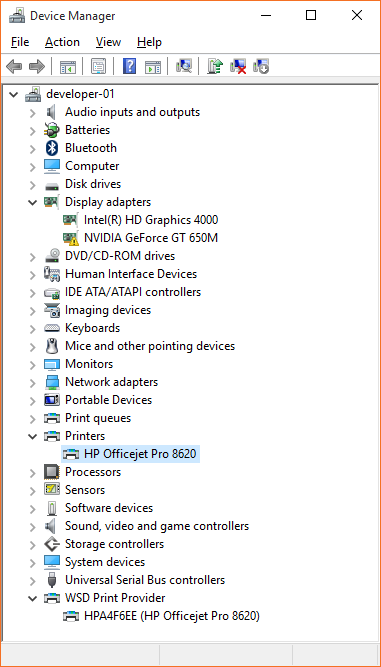
You must be logged in to post a comment.