Today I installed the Vivaldi browser on my little Raspberry Pi 5 system running Ubuntu 24.04. After a very short time using Vivaldi I must say how great it is, even better than on my AMD/Intel Linux Mint system. Vivaldi on this system provides me with one of my favorite Vivaldi features, side-by-side tab tiling. I use that feature when blogging as it allows me to write on the left tab, and to see a preview on the right; or if I’m using photos from my Flickr account, to copy links from my Flickr photos to use in my blog post.
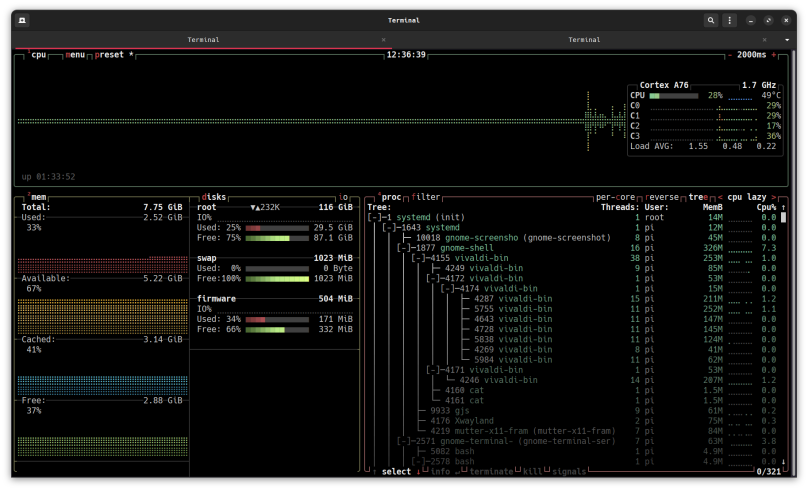
As I wrote above, Vivaldi has minimal resource impact on the RPi 5 running Ubuntu 24.04. The reason for the spike on the right is due to pulling the terminal to the front and then getting a screenshot for this post. Otherwise, the system basically flatlines.
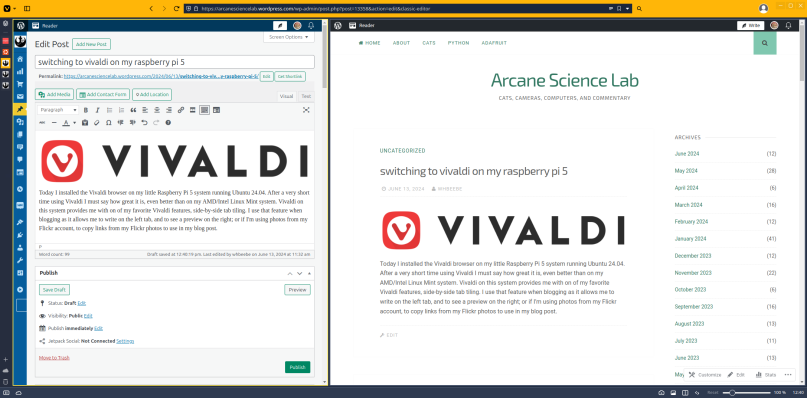
As you’ll note above, I’ve got side-by-side tab tiling set up for writing, in this case writing this post on the left and the preview on the right. This layout for me is far more efficient than having to switch back-and-forth between individual tabs in the browser. The only odd thing to report is the keystroke to set this up: chording [Shift] and [Ctrl] keys to select the two tabs to tile, and then to bring up the right button menu to select tab tiling for the two selected tabs.
I’m going with Vivaldi because I’m dropping Firefox. Why am I dropping Firefox? Because there’s a report out that Firefox is blocking anti-censorship add-ons at Russia’s request. This from the holy keepers at the Mozilla Foundation.
This is my first, and last rant against the Mozilla Foundation. I’d rather move on and do useful work with Vivaldi on this little Raspberry Pi 5.
Update
It looks like Mozilla has caved into criticism outside of Russia and unblocked the extensions (see link 2 below). I’m not going back, however. They shouldn’t have caved into Russia in the first place. Firefox is dead to me.
Links
- Firefox Browser Blocks Anti-Censorship Add-Ons at Russia’s Request — https://qoshe.com/the-intercept/nikita-mazurov/firefox-browser-blocks-anti-censorship-add-ons-at-russia-s-request/173740673
- Exclusive: Mozilla reverses course, re-lists extensions it removed in Russia — https://www.osnews.com/story/139943/exclusive-mozilla-reverses-course-re-lists-extensions-it-removed-in-russia/


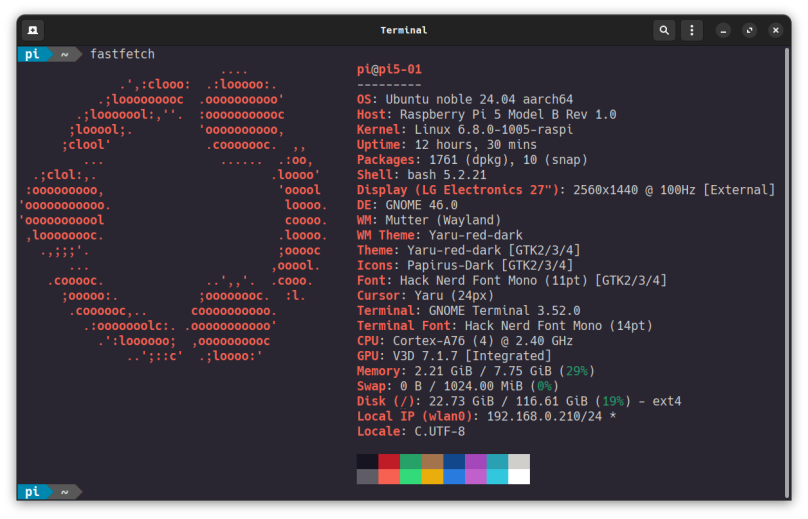

You must be logged in to post a comment.