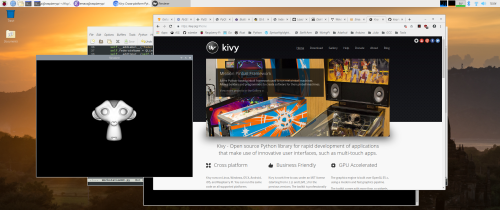
Because of a chance comment on an earlier post (an absolute failure – unable to build qt5 on a raspberry pi 4, /2019/09/02/an-absolute-failure-unable-to-build-qt5-on-a-raspberry-pi-4/) by developer outsourcedguru (https://outsourcedguru.wordpress.com/) I have “fallen” for yet something else to get involved with: Kivy (https://kivy.org/). To be honest I’d never heard about it before now. It uses Python like PyQt5 does, to provide the programmatic bones on which to build very interesting applications using other tooling for desktop application rendering, which is 3D in this case.
I went looking and found directions for getting everything installed for Kivy. I then found a GitHub repo with this example in it (https://github.com/kivy/kivy/tree/master/examples/3Drendering). I downloaded everything and got it going as-is. It is now my new favorite thing to just run on my desktop. I’ve been monitoring both CPU usage as well as memory usage, and with this simple example it has basically no impact at all. Startup is near instantaneous. CPU temperature crept up a few degrees C, if that. With Chromium open with fourteen or so tabs and my other tools open as well, it should be doing some kind of work.
Something else for me to explore. I’m going to pull this onto my Macs as well.

Don’t forget to check in with the folks on the Kivy Discord site. Unlike Qt support, these people know what they’re doing and are actually helpful.
LikeLike