Fortunately, after several attempts, I recovered it.
This stupid thing started when I wanted to remove all packages related to TeX, an ancient typesetting application first published by Donald Knuth back in 1978. I got into TeX around the mid-1980s via DEC Ultrix (BSD) running on a MicroVAX 2. That system was at a place where I worked at the time. Once I left that employer I no longer had access to any version of Unix, nor the tools that could be installed on it like TeX. The next time I was exposed to TeX was a decade later via Linux. That exposure was very brief and I haven’t touched it in over 25 years of continuous Linux use.
Today I got an alert via the Linux Mint Update Manager that I had a number of packages needing updating. Several of them involved TeX support libraries. Since I don’t use TeX and don’t care for it on my system, I went on a sudo apt purge ... rampage and removed everything I could find (using apt list --installed | grep tex). One library I removed and should not have was untex. Apparently the Cinnamon desktop has a critical dependency on untex, so that when it was removed so were a number of Cinnamon binaries. After a few bumbling attempts I got the Cinnamon desktop working with sudo apt install cinnamon (not sudo apt reinstall cinnamon). Everything is now back to normal. The experience has left me with an even bigger dislike (if not outright hatred) for TeX.
But… I was able to repair this self inflicted wound in short order, which goes to reinforce my assertion that a bad day with Linux is infinitely better than a good day with Windows. I’ve lost Windows desktops in the past and had to perform a full install of the OS, losing quite a bit in the process.


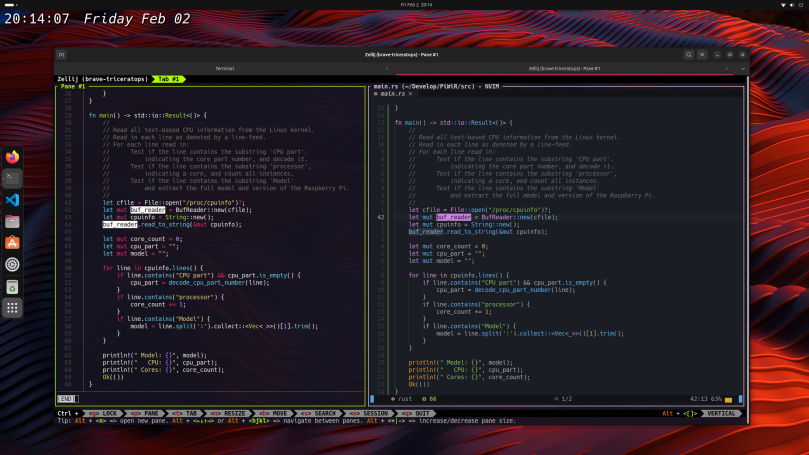
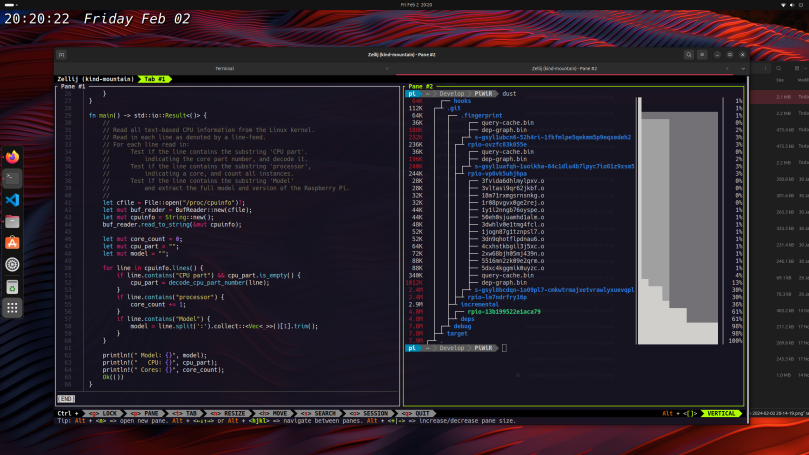
You must be logged in to post a comment.