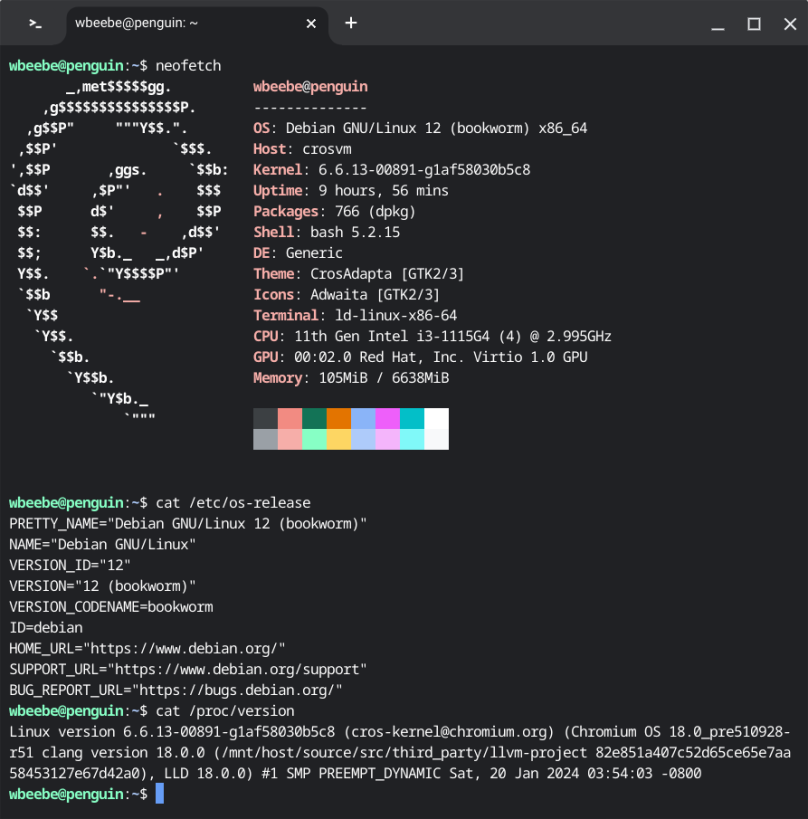
Last night my Chromebook’s ChromeOS automatically updated to version 122.0.6261.137. After it rebooted, I then was informed I could update my Linux container from Debian 11 to Debian 12. It did this for me automatically and with complete success. This is the first time it’s actually worked completely without issues for me. Everything seems to be working. I’m quite happy to have Debian 12 running, as I’ve been running with it since it was officially released and Debian 12 has been solid the entire time. Not that I had problems with Debian 11, but Debian 12 updates g++ and other tools that come with the OS.
I also ran lscpu in the terminal and checked the bogomips/CPU value. On this Chromebook, that value is 5,990. On my Raspberry Pi 5, for comparison’s sake, the value is 108. Yes, you read that right, 108. What makes the comparison worse is that the container bogomips value is within a virtual machine, while the Raspberry Pi value is running on bare silicon. I’m not saying the Raspberry Pi 5 is bad, but it does help to keep me grounded in reality to make these kinds of comparisons from time to time. Besides, it’s kinda fun.
It’s also nice to note that contemporary Chromebooks, such as this Lenovo IP Flex 5 13ITL6 Chromebook with an Intel 11th Generation i3, are an inexpensive way to purchase a decent Linux development system. I purchased this Lenovo Chromebook in 2022 for about $US400; over the last two years it has proven to be a great value for all-around computing. As Google has enhanced and evolved ChromeOS on this machine, its value to me has only grown over time.

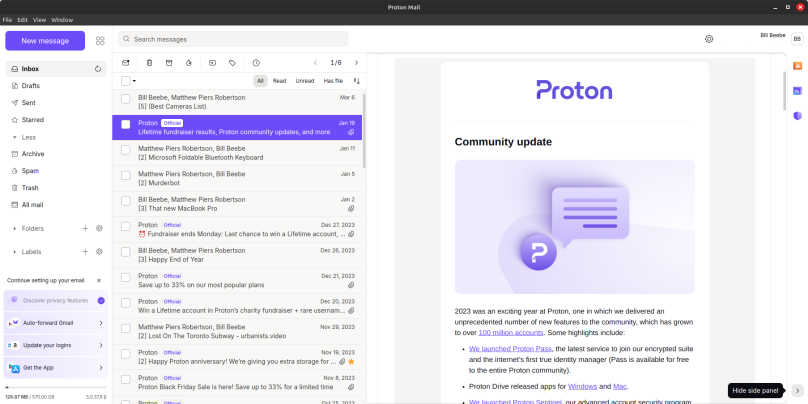
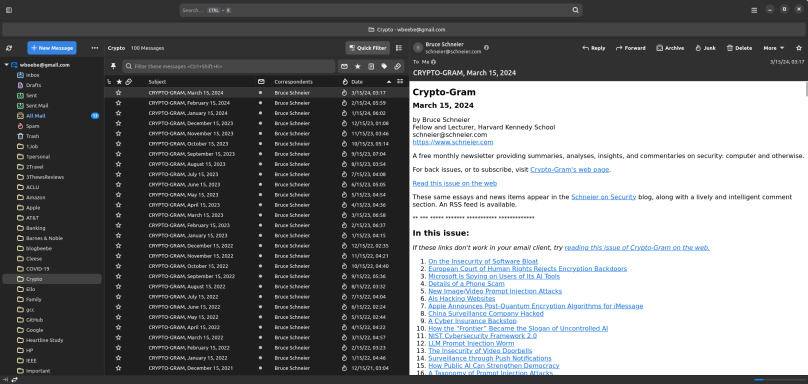
You must be logged in to post a comment.