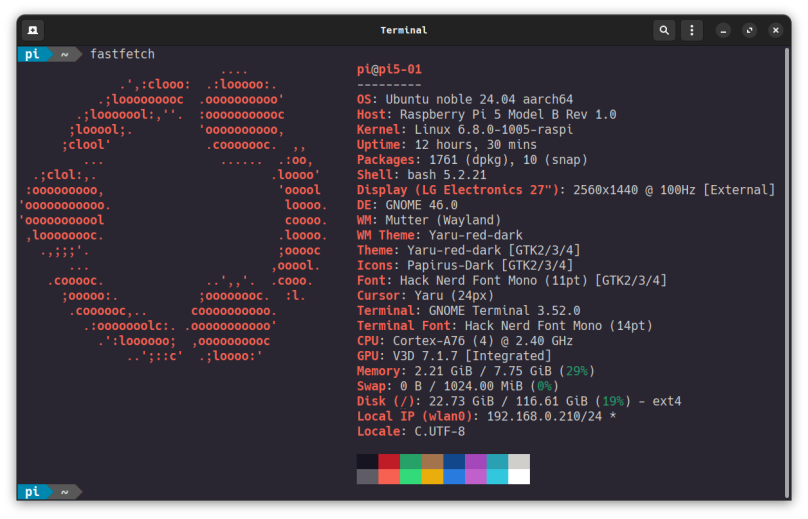
It’s been the gist of many posts how neofetch is no longer supported, and it’s been years since the last release. And that lack of support for neofetch is beginning to show when certain features don’t work the way they used to. So I went asking the Great Internet Oracle what was a suitable replacement for neofetch, and their were a lot of votes for fastfetch. I pulled the installation packages for Linux Mint and Ubuntu on RPi 5 and installed on both. It works just fine.

Fastfetch appears to be available for many operating systems, especially Linux. There is no release package for macOS on the fastfetch GitHub repo, so I downloaded the source from the repo and built it on my MacBook Pro. It built without error and runs just fine.
If you have Homebrew installed on macOS, you can install fastfetch within Homebrew, and it will be the current release. I built my copy because it’s absolutely easy enough to do.
If you do decide to build fastfetch on macOS, then you’ll need CMake. I installed CMake on my Mac via Homebrew.
Links
fastfetch — https://github.com/fastfetch-cli/fastfetch
Homebrew — The Missing Package Manager for macOS (or Linux) — https://brew.sh


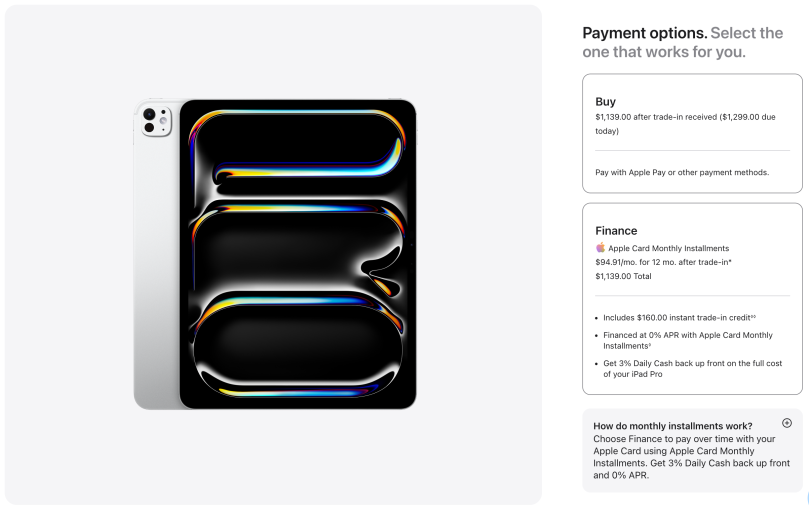
You must be logged in to post a comment.