I’ve been on-and-off of Google Flutter ever since version 1 was released. I never considered the tools or the final results all that polished. But hope springs eternal so I installed Flutter 3 (see https://docs.flutter.dev/get-started/install/linux ), the latest release. I’ve installed Flutter on my basic AMD system running Pop!_OS 22.04, which is essentially Ubuntu 22.04. I’m doing this because I don’t run Windows anymore and I want to keep Flutter off of macOS (I have enough going on with my macOS systems). It’s also going on my Linux system because Google claims they worked directly with Canonical to develop this latest Flutter version, so I’m curious to see how it all works. Before we get started, I advise you download and install Android Studio ( https://developer.android.com/studio ). You can use that to install and manage the Android SDK. In particular, you need to install the Android SDK Command Line Tools, which Android Studio’s built-in SDK Manager ( Tools | SDK Manager ) will allow you to do. In particular, you need to go to the SDK Tools tab and make sure to select and install Android SDK Build-Tools (latest).
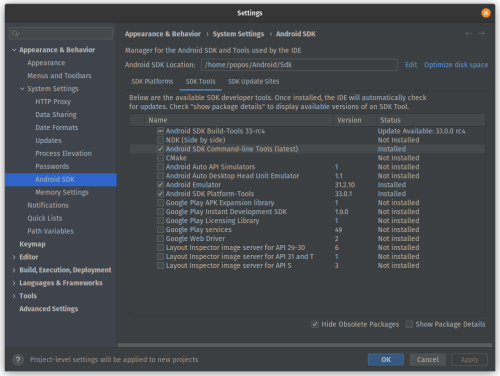
I can assure you that if you do not have the latest tools, and you have a Java version later than Java 8, then a part of flutter doctor will fail when you try to use flutter to accept the Android SDK licenses. It’s confusing, but for whatever reason those licenses are not set when you install the Android SDK either from the command line or via Android Studio. The problem is that the older sdkmanager command line tool expects to work only with Java 8 (and why that is is to convoluted for this short post, but trust me, it will fail). So make sure you use Android Studio’s SDK Manager section to install those latest tools.
Once all the bits are in place, this is what you will see with a proper doctor report.
Of interest to me is how this will work developing tools for Ubuntu-based Linux distributions. There’s another feature that’s piqued my interest I want to try, and that’s developing on a Chromebook under Chrome OS. That adventure can wait until I get some time with Flutter 3 on Linux.


You must be logged in to post a comment.