There’s an interesting feature that the latest Gnome UI Ubuntu-based distributions have enabled by default; UI animations. While it might look smooth and cool to most, there’s a performance price to be paid when it’s enabled. For VMs and for basic systems the need for this feature is questionable at best. While I’m talking about Pop!_OS 22.04 here, it also applies to regular Ubuntu, and if you hunt around a bit, it can also be turned off on other distributions. It is my strong belief this feature should be disabled. To disable it for Pop!_OS, you need to find the setting in Settings | Accessibility:
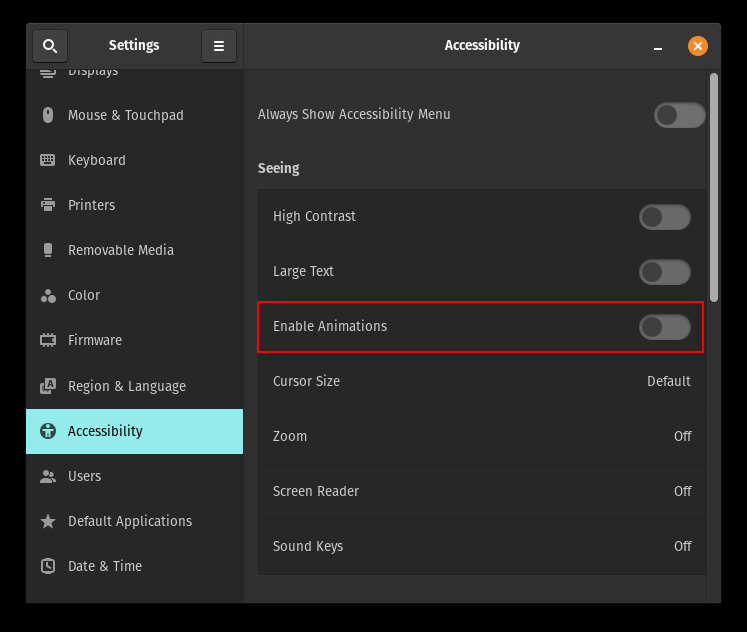
The toggle outlined in red, Enable Animations, should be off.
What I discovered on my modest development system, a UM250 with an AMD Ryzen 5 2500U, is that every time I would open any window I would hear the UM250’s CPU fan spin up briefly then stop. Nothing loud, but I noticed it. When I ran btop in a window I’d see the CPU’s temperature spike, then fall quickly, every time a window would open. When I disabled animations, that all stopped. I’ve also noticed that the overall memory footprint is lower without animations, maybe 5% to 10% at the most. With 16GB of memory 10% might not seem much, but for more limited environments it would be noticeable, especially on a busy system.
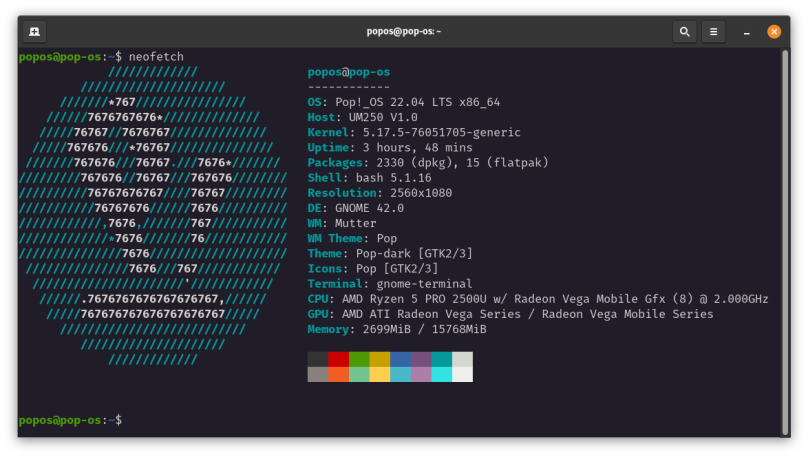
On my systems I want every machine cycle and every byte devoted to real work. I don’t consider fancy GUI effects real work.



You must be logged in to post a comment.