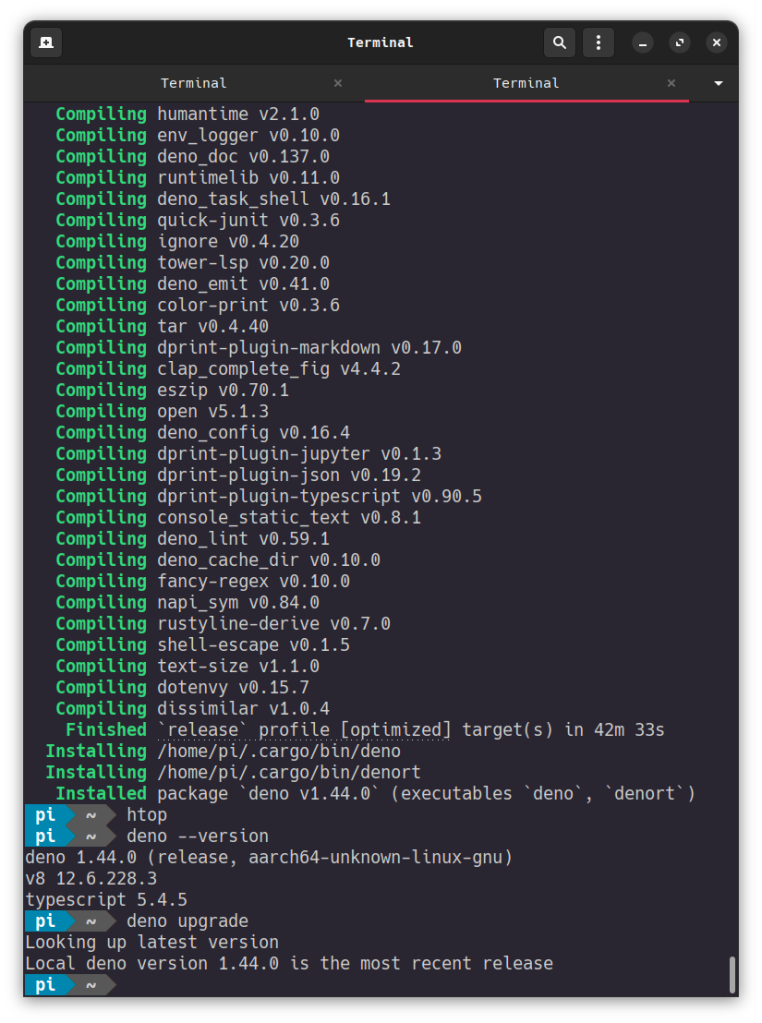
Rust 1.78 is available for this platform, so we’ll build Deno from its sources via Rust.
First, if you haven’t already, install Rust following the very simple directions on the Rust website ( https://www.rust-lang.org/learn/get-started ). Be advised that you’ll need to install curl and protobuf-compiler; the first to handle the installation of Rust, and the second to handle the build of deno. You should install these two packages before installing Rust and then using Rust to build deno.
After installing the two packages mentioned earlier and then installing Rust, perform cargo install deno and then go away for about 45 minutes until it’s done.
Why do it this way? First because you should install Rust, and install it locally to your login account, not globally. Second, because once again if you use apt to install rust, you only get version 1.74, not the current 1.78 stable release. When you install rust using the website’s method, you also get rustup, which allows you to keep your copy of Rust up-to-date. And if you want to do any kernel development you’ll need an up-to-date kernel (which you do have) and versions of Rust greater than or equal to version 1.77. Third, when you build deno yourself you get a whole slew of Rust crates that you can tinker with in other projects. Finally, you should use deno over node.js because the same creator of node, Ryan Dahl, is also the creator of deno; deno is far more robust and secure than node.js.
Finally, to learn more about deno and how to use it, go to https://docs.deno.com/runtime/manual and have at it.



You must be logged in to post a comment.