The website 9to5linux ( https://9to5linux.com/ ) posted an article on 17 May about how you could update the Linux kernel in Ubuntu 24.04 to the latest version, 6.9.1. Ubuntu 24.04 ships with Linux kernel 6.8.0, which means it’s still quite fresh. But because I like to tinker I decided to install the GUI Mainline Kernels and install the latest kernel. The directions are in the article and the link to the story is at the bottom of the post. Once installed I fired up the utility.
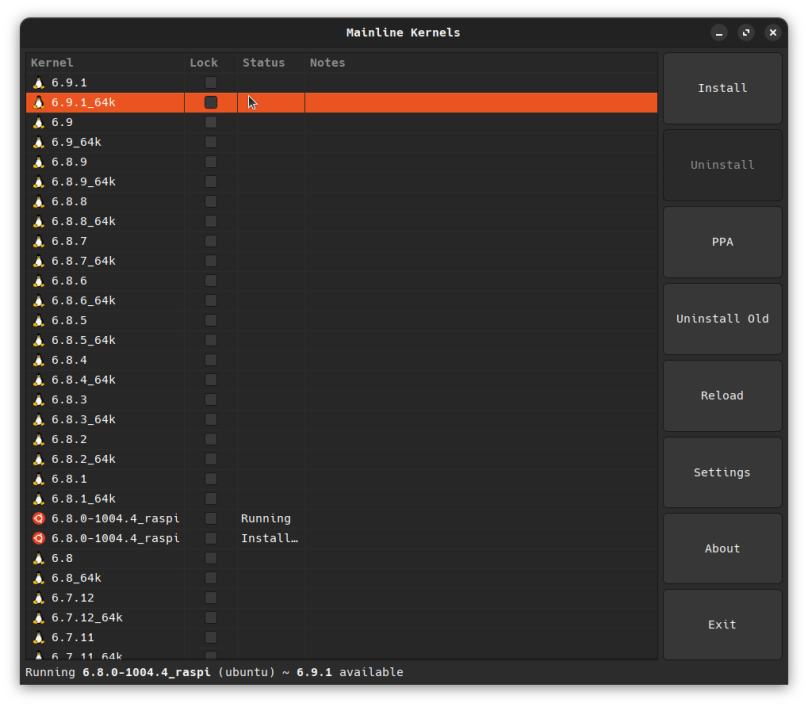
After installing mainline ( sudo apt install -y mainline ), I opened it on my desktop. The layout is sparse and crowded, but can be decoded rather quickly. For instance you can see the version of the kernel I’m running because it’s marked as running and installed, and the Canonical logo is next to the 6.8.0-1004.4_raspi entry. And that’s the only kernel entry that contains raspi as part of the kernel name.
The rest of the kernel names don’t follow the installed kernel that came with Ubuntu 24.04. I eventually discovered that if the mouse pointer hovers over an entry, you’ll get a popup that lists all the entries for a given kernel. As an example, if I hover over the 6.9.1 entry I’ll see;
linux-image-unsigned-6.9.1-060901-generic_6.9.1-060901.202405171038_arm64.deb
linux-modules-6.9.1-060901-generic_6.9.1-060901.202405171038_arm64.deb
linux-headers-6.9.1-060901_6.9.1-060901.202405171038_all.deb
linux-headers-6.9.1-060901-generic_6.9.1-060901.202405171038_arm64.deb
Hovering over the either 6.9.1 or 6.9.1_64k produces the same list of files. I chose to install 6.9.1_64k. The installation failed, as you’ll note below:
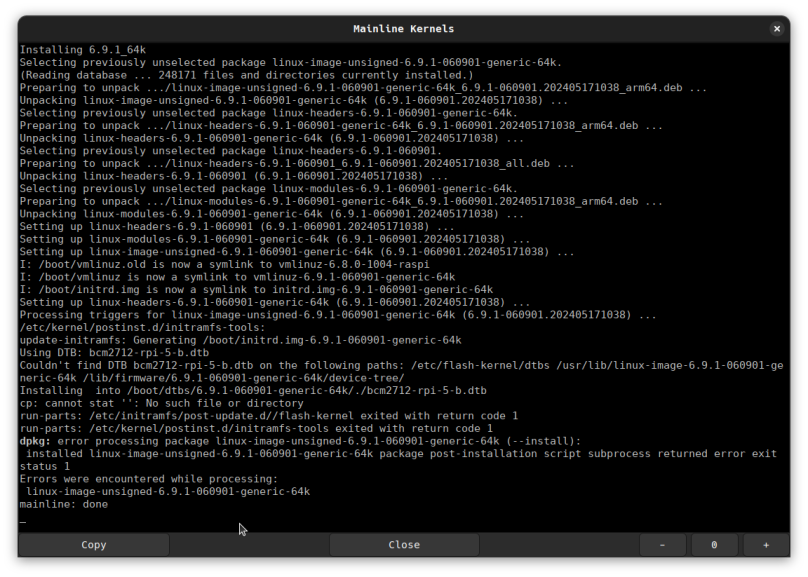
Fortunately the failed kernel installation didn’t break the full Ubuntu installation. After a reboot of the Raspberry Pi to fully check the system, I uninstalled the 6.9.1 kernel with the tool.
Mainline Kernels might work just fine for x86-64-based systems, but I can’t speak to that. Right now it appears not to work for Ubuntu on Raspberry Pi 5.
Links
You Can Now Install Linux Kernel 6.9 on Ubuntu 24.04 LTS, Here’s How — https://9to5linux.com/you-can-now-install-linux-kernel-6-9-on-ubuntu-24-04-lts-heres-how

You must be logged in to post a comment.