 It’s been a good six weeks since I migrated to Fedora 36 on my itty-bitty development system. I have, by and large, been satisfied with Fedora. It’s a decently powerful development environment, even on this little machine. It pretty much gets out of my way, and that’s the way I like my operating systems to be.
It’s been a good six weeks since I migrated to Fedora 36 on my itty-bitty development system. I have, by and large, been satisfied with Fedora. It’s a decently powerful development environment, even on this little machine. It pretty much gets out of my way, and that’s the way I like my operating systems to be.
Except, perhaps, for some little outlier issues. The biggest issue for me is the windowing system. Over the past six weeks I installed KDE and tried it out for a few weeks, then switched to Gnome Classic for a few weeks. Finally, I switched back to the Gnome 42 release, but switched from using Wayland to X11 for the back end. When I switched to X11 the few niggling display problems I’d been experiencing magically resolved themselves. Right now I’m using Gnome 42 with X11, and I couldn’t be happier.
Which brings me to what I think is Gnome’s biggest problem on Fedora (and any other distribution), the use of Wayland. I’ve watched from the sidelines for years as Wayland went from the Next Best Thing (NBT) to accepted implementation. Along the way it’s had it’s bumps and issues, most of which have been resolved. My issue, oddly enough, has been the way Wayland handles the screen saver. If Wayland is handling the screen backend, there’s a 50/50 chance that the screen won’t be completely turned off. I want the screen put into sleep mode, especially if I’m not in front of it for long periods. I have an LG 34″ 21:9 ultrawide monitor (34UM61), with a manufacturing date of September 2017. A five-year-old monitor which still works magnificently, and which I would like to keep working for another five years if possible. I remember purchasing this at my local Costco for roughly $240. I can’t find another quality monitor like the LG for that price that’s flat (the replacements are all curved, and curved really bothers me). I want to take care of this monitor, which means avoiding burn-in due to an always-on monitor with a static screen. The problem with the screen saver resolved itself when I switched away from Wayland.
Another problem which annoyed me was the short timeout that could only be set to 15 minutes. I prefer a good hour, because there are times when I’m running something and watching a log or other status display, and the run is longer than 15 minutes max. Especially if you have screen lock enabled. Having to log back in again every 15 minutes gets to be a real annoyance. So I had to go to the command line to “fix” the problem:
gsettings set org.gnome.desktop.session idle-delay 3600
gsettings get org.gnome.desktop.session idle-delayuint32 3600
If you attempt to check this with Gnome Settings (as shown below) you’ll now see that Screen Blank has “Never” checked, with the 1 hour selection beneath “Never.” I just leave it alone, as it works fine after running gsettings.
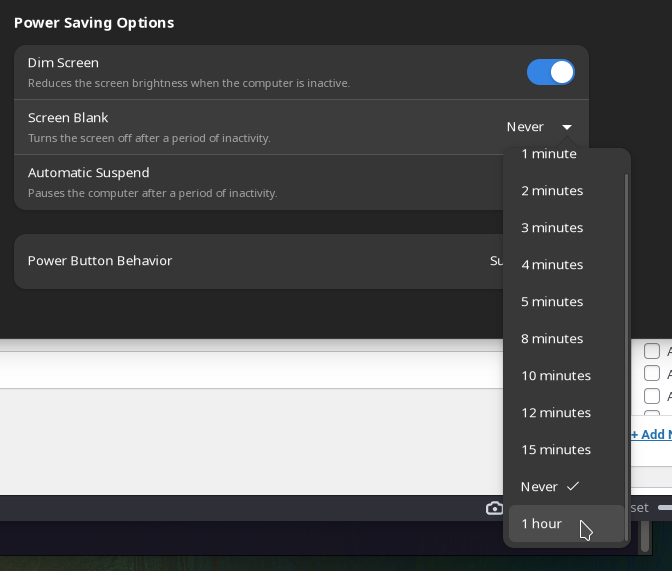
The other issue I have is getting printing to work. I have an HP Office Jet Pro 9020 that’s wirelessly visable to every other computer in my household, including iPhones, iPads, MacBooks, Google Pixels, Samsung Android tablets, and Chrome Books, and they all print to it just fine. Except this installation of Fedora. And Fedora can see it and it’s listed as the default printer. I just can’t print to it. But I have a simple workaround that has me copy any documents I need printing to another share, and I then go over and use that machine to do the printing. Another variation on sneaker net. Before I dumped Ubuntu and Pop!_OS, printing did work.



You must be logged in to post a comment.