The title says it all. I found this via the site omg! ubuntu! ( https://www.omgubuntu.co.uk/2022/07/firefox-gnome-theme-libadwaita-update ). What is it with sites using exclamation symbols?
Anyway, if you follow the directions on the site and install the theme, then those damned buttons-for-tabs are removed and replaced with tabs that are attached to the pages they belong to. This makes Firefox a lot more tolerable to use in my not-so-humble opinion. I don’t know who the developer(s) was/were who made the executive decision to convert tabs to buttons, but I hope they’ve since all been purged. Apple tried this with Safari and got such a huge backlash from the user community they reversed course and put the tabs back as the default. Yes, you can enable buttons on Safari if you configure Safari. At least we Apple users have choice, which is missing in Firefox. With this method change is more convoluted than with Safari, but at least we have choice again, and it fits in with the Gnome desktop on Fedora 36.
This doesn’t mean I’ll switch back to Firefox from Vivaldi. I’ve been using Vivaldi on Fedora for too long to want to give it up. But it will help me in the future when I install and set up Fedora for others. I can feel comfortable leaving Firefox as the default browser on those installations.
My only complaint about this theme is that the tabs associated with the page being viewed is still too dark. I suppose I could spend some time tweaking that part of the theme a bit. Or perhaps someone will beat me to it.



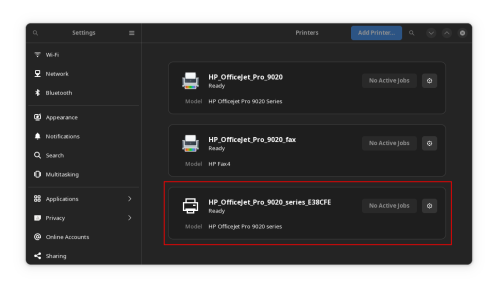
You must be logged in to post a comment.