In the last post on Fedora 36 I complained about the lack of HP OfficeJet Pro 9020 printer support, although I didn’t call out the printer by name. I was wrong. There is a way to add that printer support, and the clue is found in an obscure corner of Fedora docs: ( https://docs.fedoraproject.org/en-US/quick-docs/cups-known-issues/#_hplip ). It involves the HP Linux Imaging and Printing System package, or hplip-gui. You can install it from the command line with sudo dnf install hplib-gui or using the Gnome Software installation application:
I won’t go through all the steps to set up the HP printer with the HP tool. I will however offer this warning. If you’ve been trying to enable the HP printer with the regular printer setup (Settings | Printers) then you need to just delete the original printer entry. For example, here’s what it looks like after running the HP tool:
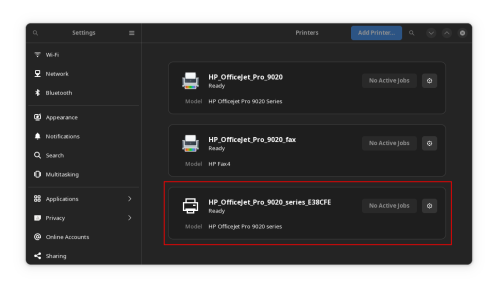
The red rectangle outlines the original busted entry. Delete it then set the HP supplied pretty printer entry as the default printer, then close Settings. By the way, when you open it up again at a later time and check, you’ll probably see the old entry again. That’s not a problem as long as it’s not selected as the default printer. While this is about working with a specific HP printer, I’m certain it also applies to all HP printers you want to use with Fedora 36.


You must be logged in to post a comment.