I’ve been dealing with some unique issues trying to run Micropython version 1.18 ( https://micropython.org/download/esp32c3-usb/ ) on various microcontroller boards, especially any made with the latest Espressif ESP32 MCUs, which include the ESP32-S3 and ESP32-C3 MCUs. These particular MCUs are being sold as part of Espressif-built developer boards as well as this particular board sold by Adafruit, the QT PY ESP32-C3 ( https://www.adafruit.com/product/5405 ). This post documents my initial work with the QT PY.
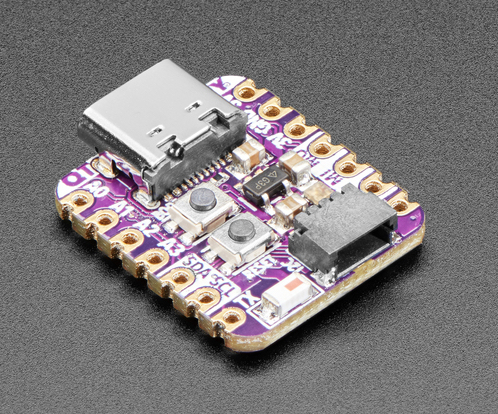

This little board is built around the Espressif ESP32-C3, which in turn is powered by a single core RISC-V processor. Figure 1 is a photo of the board. It’s no bigger than an American postage stamp, yet it has a USB-C connector on one edge and a STEMMA QT/Qwiic connector on the opposite edge for wiring I2C devices into the board. There aren’t that many pinouts, but that’s not the point of this very small but powerful board. It has 4MB of flash and 400K of SRAM, which is more than enough for complex embedded work. And that 32-bit RISC-V processor is running at 160MHz (import machine; machine.freq(); 160000000), a speed I can certainly make use of with Micropython. And all for US$10. What an incredible bargain!
I flashed the QT PY with the Micropython official release, version 1.18. Everything seemed to work until I tried to work with the build-in RGB pixel. The test code in Figure 1 would not work.
import machine as mafrom machine import Pinimport neopixel as neoimport time as tiimport osprint(', '.join(os.uname()))np = neo.NeoPixel(Pin(2, Pin.OUT), 1, 3)neopixel_colors = [(128, 0, 0, 0), # red(0, 128, 0, 0), # green(0, 0, 128, 0), # blue(128, 32, 0, 0), # orange(0, 64, 64, 0), # cyan(0, 0, 0, 0)# black]while(True):for color in neopixel_colors:np[0] = colornp.write()ti.sleep_ms(500)It produced the following error on the REPL:
esp32, esp32, 1.18.0, v1.18 on 2022-01-17, ESP32C3 module with ESP32C3Traceback (most recent call last): File "<stdin>", line 23, in <module> File "neopixel.py", line 1, in writeOSError: (-258, 'ESP_ERR_INVALID_ARG')
I went googling around and found the problem and solution on a forum: https://github.com/micropython/micropython/issues/8346
The suggested solution was to use a nightly build of micropython 1.18. I installed the nightly for 24 April. Sure enough the code worked and the NeoPixel ran through its color sequence just like on the earlier ESP32-S3 board I’ve been working with. The original code was then uploaded to the Qt Py board, and it also worked as before. The only change to the ESP32-S3 code was to line 8 highlighted below, to use GPIO #2.
import machine as maimport neopixel as neoimport time as tiimport osprint(', '.join(os.uname()))np = neo.NeoPixel(ma.Pin(2), 1)neopixel_colors = [(128, 0, 0, 0), # red(0, 128, 0, 0), # green(0, 0, 128, 0), # blue(128, 32, 0, 0), # orange(0, 64, 64, 0), # cyan(0, 0, 0, 0)# black]while(True):for color in neopixel_colors:np[0] = colornp.write()ti.sleep_ms(500)All of this was performed using Thonny 3.3.13. It would appear from my experience that Thonny is the only development tool that can work with Micropython on the ESP32-S3 and -C3 based boards. I’ve even had problems with the mpremote tool that’s supplied with Micropython.

You must be logged in to post a comment.