Just as I did in the last post for my Raspberry Pi 3, I installed the legacy version of Raspberry Pi OS, or Raspian, onto the Raspberry Pi 2. I did spend about an hour installing the recommended 32-bit version of Debian 12 based Raspberry Pi OS, but determined that while it would boot, its operation was choppy at best. I then dropped back to the Debian 11 based Raspian and discovered that operation was a lot smoother and faster all around. This was surprising because it has a 900MHz quad-core ARM Cortex-A7 CPU and 1 GiB of DRAM. This is significant because, with Debian 11 Raspian installed, I found little performance difference between it and the Raspberry Pi 3 I was working with earlier. This is a good thing, actually.
Once again I tweaked swap to set it at 2 GiB instead of the default 100 MiB. Other than that, everything else is stock out-of-the-box. What was interesting is how the CPU clock was being managed to drop below 900 MHz. The btop view above shows it idling at 600 MHz. I’d forgotten that early Raspberry Pis used to do this. Just for documentation sake, here’s a raw dump of /proc/cpuinfo.
Some words of warning if you’re going to use the Raspbian legacy image. While you can configure the image in advance for the host name, user, user password, and WiFi SSID and its password, it appears that some settings for the US (where I live) were incomplete. I learned on the RPi 3, and on this RPi 2, to go into the configuration utility and set localization to US, and to pick UTF-8 as the encoding standard. The default is some Latin standard that creates a mess when displaying fancy ASCII text on the terminal screen.
If you think that the Raspberry Pi 2 model B is obsolete, Raspberry Pi Foundation states on its web page that it will remain in production until January 2026. It’s not dead yet, and neither is the RPi 3 B (January 2028) and the RPi 3 B+ (January 2030). Tremendous untapped capabilities in all those “old” boards.
Links
Raspberry Pi 2 Model B — https://www.raspberrypi.com/products/raspberry-pi-2-model-b/
Raspberry Pi 3 Model B — https://www.raspberrypi.com/products/raspberry-pi-3-model-b/
Raspberry Pi 3 Model B+ — https://www.raspberrypi.com/products/raspberry-pi-3-model-b-plus/

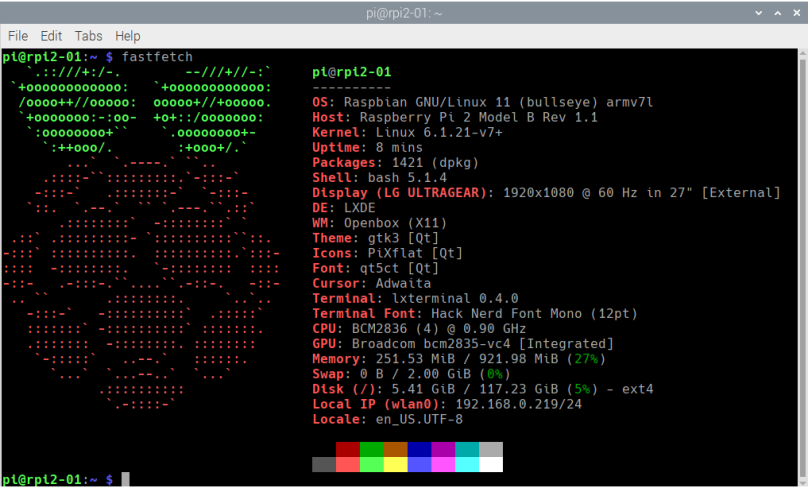
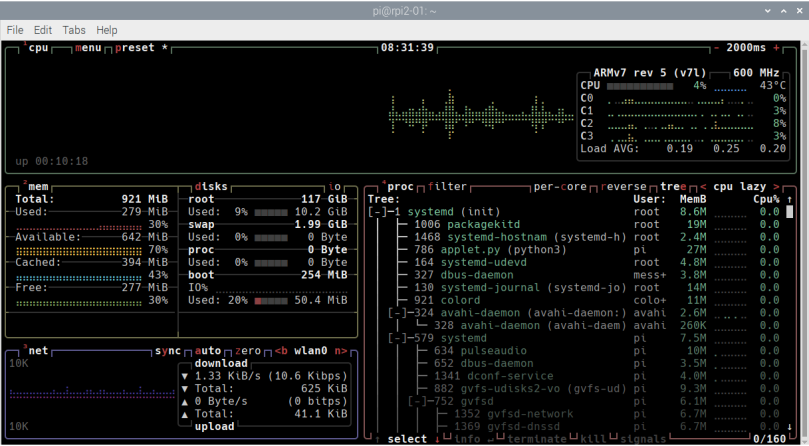
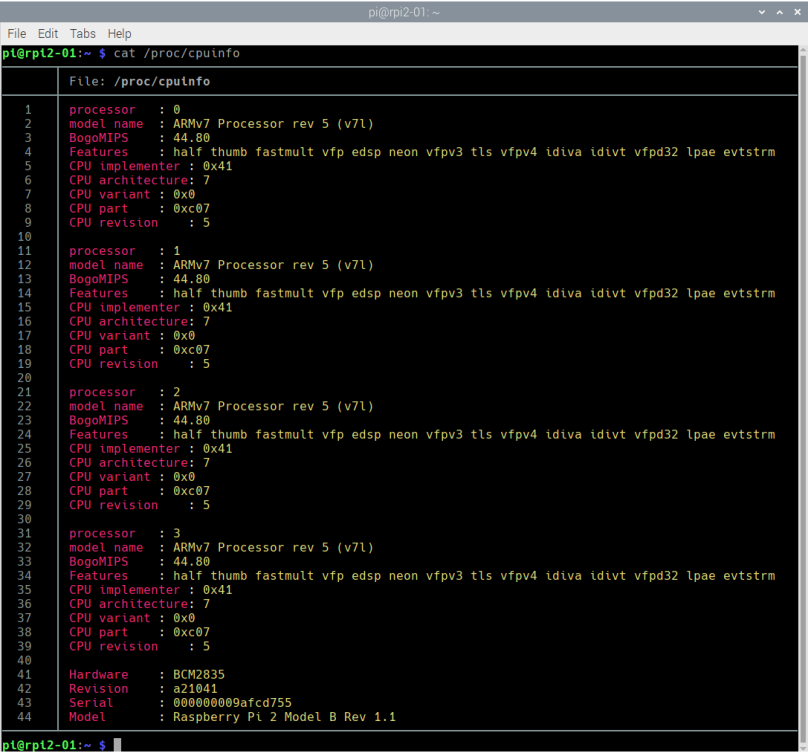
You must be logged in to post a comment.