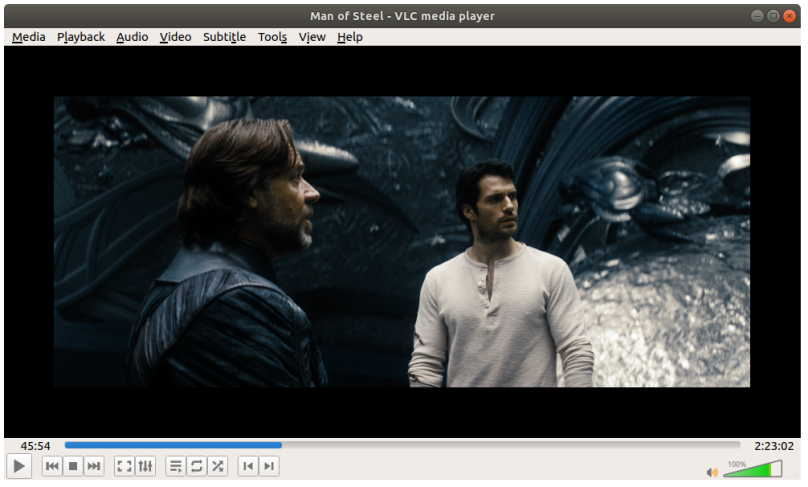
One of the capabilities of Ubuntu 13.10 and 14.04 I enjoyed was the ability to play both DVD and Blu-Ray Discs. The R580 came with a Blu-Ray capable player built-in, and both Windows Vista and Windows 7 could play DVD and Blu-Ray on that hardware. Back when I installed Ubuntu for the first time I found Ubuntu capable of doing that as well. After installing VLC on Ubuntu 13.10 along with its various support libraries, I was able to play DVD and Blu-Ray pre-recorded commercial films, such as the 2009 reboot of Star Trek. That interest in playing back DVD and Blu-Ray on Ubuntu tapered off after about a year, and after 2014 I stuck to software development and Raspberry Pi support on the notebook.
When I updated Ubuntu to 18.04 I revisited DVD and Blu_Ray playback, just to test it and see how, or even if, it still worked. Turns out that playback is a bit complicated. DVD playback is still solid for anything I can mount in the R580’s Blu-Ray disc player. The complication is with Blu-Ray. I got lucky with my choice of Blu-Ray discs I played back in 2013. For just about anything released in 2013 or earlier, I had no problem on Ubuntu 18.04, same as with 13.10. But I’ve discovered that some of my recent 2018 Blu-Ray purchases either won’t play on 18.04 because of an issue with the AACS decode key or even worse, they just won’t play at all in the drive. The discs that won’t read at all are those latest 2018 release discs I’ve tested.
I won’t loose any sleep over what will and won’t play. That’s not what this notebook was ever about. It’s about creating, not consuming. As long as it’s a powerful tool in the creative process, then I’m more than happy with it. Playback of locked content in DVD and Blu-Ray discs is a minor distraction that’s not important. Having an open creative platform, that’s what’s important, and this platform is all of that.

You must be logged in to post a comment.