It’s no secret I use Apple products pretty heavily, although not nearly as much as you might think. With very few exceptions I purchase my Apple products very much on the trailing edge due to the high cost of everything they sell, and I hang onto everything well past the ability for Apple software to update the device, although Apple will still push critical bug fixes out to even those devices.
For example, my wife still has my iPhone 8 Plus I’d purchased in early 2018, and it just got a critical bug fix update even though it’s still running 16.7.7 while my up-to-date iPhone 11 Pro Max, purchased in September 2019, is running the latest 17.4.1, although not necessarily with the complete suite of features that you might find on an iPhone 15 whatever.
Both of us have decided that unless the battery completely dies in either phone that we will not update, especially for any “compelling” feature such as AI. I certainly don’t consider AI in anything “compelling,” more repulsive than anything else. I go out of my way to disable anything that has the whiff of AI taint on it.
For example I’ve managed to disable Siri on everything I own, because I get so sick and tired of having Siri pop up when I say something that the microphones on either my Apple Watch or my iPhone hears, which sends Siri off on a tangent to which I yell “Shut the fuck up!”, only to hear Siri tell me what a bad person I am (seriously). Again, fuck you Siri. And because it always disturbs me to hear Siri speak out of my Watch, I went into the app and completely turned off Siri, removing everything that had been gathered and was siting on Apple’s servers, which was another “feature” that really bugged me.
After that long drawn out rant, let me now show you what also really bugs me. First, mobile Safari the way it looked after the last few iOS updates.
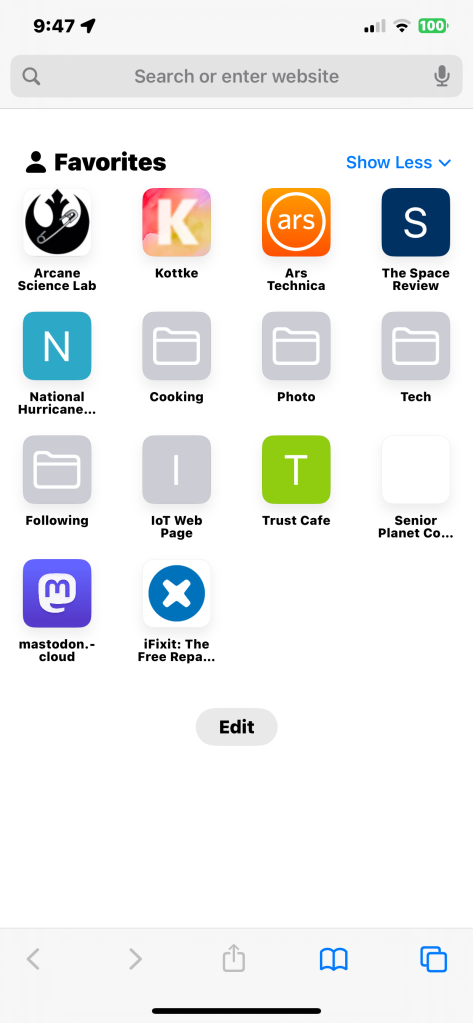
This is my main Safari page. I use folders for a bit of organization to keep bookmarks on the main page to a reasonable minimum. You’ll note the four folders are Cooking, Photo, Tech and Following. Note they are blank. They aren’t supposed to be this way, and haven’t been blank since the day this feature landed in mobile Safari. Now let me show you have it should look.
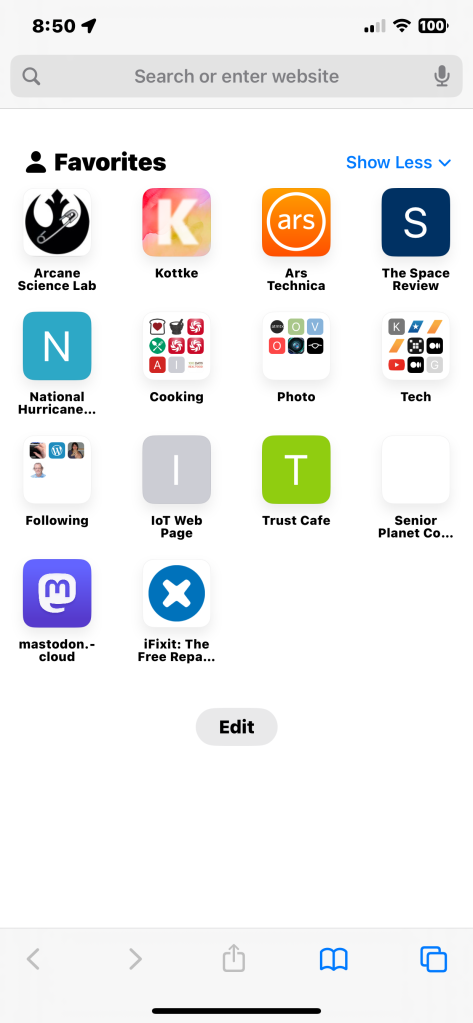
What you see now is how it’s supposed to look. The empty folders now display little thumbnails of the links inside those folders. If there are more than nine links, then it shows just the first nine, which is just fine. But they aren’t blank. Some might say this isn’t such a big deal, and I suppose in the grand scheme of things it might not be. But I never had this issue, and when this bug cropped up several releases back it was jarring to see it and made me wonder what else was wrong that I couldn’t see.
What makes this even more problematic for me is that I didn’t reboot my iPhone to just clear up Safari, but to clear up my Apple Watch Series 7’s inability to install watchOS 10.4. It hung with the iPhone Watch app saying it was preparing to install the update, and it wouldn’t finish. After some number of days I rebooted first the iPhone, and that didn’t fix it. Then I rebooted the Apple Watch before whatever was wrong got cleared and my Apple Watch finally finished the update.
That’s not the only time I’ve had to reboot my iPhone to fix an issue. I’ve had to reboot it twice so far this year because I got started to get call failures both incoming and outgoing. Then several more times I couldn’t get my iPhone to properly sync with my Acura MDX and Apple Carplay. All of this has become noticable since these last few iOS 17 updates.
Do I think Apple is trying to push me to getting an iPhone update (or even an Apple Watch update)? No. Frankly I think this is just sloppy Apple software development pushing out buggy software to their products.
I’ve never questioned Apple’s quality assurance until the last 12 months. My complete trust in Apple software QA (and now, it would seem, hardware QA) has grown eroded a bit. I’m not about to leap over to Android, not because I’m “trapped” by Apple in spite what the Department of Justice might say, but because I’ve dealt with Android vendors and they are all, without exception, shit. I’ll stick with Apple not because they’re such as shining beacon in the night but because they’re the least of all crappy devices, and I’m looking straight and hard at Samsung when I say that.
I’ll stick with Apple for the foreseeable future, but if any manufacturer does manage to come along doing a better job, I will probably make the transition from Apple to this new mythically better vendor.

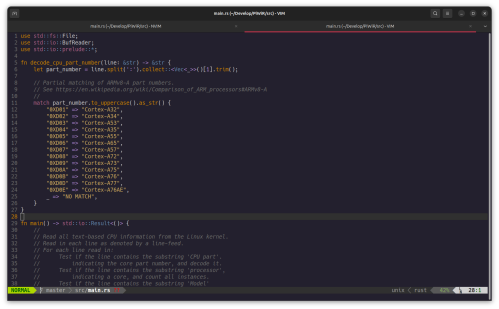
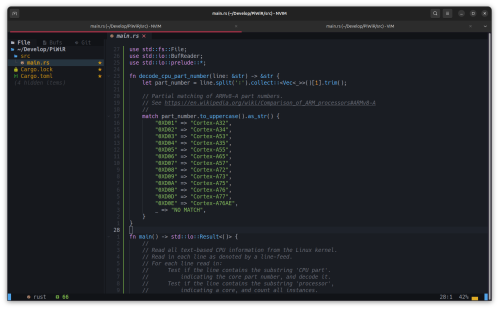
You must be logged in to post a comment.