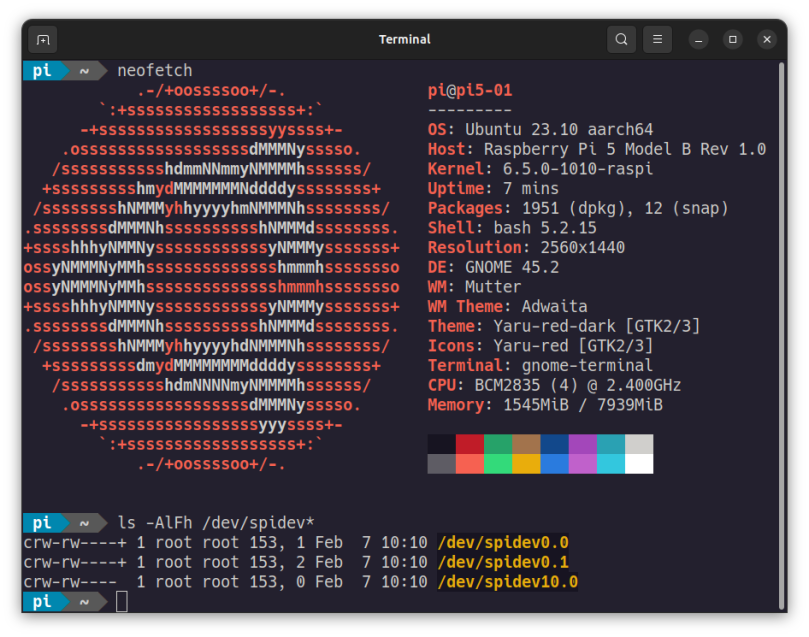
Today’s Ubuntu 23.10 updates included kernel updates. Once the update completed and the Raspberry Pi 5 was rebooted, the SPI devices were fully operational. I ran a test example from luma.led_matrix ( https://github.com/rm-hull/luma.led_matrix ):
$ ./matrix_demo.py -n 4 --block-orientation -90Created deviceMAX7219 LED Matrix DemoFast scrolling: Lorem ipsum dolor sit amet, consectetur adipiscing elit, sed do eiusmod tempor incididunt ut labore et dolore magna aliqua. Ut enim ad minim veniam, quis nostrud exercitation ullamco laboris nisi ut aliquip ex ea commodo consequat. Duis aute irure dolor in reprehenderit in voluptate velit esse cillum dolore eu fugiat nulla pariatur. Excepteur sint occaecat cupidatat non proident, sunt in culpa qui officia deserunt mollit anim id est laborum.Slow scrolling: The quick brown fox jumps over the lazy dogVertical scrollingBrightnessAlternative font!Proportional font - characters are squeezed together!Tiny is, I believe, the smallest possible font (in pixel size). It stands at a lofty four pixels tall (five if you count descenders), yet it still contains all the printable ASCII characters.CP437 Characters
Believe me, everything worked with the HiLetgo four-character 8×8 matrix display (see below for details). I’m so happy to finally see this fix land.
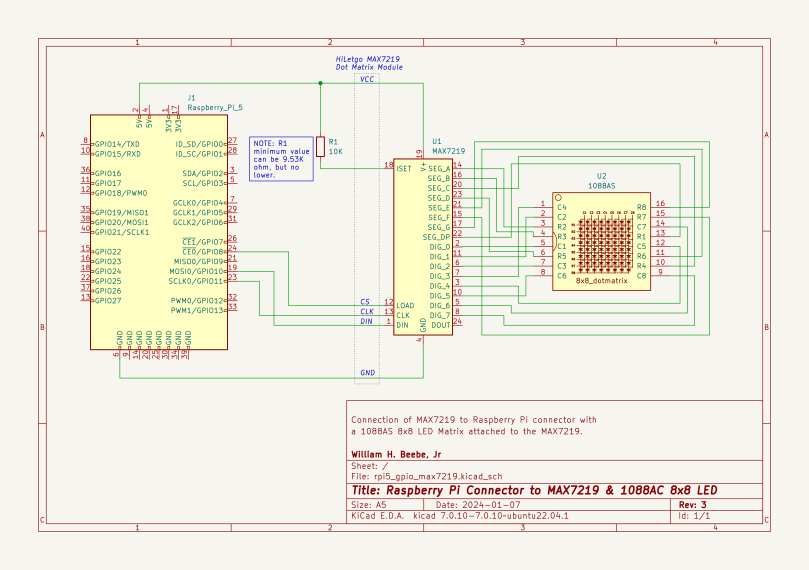
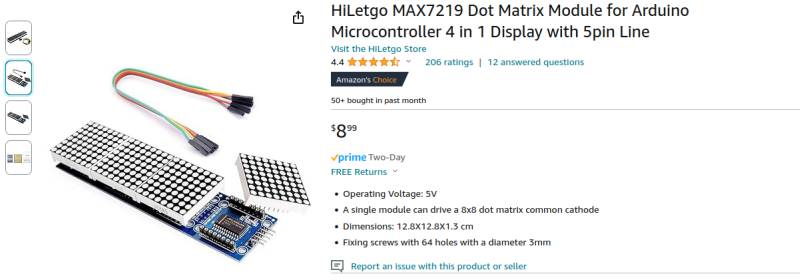
I’m including the Raspberry Pi 5 wiring diagram and a picture of the HiLetgo MAX7210 Dot Matrix Module I used for the test. With the latest update to Ubuntu 23.10, everything works as expected.
Unless you have a very specific use case that absolutely requires you use Raspberry Pi OS on the Raspberry Pi 5, then install and use Ubuntu 23.10 exclusively for the Raspberry Pi 5.

You can slow down the fan in Ubuntu like described in https://dev.webonomic.nl/controlling-the-fan-of-the-raspberry-pi-5-in-ubuntu-23-10
LikeLiked by 1 person
Fan control was fixed a few updates back. The fan now operates the way it does under Raspberry Pi OS. The SPI problem is independent of that.
LikeLike