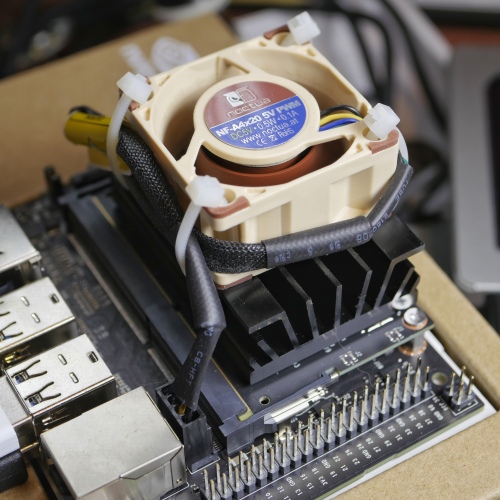
As I wrote in the last post, the Noctua fan was just sitting on top of the GPU’s heat sink. I’ve attached it more permanently to the heat sink with four self-locking nylon miniature cable ties from NET Electronics, Inc, Part number 04-08189. I routed the fan’s power cable such that it is now held tight to the fan itself, to keep it from being accidentally hooked and knocking the whole Nano assembly around. I am, if anything, clumsy.
Note that the fan does not start automatically. As I documented in the last post, you turn the fan on by executing ‘sudo jetson_clocks’ in a console window.
So far the fan has kept the processors nicely cool. Here’s a screen shot of jtop running in a window.
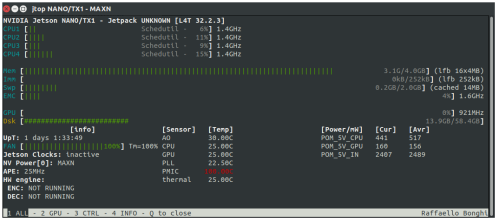
The output is a bit cryptic, but down towards the middle find the CPU and GPU temperatures and note they’re sitting around the mid-20s (Centigrade). I’m not sure what A0 stands for, and I know that PMIC doesn’t have a thermal sensor, so the software is constantly interpreting its temperature as a red 100°C. There’s not much going on at this time, so not much computational workload. I can say that before the fan was even placed on the heat sink, all those temperatures were sitting a good 5- to 10°C higher, especially A0.
One other odd observation. I’ve seen two how-tos about adding this fan to the Nano, and in both instances the fan was mounted so it was blowing air down onto the heat sink. I mounted it so that it pulls air up through the heat sink, which is the way I used to mount fans in big Intel boxen. I believe my mounting direction is better. They also used long screws, and one how-to even went so far as to thread the four holes in the heat sink and using M3 machine screws to mount the fan. I didn’t have any machine screws, but I had all those thin cable ties. Those cable ties work just fine.

You must be logged in to post a comment.