The Raspberry Pi Imager doesn’t come pre-installed on Ubuntu, nor does it appear to be available in any of the Ubuntu repos. So I downloaded the source from its GitHub location ( https://github.com/raspberrypi/rpi-imager ), followed the directions on the GitHub readme, and built and installed a copy of my own.
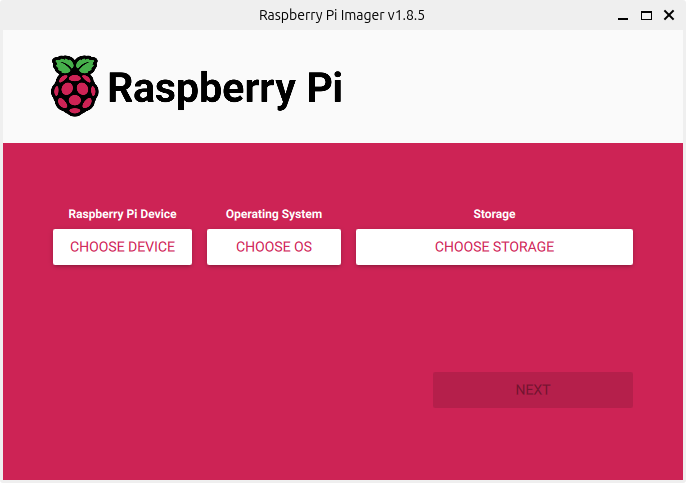
Once installed the application is available via Show Apps. I pinned mine to the dock. As you can see, when started the user interface that is presented is extremely straight forward.
Some problems do exist with this application under Ubuntu at least. Whether they also appear under Raspberry Pi OS I can’t say for certain. Note that the text showing the selections in the middle of the application are dark and barely readable.
I didn’t build and install the Raspberry Pi Imager just to build and install it. I wanted to directly copy bootable images of Ubuntu 24.04 for the Raspberry Pi and Raspberry Pi OS, just to see if they would boot. As it turns out, my first attempt to put Ubuntu 24.04 on the Raspberry Pi failed. I had downloaded an image file from the Ubuntu website itself, and that’s what was copied over to the microSDXC card I was using for my tests. It failed to fully install, for reasons I don’t quite understand. So then I rebooted back into Ubuntu 23.10, and allowed the Raspberry Pi Imager to download and install the latest copy of Raspberry Pi OS. That booted successfully, although a quick check of available applications showed that Raspberry Pi OS is still as sparse as ever. Then I rebooted back into Ubuntu 23.10 and allowed the Imager to download its own copy of Ubuntu 24.04 and copy that onto the microSDXC card I was using. That version succeeded in booting, and I spent enough time looking around to appreciate that it was complete and worked well enough on the Raspberry Pi 5.
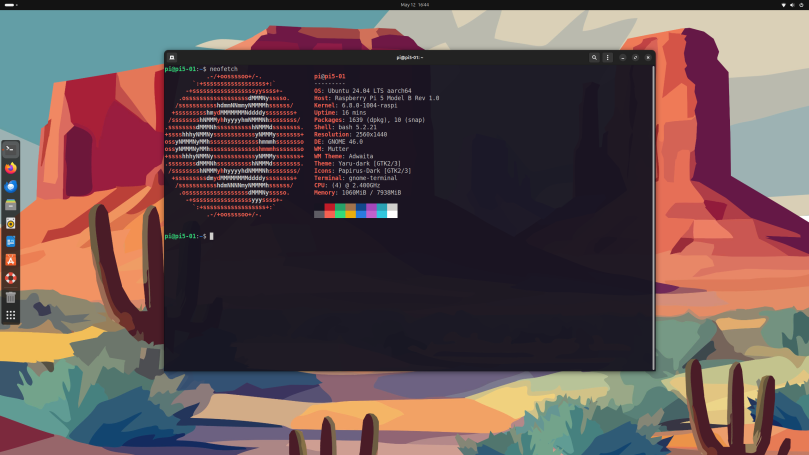
As you can see I managed to tweak it to my tastes, such as installing Papirus Icon Theme (which required Gnome Tweaks), as well as reducing the size of the dock and minor changes to the shell. I even found a wallpaper in the Ubuntu delivery that I liked and installed it. I may move over to this version of Ubuntu, if I can figure out how to get Ubuntu 24.04 to automount the older 23.10 microSDXC card so I can do a fair bit of copying over. Yes, I can manually mount the card, but I’d prefer it do it automatically like I know it can, as I can get Linux Mint to do it without issues.
Correction
I wrote at the top I couldn’t find the package for the Imager to install. Turned out I didn’t try hard enough, or something. Anyway, you can install package rpi-imager, version 1.8.5, via apt.


You must be logged in to post a comment.