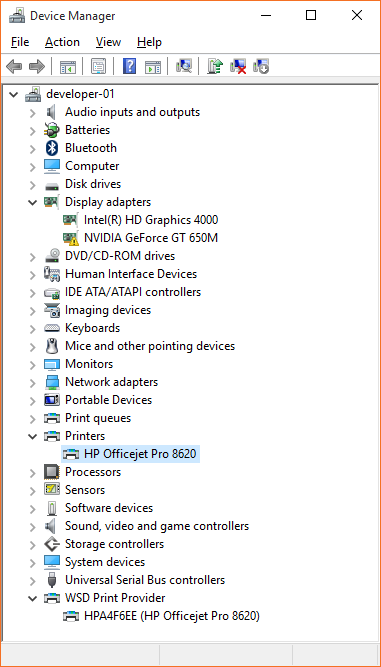 My upgrade from Windows 8.1 Update 1 to Windows 10 has been boringly uneventful for the most part. Everything went as expected. I had no drama whatsoever during the upgrade, and afterwords, it just worked.
My upgrade from Windows 8.1 Update 1 to Windows 10 has been boringly uneventful for the most part. Everything went as expected. I had no drama whatsoever during the upgrade, and afterwords, it just worked.
But there was one little irritation after the upgrade with my HP printer, and it took me a bit over a week of on-and-off research on the rather poor help forums (including Microsoft’s own) before I finally figured it all out. From the beginning, then.
Ever since upgrading Windows on 30 September I kept getting an error message every day:
HP – Other hardware, Printer – Null Fax – HP Officejet Pro 8620
It turned out that the failure and the message were caused by a phantom printer entry. I suspect the entry was caused by having an earlier HP printer driver that I thought I’d uninstalled under Windows 8.1 before installing the 8620 driver. Under Windows 8.1 there was no printer entry except for the 8620.
But when I upgraded to Windows 10, whatever was left in the registry for the older printer wound up morphing into another printer under Printers, right beneath the entry for HP Officejet Pro 8620. The solution is simple: delete the phantom printer entry in Windows 10 Device Manager. Once that’s done the attempts to update the non-existing printer stopped along with the messages.

You are my ANGEL! I had tried with desperation in an attempt to fix the problem through HP’s and Microsoft’s sites for the last few days and many hours, but to no end. Thanks again.
LikeLike
You’re welcome.
LikeLike
William, thank you for this clear and concise posting. I was begining to think that I would never be able to rectify this problem (no thanks to Microsoft). I upgraded to W-10 from W-7 last November but the error messages only started appearing about two weeks ago. Annoying indeed! Good work and thanks again.
Gordon
Victoria, BC
Canada
LikeLike
You’re welcome.
LikeLike
Thank you! Thank you! Thank you!
LikeLike