In the last entry I noted I’d finally figured out how to configure Ulysses on my iPhone to publish to my blog, and so I did. It didn’t help that I’d been working on a solution for this since before Christmas of last year. But, due to travel and other work related tasks, I’d not been able to go back and follow through in making this all work. With it finally working on my iPhone, it’s now time to try this on my iPad.
The iPad Pro
Specifically, my 9.7” iPad Pro with iOS 11 beta 6. The combination of older hardware (the original iPad Pro) coupled with some of the beefier features of iOS 11, especially multitasking.
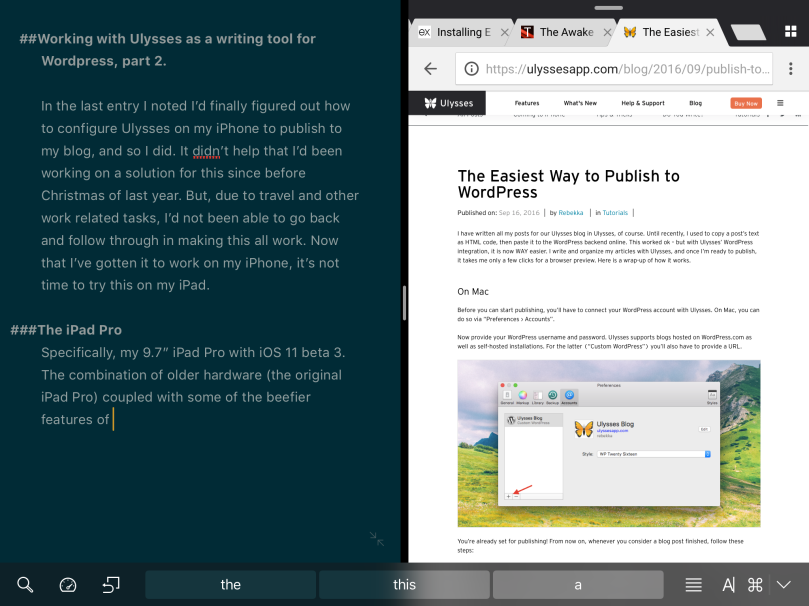
I like multitasking on the iPad in particular. The vertical split between applications makes coordination much easier between two specific applications, especially with iOS 11. I’ve been using iOS 11 continuously since beta 3 (I had to revert back to iOS 10 for beta 1 and beta 2).
And as of today I’ve upgraded to the subscription version of Ulysses. They offered a 50% discount due to the fact I’d first purchased Ulysses last year. They promise that the same license works across multiple platforms, so I’m going to install a copy on my MacBook Pro.

You must be logged in to post a comment.