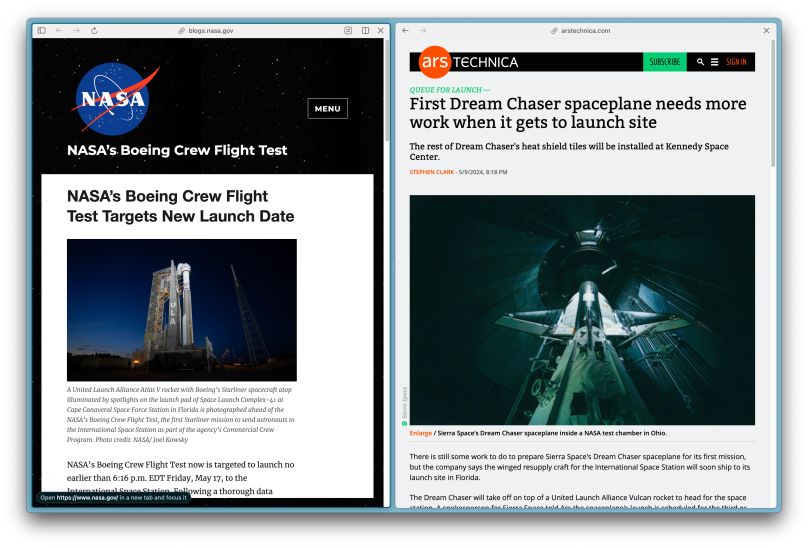
Another Arc browser feature I stumbled into is split view, in which two different views of two different pages (or different views into the same page, see the next post) are presented. The way it appears to work so far is to grab a tab in the sidebar and then drag it into the main browser view. It will then split the view of the tab just above the tab you just grabbed. You can move that tab around in such a way that it either lands on the left or else on the right. Once released you get a view very similar to what is shown above.
Once split you can adjust the vertical split bar, grabbing it and moving it left or right. Most web pages will adjust the content accordingly, but not all. For example the Ars Technica page will readjust so much as you move the bar to the right, at which point the page basically just runs off the edge and the content is chopped on the right edge. As they say you mileage may vary. I prefer to let it stay at 50%.
In just a short 48 hours the Arc browser has gone from an interesting curiosity to a truly useful tool.

You must be logged in to post a comment.