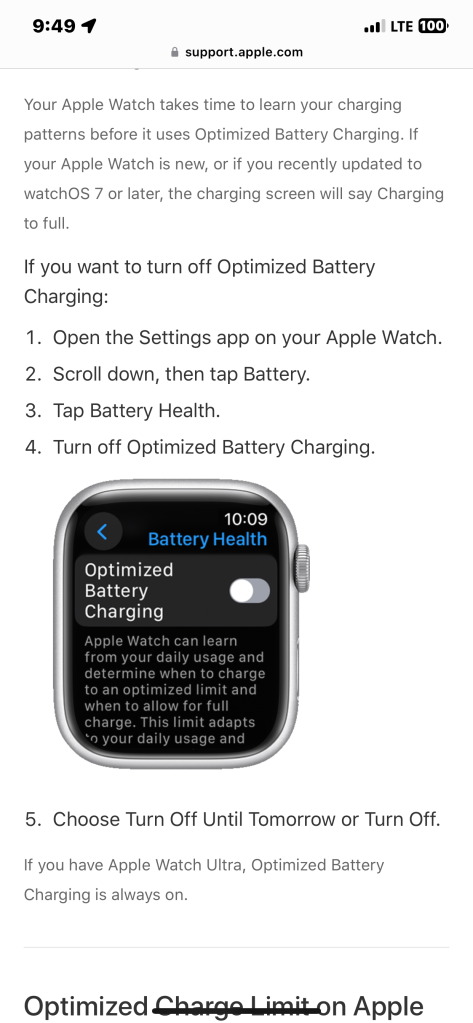
Up front admission: this is a first-world issue, but still, it’s an annoyance that’s changed how I use my Apple Watch.
Up until the past few days ago I wore my Series 7 Apple Watch nearly 24 hours/day in order to capture as much personal health data as possible. For example, I wore the watch at night to track my sleeping. The Series 7 with the latest WatchOS would track when you were in deep sleep, regular sleep, and REM sleep. It also tracked when you were supposedly awake. The phone also tracked when I was in bed by what time, and for how long, when the iPhone was in its charger.
That worked for nearly a year until late last week when my Apple Watch started to exhibit “optimized charging.” To fully understand why this annoyed me, it was my habit to charge my watch twice/day, once in the morning while eating breakfast, then again in the evening while eating supper. It took about an hour both times to reach 100% charge.
It all worked without a hitch until late last week when I happened to look down on the watch while it was charging one morning and saw the “bent circle” charging indicator showing that it was in optimized charging mode. It didn’t do this in the evening, but in the morning after I’d gotten up and put the watch on the charger. I put up with that for two consecutive mornings, each time tapping the watch’s screen to open up the charging dialog and telling the watch to finish charging now.
But when it happened a third day in a row, that’s when I finally went looking for what was happening. I found out about Apple Watch’s optimized charging on-line, and for once it was up-to-date. According to Apple optimized charging for the Watch has been available since Watch OS 7. For whatever reason it didn’t show up until that point late last week. I still have my Series 3 watch packed away, so I pulled it out, charged it to 100%, and updated the OS on it to version 8.8.2. That last release was a bug-fix release for the Series 3. WatchOS is now up to version 10.1. I purchased the Series 7 back in July 2022 when it was on sale because I felt a perceived need for a watch that would continue to receive OS updates as well as provide all the latest medical monitoring features that the Series 3 couldn’t provide.
As of today I no longer wear it to bed. I’ve had enough aggravation, and so I’m just parking my watch on its charger and letting it go through the night on its own. If the Series 7 wants to go into optimized charging, it can do so while I’m asleep. I did check the battery life on my Series 7 as well as Series 3, and both are at 100% maximum capacity. That’s remarkable for the Series 3. If I’d not spent the money on the Series 7 I would still be using the Series 3 and just ignored the Watch OS version it was running. The Series 7 is still an enjoyable device to use, but the driving need I felt last year to purchase the Series 7 has dissipated.

Beautifull
LikeLiked by 1 person