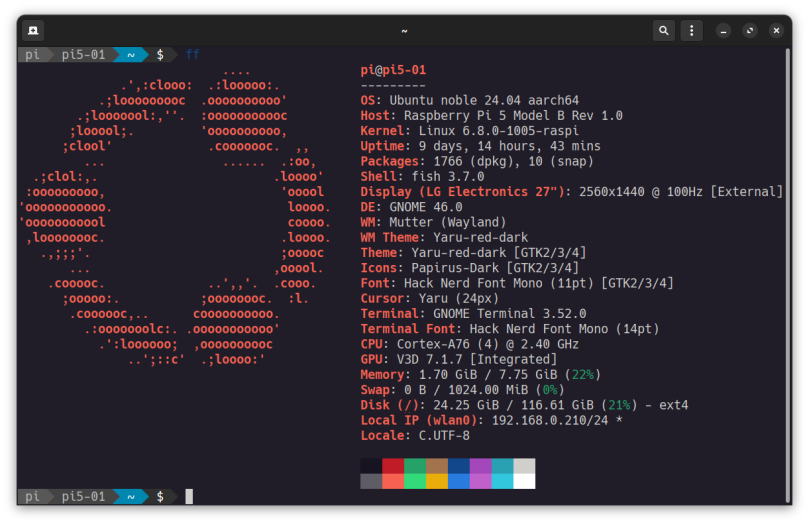
It may not be new to many of you, but all of this is new to me, and quite welcome. Firstly, I’ve moved from the bash shell to the fish shell (version 3.7.0), and as I’ve written of before, I’ve moved from neofetch to fastfetch.
I went to the fish shell first. First modification I made to the shell was its prompt, where I installed powerline-shell (pip install powerline-shell) and then overrode the fish prompt to call powerline-shell to set the prompt:
function fish_promptpowerline-shell --shell bare $statusend
You’ll also need to add to fish’s $PATH where powerline-shell is located with fish_add_path $HOME/.local/bin. Once that’s done you can pretty much set fish as you login shell (well, after you make sure your path to all your other custom tool locations is properly configured). I’ve not uninstalled bash and probably never will because there are decades of critical bash scripts that need bash to execute. As for fastfetch, it’s fast. And it produces a lot more information.
I continue to be amazed by the Raspberry Pi 5 and all it can do for well under $100. The Raspberry Pi series has reached a level of compute sufficiency unheard of even a decade ago.

You must be logged in to post a comment.