I’ve had a Pixel 2XL for a few years. The 2XL was launched in October 2017 (about 4 1/2 years ago) with Android 8. It has been officially orphaned by Google, with the last official Android update being Android 11. The current version of Android is 13, released last August, with Android 14 currently in its first beta. Although Android 11 might still be considered current, I wasn’t particularly pleased that Google dropped support for the 2XL after Android 11, released in September 2020. One month short of three years since the 2XL was first released. By comparison, Apple is still providing full iOS support for my wife’s iPhone 8 Plus, which was released one month before the 2XL in September 2017.
I purchased the 2XL on a fire sale from Amazon for a fraction of its original MSRP to support a project I was working on in 2021. I use Android phones as development and test articles for Android application development because real hardware boots and runs far faster than in emulation as provided by Android Studio. Being stuck at Android 11 makes them rather useless for that task, as I now want to write applications that used the features of the Android 12 and Android 13 APIs.
After reading a number of blog posts from different folks who upgraded abandoned Android handsets to LineageOS, I decided to give it a go myself. As luck would have it, in March of this year I read another article where the FSF awarded the “2022 Award for Outstanding New Free Software Contributor … to Tad (SkewedZeppelin), chief developer of the DivestOS project.” I looked at the DivestOS website ( https://divestos.org ) and read that DivestOS “is a vastly diverged unofficial soft fork of LineageOS.” I decided to try DivestOS because of the claim nearly every Google hook had been stripped out of AOSP. Here was another test for the 2XL to run, replacing its original Android with DivestOS.
Note that if you want a better chance at successfully installing DivestOS, use the installation instructions on the LineageOS web site. So, with that out of the way…
Even though I performed the swap of Android with DivestOS in late March, it’s taken all this time (being early May right now) to grow comfortable enough with DivestOS to keep it on the 2XL, let alone write about it. When an Android replacement such as DivestOS says it has removed just about everything connected with Google, you need to realize that Google functionality is gone and you’re not going to get it back. And I tried. I downloaded and attempted to install four APKs that contained Google Play and its support libraries, and Google Play would not start.
The attempted Google Play installation made such a mess of my initial DivestOS installation that I factory reset the Pixel 2XL back to an unadulterated state. From that point onward I stuck with F-Droid. Before the factory reset I managed to download two regular Google Play applications, one of which was Edison Mail. Edison Mail worked OK on DivestOS, but after the factory reset I’ve not re-installed it. Edison Mail wants to do too much out of the ordinary for my personal tastes.
The best feature of an Android handset that does not have Android installed is that there is no need to log into a Google account in order to use the device. To me this is the real freedom provided by these alternative distributions, and why I’m willing to live with DivestOS.
I’ve used DivestOS’ built-in resources to create a “flat” look on the home screen. This phone is not on a mobile phone plan so I don’t have the phone app or text app on the front screen. The 2XL works with WiFi, and on occasion certain Bluetooth accessories, but that’s it, and that’s all I really need. The Appalachian wallpaper comes stock with DivestOS, so I choose that and a matching color scheme. I decided to put the calendar widget on the top third of the screen because why not? The time is already in the upper left corner, so a big fat clock in the middle of the screen seems redundant.
The screen shows the icons of the two lone apps I’ve installed from F-Droid; K-9 Mail and Mulch. There is no mail app with stock DivestOS so I had to try out a few on offer before I settled with K-9. As for a web browser, I choose Mulch because it works with everything on the web that I care to go visit.
One feature I find odd seems to be how it handles OS updates.
On the update screen there’s today’s update, and then beneath it an update from mid-April. I don’t know why the OS doesn’t remove the older update entry. I tried a number of times to download and install April’s update, but it still keeps hanging around. When I look at it now after downloading and installing May’s update, April’s entry has a delete button, while May’s still has an installed… Oh, wait. If you open the Update screen’s preferences, there’s a toggle “to delete updates when installed.” Mine is toggled off. I suppose I should toggle it on and see what happens…
So far I have seventeen apps installed on the 2XL. Compare that with the over 100 I have on my iPhone 11. I have way too many on my iPhone. I could probably stand to cull a few more off the 2XL. Unless I side-load one of my Android apps, I won’t install any more on the 2XL.
This is the beginning of an ongoing review. I’m sure I’ll have more to say about it in the future as I spend more time working with it. Do I recommend DivestOS? It depends on what you want. Spend some time with it and give it a reasonable chance, but don’t hesitate to try something else if you find DivestOS to sparse for your needs. DivestOS and other open AOSP Android alternatives provide a way to keep perfectly functional electronics that have been arbitrarily end-of-lifed, fully operational.






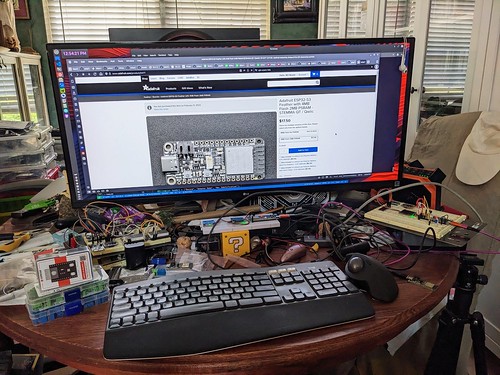

You must be logged in to post a comment.