Update 19 September
It “magically” fixed itself. Read all about it here: /2020/09/18/ios-14-no-longer-sucks-quite-as-bad-at-least-for-me/ . Regardless of whether it works, I stand by my comments below.
Original Post
As of yesterday I can no longer log into the App Store and perform such necessary tasks as update my installed apps on my iPhone 11 Pro Max. Up to this point I performed my updates manually, after at least looking at what was being updated, and why.
I own a copy of that very expensive iPhone 11 Pro Max with the super fabulous iOS. Before the update I had no App Store issues on that combination. After updating to iOS 14, I get a big fat black screen with the tastefully dark text telling me “Cannot Connect to App Store.” Isn’t that just fucking lovely. All I have on that damn screen to help me is a button to “Retry,” which I can assure you doesn’t do a fucking damn thing to fix the problem.
Yes. I. Am. Royally. Pissed.
What makes this even worse is that none of the solutions I’ve found apply to this problem, not even Apple’s official fix, which I will neither link to nor repeat because it’s as busted as everybody else who copied it. Basically, the final solution is to go to “iTunes & App Store” and log out, then back into the App Store. The only problem is that’s changed for iOS 14. First, this:
There is no longer an iTunes part to App Store. There used to be at one time, but not now. When you click on App Store, you’re presented with this:
Did you notice where you can log out and then back in again into the App Store? No, neither did I.
This is not a failure of testing. This is a failure of fundamental software design at Apple. Who in God’s name came up with this overall design? Why in God’s name isn’t there a button on the first screen that asks you, do you want to log out/log into the App Store? More significantly, why in God’s name isn’t there an explanation as to why you can’t connect to the App Store? As in, help the end user fix their problem? Is that too much to ask? No, dammit, it IS NOT.
I am a long time Apple user, and I have never had any issues like this with Apple products over decades of use. I have always been pleased with Apple. But Apple has really screwed the pooch with this. Fortunately for me I’ve got all the apps I really want installed on my iPhone, and I’m hoping that by turning on “App Updates” that it will automatically update my apps, which is about 99% of what I want. If I want to install a different app, I’ll install it on one of my iPads (which are also up to iOS 14 and can see the App Store just fine, thank-you-very-much) and see if it’s automatically shared to my iPhone. I haven’t tried that trick just yet.
Update
I just tried that trick, and it works. I installed ‘Night Sky,” the “App of The Day” for today, onto my iPad Pro (the 9.7″ 2016 release, first generation) running iOS 14. It installed just fine, and then it also installed in parallel on my iPhone. The only big caveat with this method is that the app must have both an iPhone and an iPad version. iPhone-only versions won’t work, because the App Store on an iPad won’t allow an iPhone-only app to install on an iPad.

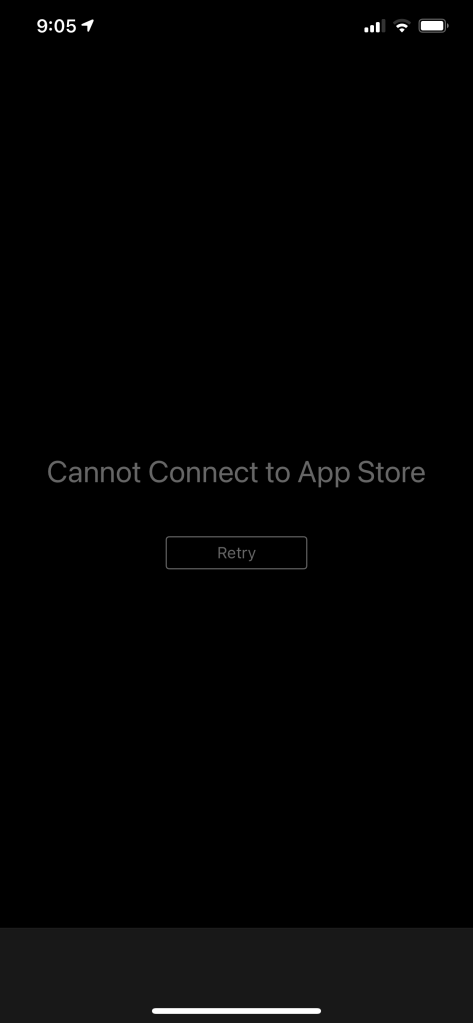
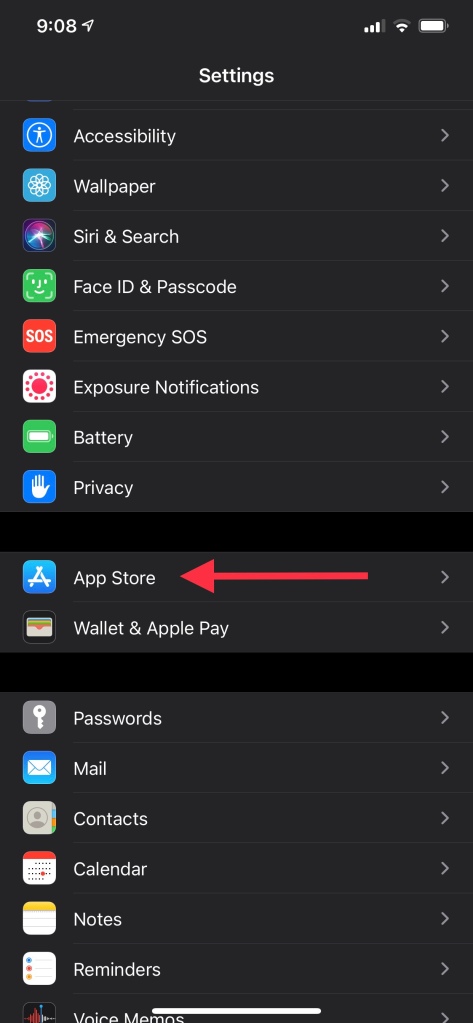
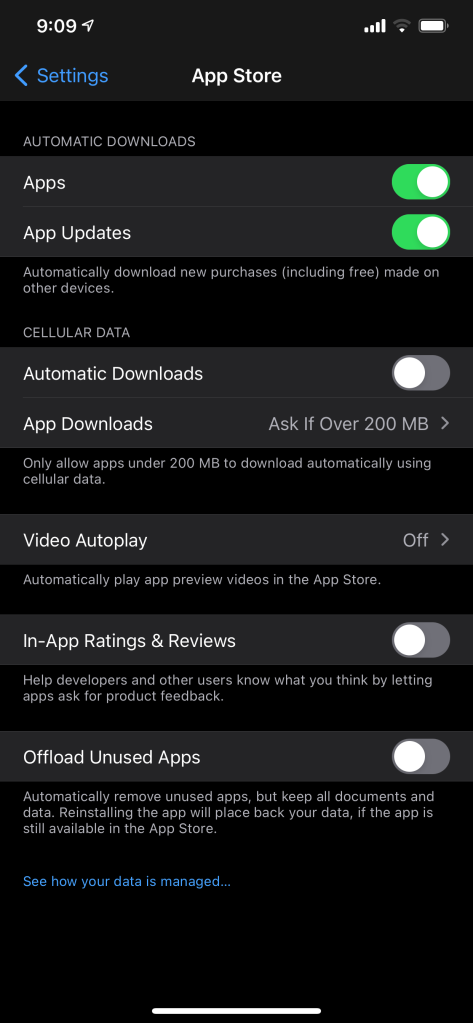
[…] was properly set up, with my App Store as screwed up as it was (see prior post for that drama, /2020/09/18/ios-14-officially-sucks-at-least-for-me/ ). I installed TikTok and WeChat because Trump. And I installed Brave because it’s supposed […]
LikeLike